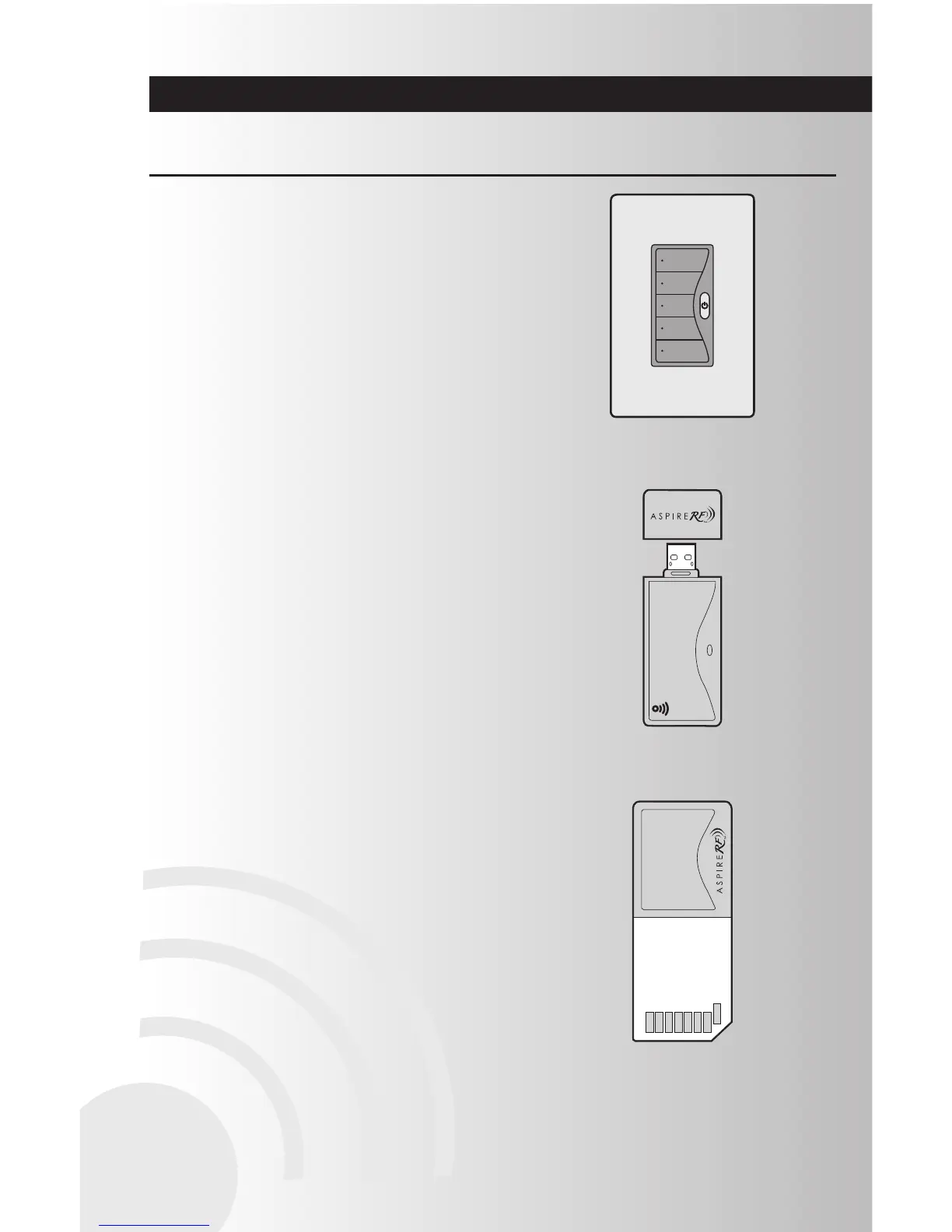Optional Accessories
10
RFWDC – Wall-mount 5-button Scene Controller
This controller stores up to five scenes for easy one-
touch activation and offers an ALL/OFF button for
turning all devices off controlled by this specific Scene
Controller. Mounts in any standard single-gang
wallbox and requires 120 VAC. A primary controller
(Handheld, Tabletop, USB, or SDIO card) must be
used to program this device.
Optional Controllers
RFUSB – USB Controller
RFUSB-PRO – USB Installer Controller
Allows for any PC or Laptop running Windows 2000
or newer to create, manage and control network
devices, scenes and events. Software and extension
cord is included with this controller and requires a USB
port. Can be set as a primary or secondary controller.
RFMCC – SDIO Card Controller
Allows for any PDA running Windows Mobile to create,
manage and control network devices, scenes and
events. Software is included with this controller and
requires a SD card slot. Can be set as a primary or
secondary controller.
