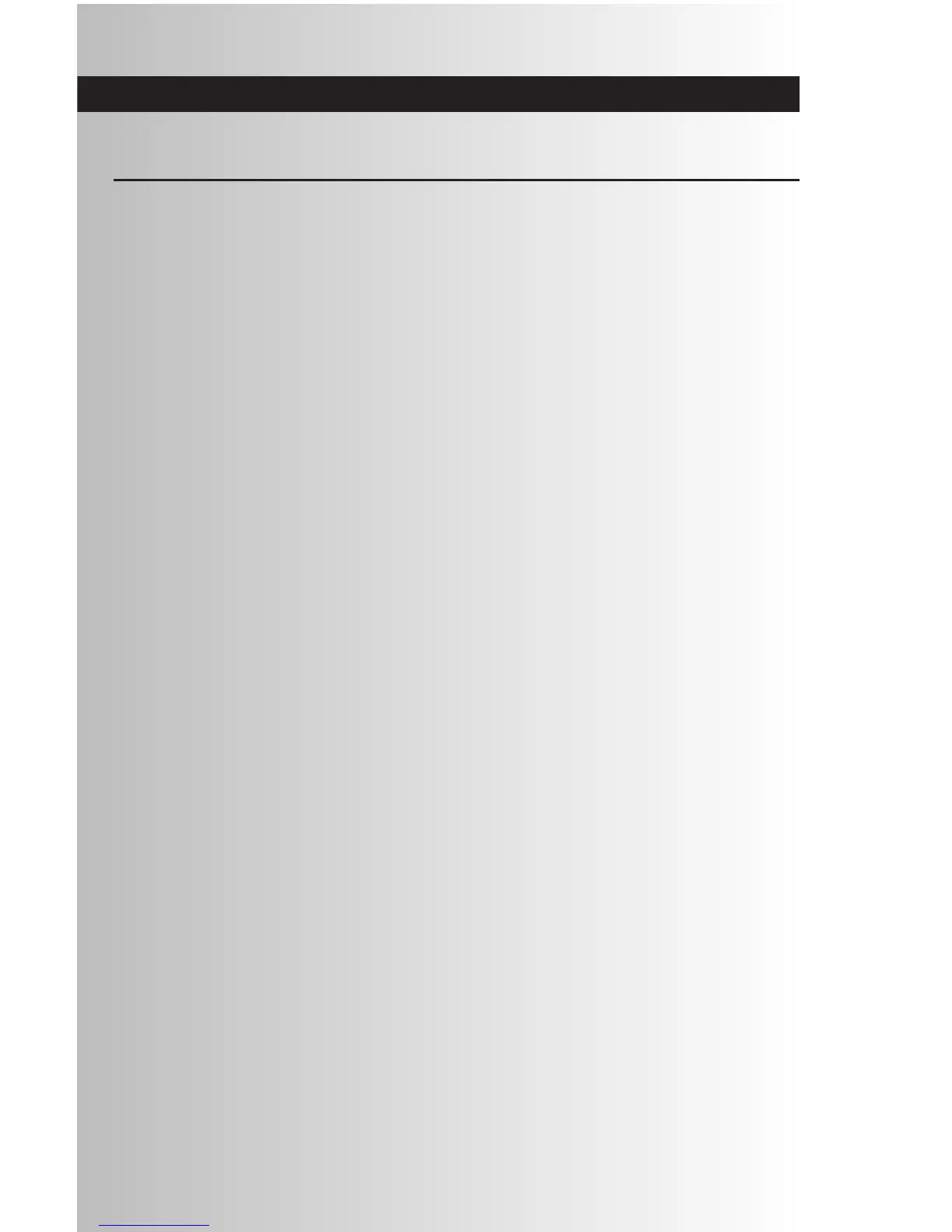71
Glossary
Glossary of Terms
All Off – Turns OFF all controlled devices unless specifically changed in the All Switch section of the Devices menu.
All On – Turns ON all controlled devices unless specifically removed in the All Switch section of the Devices menu.
Association – A feature that you can program to allow a device in your system (source device) to control another
device (destination device). Your ASPIRE RF system supports up to 5 associations for each source device. You
can also create “2 way” associations so that both source and destination devices control each other.
Away Mode – This feature allows you to schedule certain devices to turn on for a period of time while you’re away
or on vacation.
Child Lockout – Your Aspire RF devices (dimmer, switch or receptacle) can have a Child Lockout feature activated. See
the advanced settings section of the manual to activate this feature. Options are – No Lockout (default for all Cooper
Aspire RF devices) devices may be turned on and off normally by pressing the paddle on a switch or dimmer; Sequence
Control – in this mode the paddle of the light switch or dimmer must be pressed three times in two seconds for the
device to turn on or off.; Remote Control Only – The device may only be turned on or off using remote controllers. The
device will not function if the paddle switch is pressed at the device.
Configure – The process of defining power on feature and functions for devices that are used selectable. Cooper
devices have defined parameters that are configurable.
Device Status – This feature allows the user to query the status of a device.
Event – A preset time, saved on the controller, for a scene to take place.
Favorites – A group of scenes that appear on the Tabletop Controller screen and enable convenient one button
control scene.
Get Name & Location– A function that allows a controller to update the devices name and location information.
Install (Also referred to as “Inclusion”) – Process used to include devices into the ZWave network. When a device
is installed into the network it is assigned a device ID and a Home ID automatically by the Primary Controller.
Network Discover – A feature that allows the network to be intreeogated in order to refresh the routing table. This
process is done when the RF network has changed and is no longer performing optimally.
Off Delay – Sets the time delay for a light to turn off after holding down the switch or dimmer paddle for 2
seconds – Local control only at the device. Off Delay will not work from the controller.
Panic – Flashes all controlled devices in the home unless some are specifically removed in the Panic section of
the Settings menu.
Panic Off Time – The period of time, in seconds, that a selected light will stay off for each flash during a Panic event.
Panic On Time – The period of time, in seconds, that a selected light will stay on for each flash during a Panic event.
Power On State – Determines whether a light will be on, off or in its last dim level when power resumes after a
power outage.
Primary Controller – Main controller of the ZWave network. The Primary Controller may control all Z-Wave
compatible devices. There may only be one Primary Controller in a network. The Primary Controller is the only
controller which may be used to install additional devices to the network.
