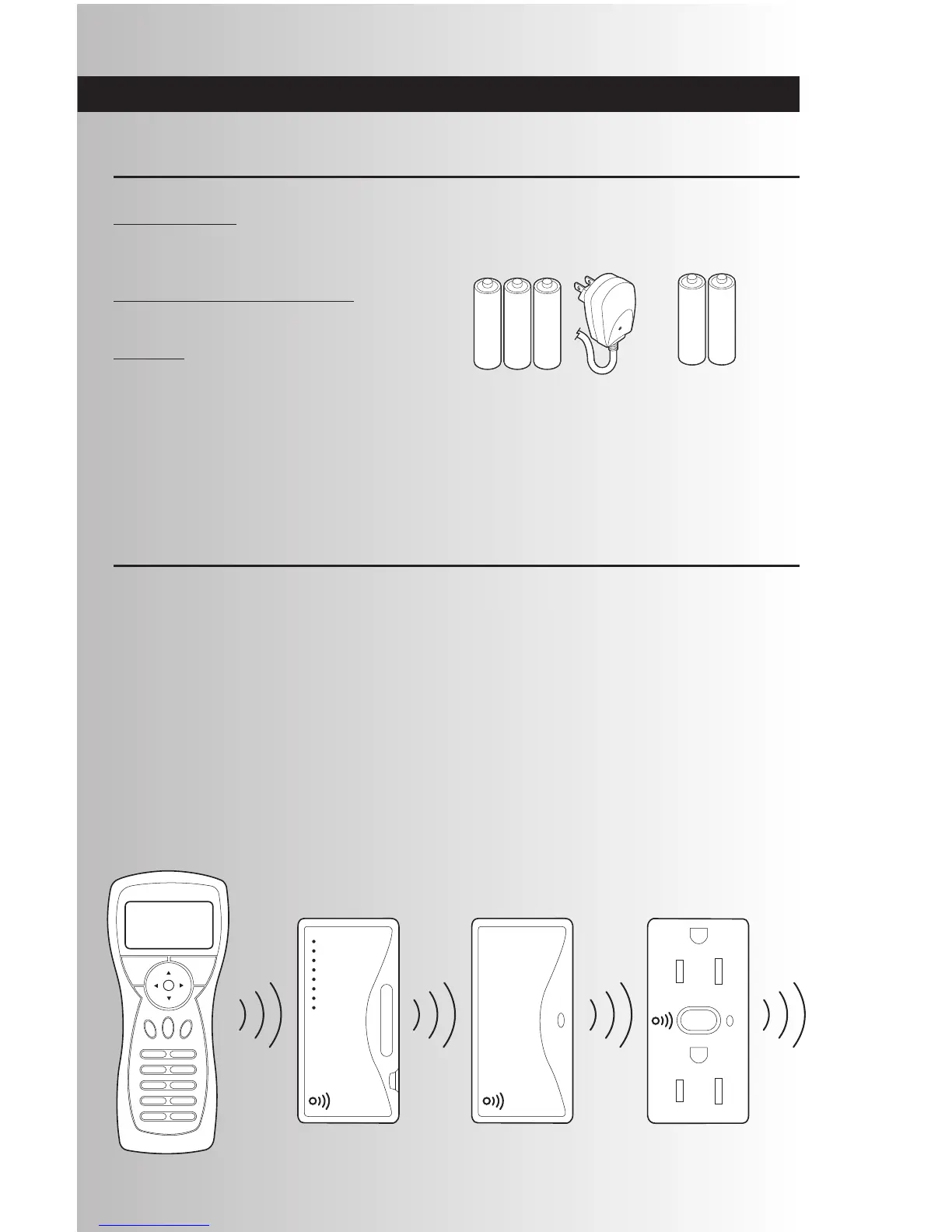Introduction
How the System Works
Batteries Required
In order to power on, the tabletop controller requires AA batteries or AC adapter and the handheld controller
requires AA batteries.
Powering On and Off the Controllers
Pressing any button will activate the controllers.
Timing Out
The display backlight will turn itself off after a period of
10 seconds of inactivity. After 60 seconds of inactivity,
the controller will automatically power off. This will cause
all unsaved data to be lost.
Your ASPIRE RF devices function as both receivers, allowing you to control the loads to which they are
attached, and as repeaters, extending and improving signals throughout your home. Rather than depending
on line-of-site communications like other technologies, Aspire RF employs Z-Wave technology that creates
a “mesh” network.
The controller is a portable device capable of both managing your Z-Wave network and controlling all of
the devices on your network.
In addition to your ASPIRE RF Wireless Control System, ASPIRE offers a fully integrated array of devices and
accessories, including smart dimmers, switches, duplex receptacles, and a wealth of accessories to link
your entire network.
This product works with other Z-Wave products from different vendors and product categories as part of the
same Z-Wave network.
Controller
Dimmer
switch
Switch Receptacle
Handheld controller
2 AA batteries
Tabletop controller
3 AA batteries
or AC adapter
Important Notes
7
