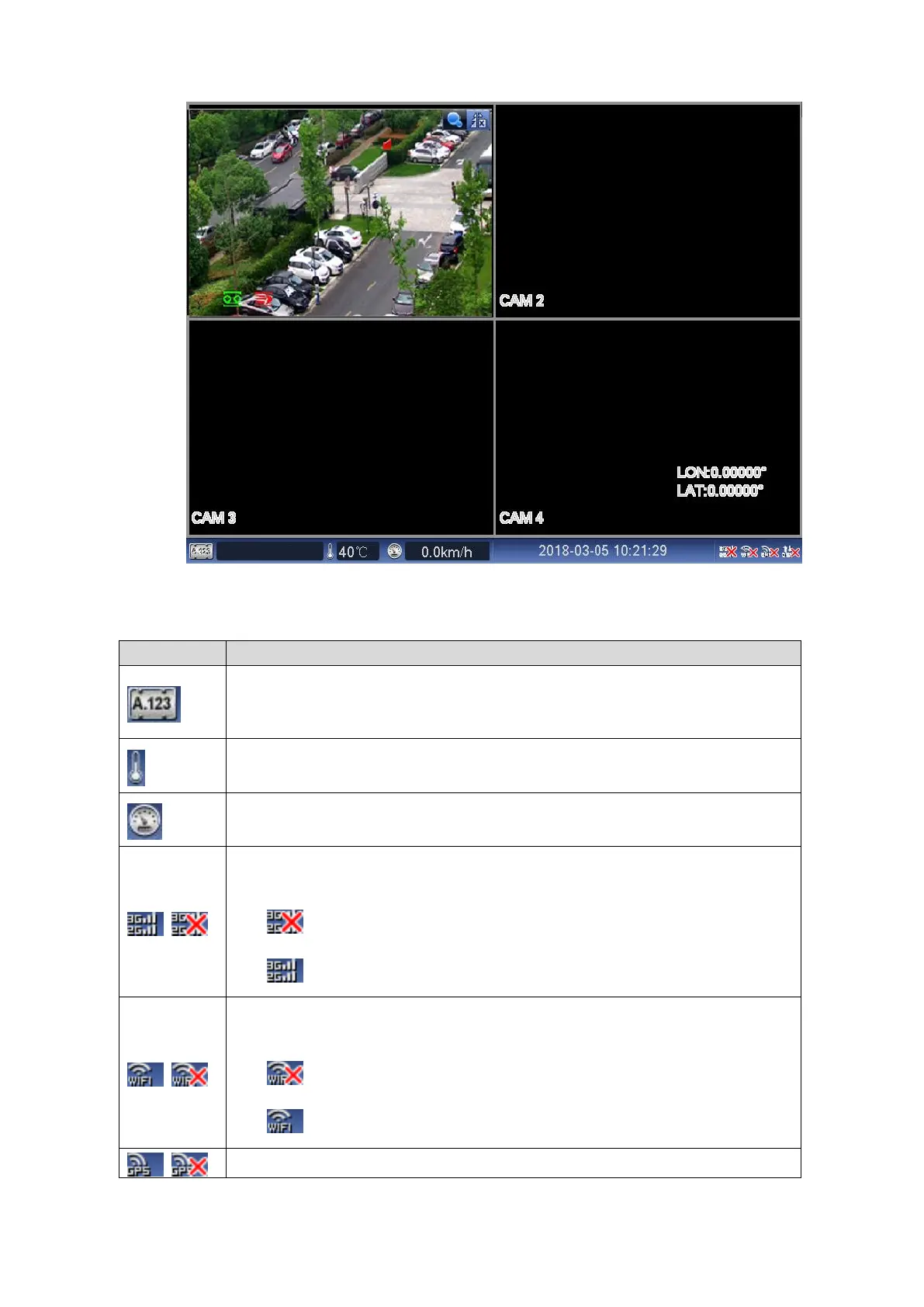Local Configurations 37
Preview Figure 4-19
For the icons in information bar, see Table 4-6.
Table 4-6 Information Bar
Displays the license plate number of vehicle where the Device is located. For
details about setting the plate number of vehicle, see "4.1.4 Configuring
General Settings."
Displays the internal temperature of vehicle.
Displays the speed of vehicle where the Device is located.
Displays the connection status of 3G/4G network. For details about setting the
3G/4G network, see "4.3.3.2.1 Configuring 3G/4G Settings."
Indicates 3G/4G connection failed.
Indicates 3G/4G connection succeeded.
Indicates the Wi-Fi connection status. For details about setting the Wi-Fi
network, see "4.3.3.2.2 Configuring Wi-Fi Network."
Indicates Wi-Fi connection failed.
Indicates Wi-Fi connection succeeded.
Displays the connection status of positioning module.