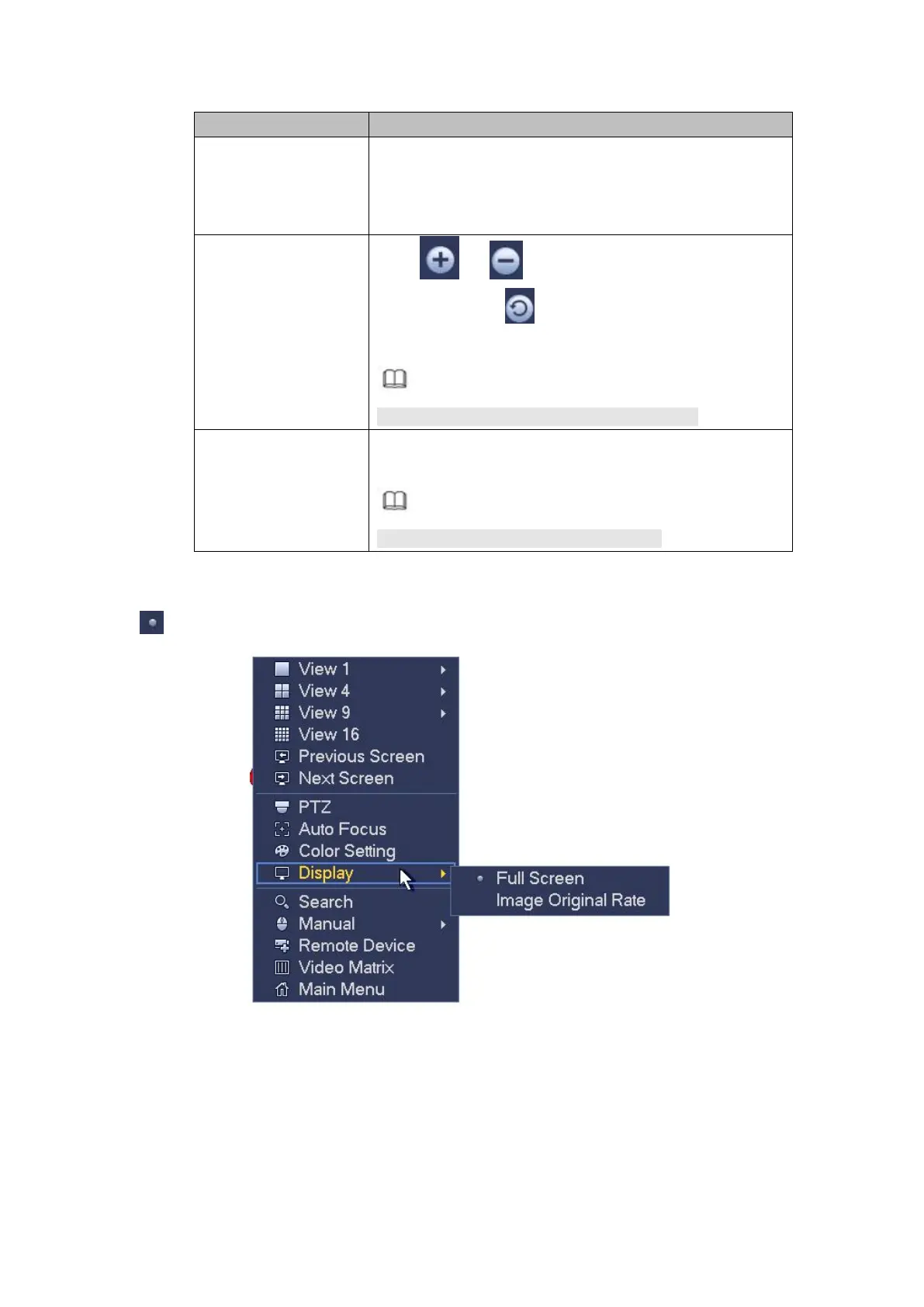It includes several modes such as standard, color, bright,
gentle. Select a color mode, the sharpness, brightness,
contrast and etc can automatically switch to
corresponding setup.
Click or to adjust image equalization value.
Click reset button , system can auto adjust the video
to the best effect.
Note
This function is for HD analog channel only.
It is to adjust the image position on the screen. The value
here refers to the pixel. The default pixel value is 16.
Note
This function is for analog channel only.
It is to set display output mode. There are two modes: full screen/image original rate. Icon
means current display output mode. See Figure 4- 65.
Figure 4- 65
It is to display human face record list, and view human face recognition record file.
Please refer to chapter 4.7.1 for detailed information.