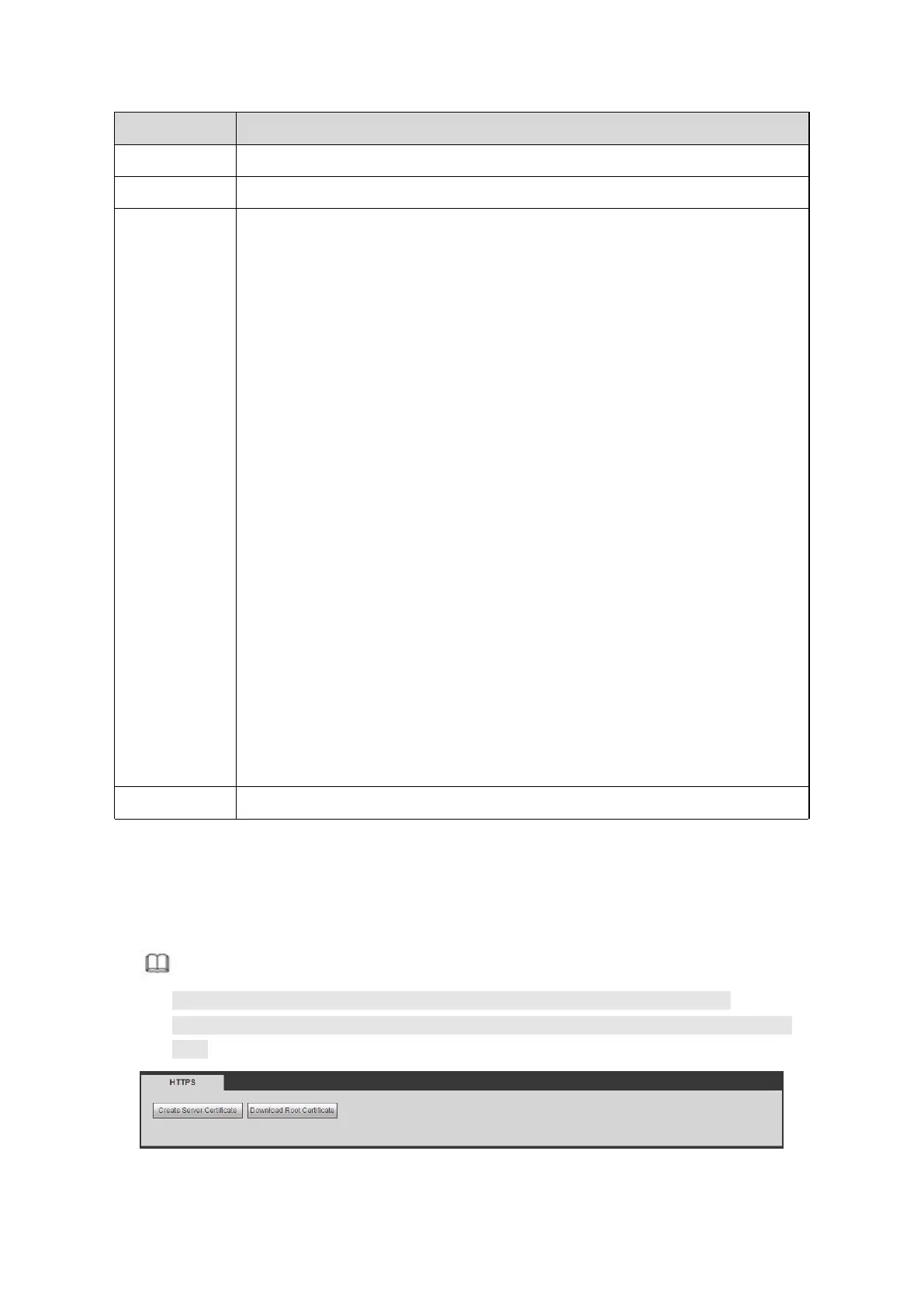The default value is 80. You can input the actual port number if necessary.
The default value is 443. You can input the actual port number if necessary.
The default value is 554. Please leave it in blank if you are using default
value. When you are using QuickTime or VLC, you can use the following
format. BlackBerry cellphone support this function too.
Real-time monitoring URL format: please require real-time RTSP media
server, require channel number, and bit stream type in URL. You may
need username and password.
When you are using BlackBerry, please set encode mode as H.264B,
resolution to CIF and turn off audio.
URL format is:
rtsp://username:password@ip:port/cam/realmonitor?channel=1&subtype=0
username/password/IP and port.
Username: such as admin.
Password: such as admin.
IP: Device IP such as 10.7.8.122.
Port: Port value. The default setup is 554. You can leave in blank if you
Channel: channel number. It starts with 1. If it is channel 2, then
Subtype: bit stream type. The main stream is 0(subtype-0),subtype is
1(subtype=1).
For example, if you want to get the sub stream of the channel 2, the URL is:
rtsp://admin:admin@10.12.4.84:554/cam/realmonitor?channel=2&subtype=1.
If there is no authentication, there is no need to specify user name and
password, you can use the followinf format:
rtsp://ip:port/cam/realmonitor?channel=1&subtype=0
The value ranges from 1 to 65535. The default setup is 38800.
In this interface, you can set to make sure the PC can successfully login via the HTTPS. It
is to guarantee communication data security. The reliable and stable technology can
secure the user information security and device safety. See Figure 5- 43.
Note
You need to implement server certificate again if you have changed device IP.
You need to download root certificate if it is your first time to use HTTPS on current
PC.
Figure 5- 43
