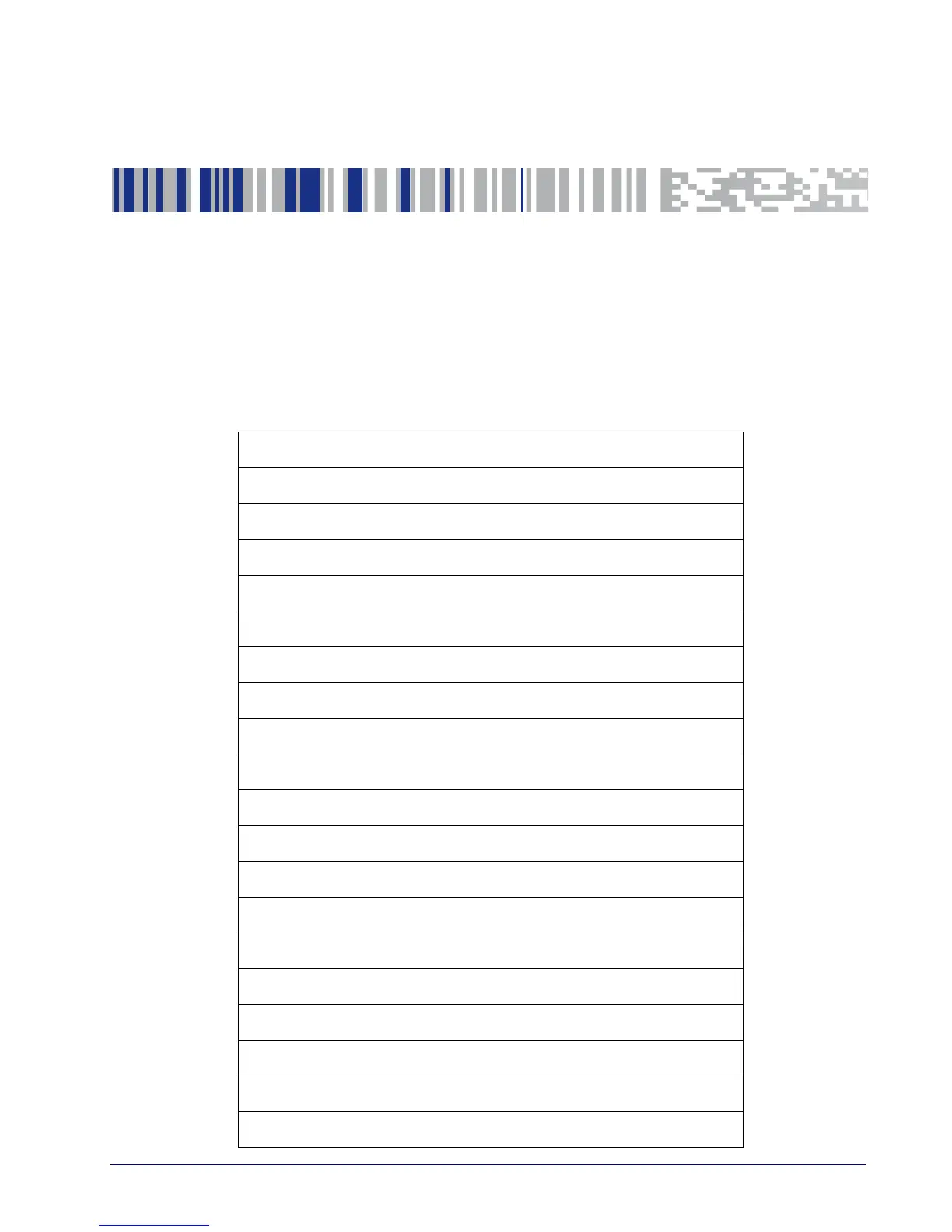Product Reference Guide 231
Chapter 5
References
This section contains explanations and examples of selected bar code fea-
tures. See Configuration Using Bar Codes, starting on page 13 for the actual bar
code labels used to configure the reader.
RS-232 PARAMETERS on page 232
• RS-232 Only on page 232
• RS-232/USB COM Parameters on page 233
• USB Intercode Delay on page 240
SYMBOLOGIES on page 241
• Set Length on page 241
DATA EDITING on page 243
• Global Prefix/Suffix on page 244
• Global AIM ID on page 245
• Label ID on page 246
• Character Conversion on page 251
• Scanner Data Formatting Control on page 252
READING PARAMETERS on page 254
• Double Read Timeout on page 254
• Good Read LED Duration on page 255
SCANNING FEATURES on page 256
• Operating Mode on page 256
• Scanning Active Time on page 258
• Aiming Duration Time on page 259
• Multiple Labels Ordering by Code Symbology on page 260
