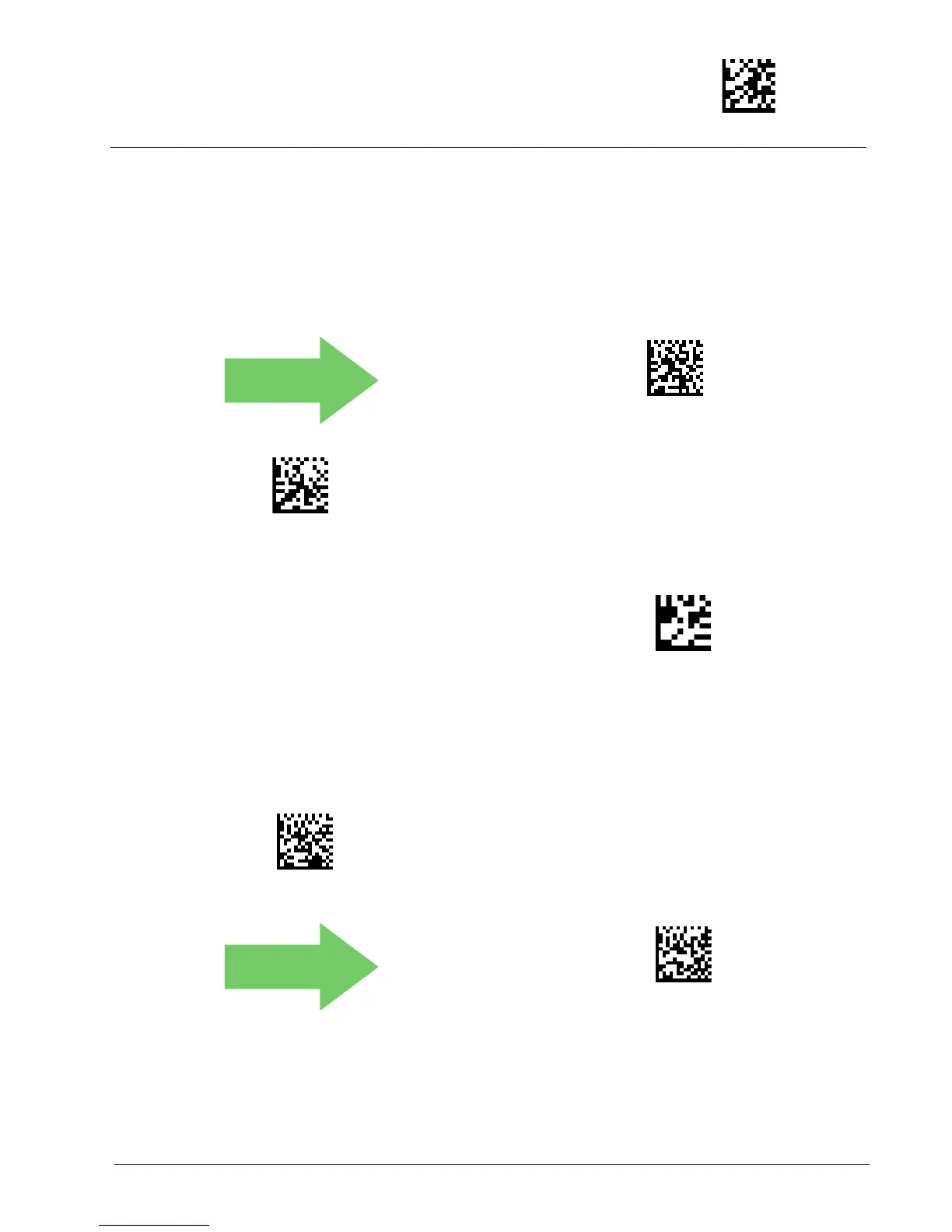Reading Parameters Enter/Exit Programming Mode
Product Reference Guide
75
Mobile Bias
This variable mode alters scan module operation, optimizing barcode scan-
ning for reading from mobile device displays rather than standard labels.
The range for this setting is fr
om 0 to 255.
No Mobile Bias
Set Mobile Bias
To configure, scan the ENTER/EXIT PROGRAMMING
MODE bar code above, then the bar code at left fol-
lowed by the digits from the Alphanumeric characters
in
Appendix D, Keypad
representing your desired
character(s). End by scanning the E
NTER/EXIT bar
code.
Make a mistake? Scan the CANCEL bar code to abort
and not sa
ve the entry string. You can then start again
at the beginning.
CANCEL
Partial Label Reading Control
Enable/Disable the option to ignore partial labels to be read within the
boundary of the field of view.
Partial Label Reading Control = Disable
Partial Label Reading Control = Enable
