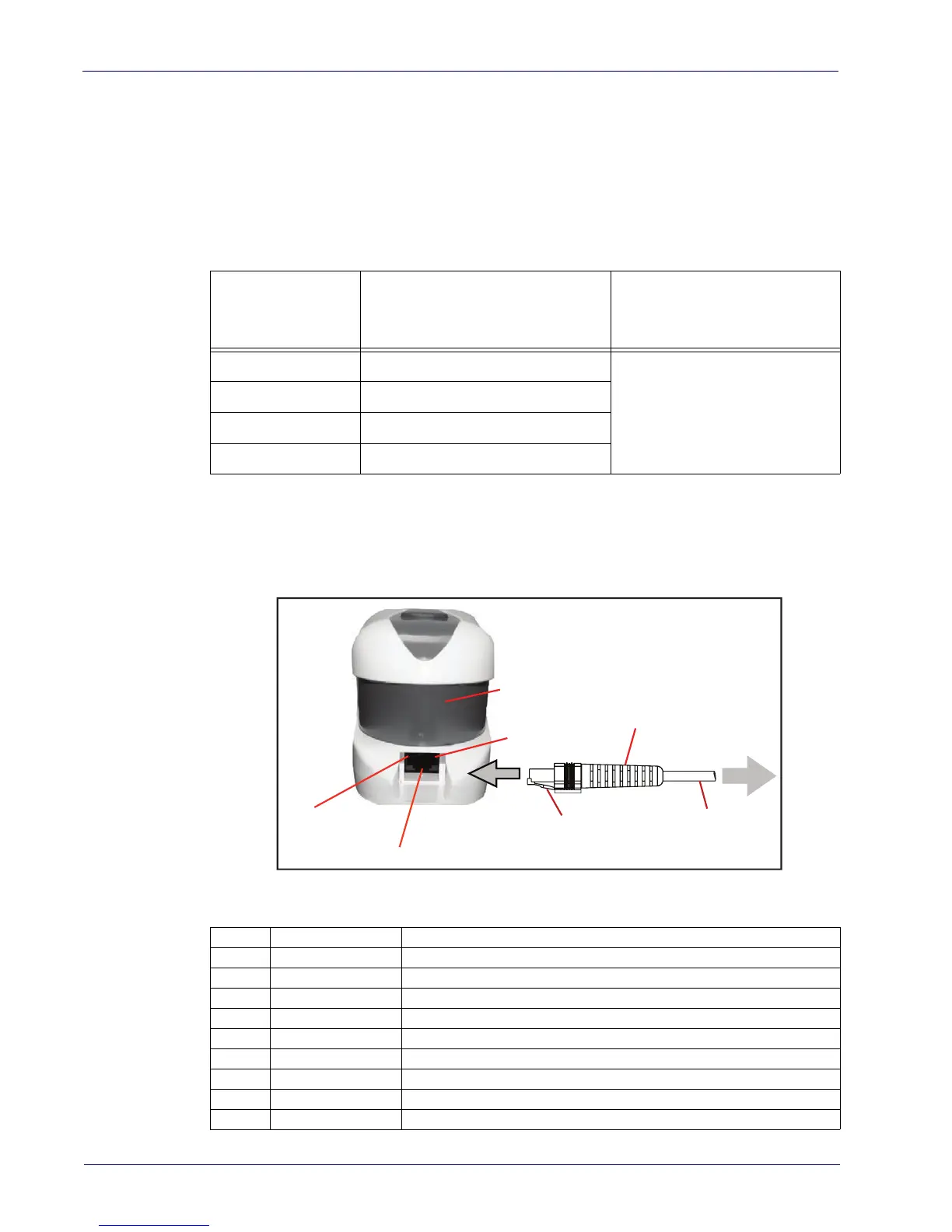Technical Specifications
268
Gryphon™ GPS4400
Error Codes
Upon startup, if the reader sounds a long tone, this means the reader has
not passed its automatic Selftest and has entered FRU (Field Replaceable
Unit) isolation mode. If the reader is reset, the sequence will be repeated.
Press and release the trigger to hear the FRU indication code.
The following table describes the LED flashes/beep codes associated w
ith
an error.
Number of LED
Fl
ashes
/
Beeps
Error Corrective Action
1 Configuration
Contact Helpdesk
for assi
stance
2 Interface PCB
6 Digital PCB
11 Imager
Host Interface Connections
The reader auto-detects if a USB host cable is attached at powerup, and
switches the host interface to USB in that event.
Pin 10
Cable Clip (Latch)
To Host
Cable
Cable Strain Relief
Back of Scanner
Interface Cable Port
Pin 1
1 RTS (out) RS-232 Request to Send (output from scanner)
2 D+ USB D PluS
3 D- USB D Minus
4 GND Ground
5 RX RS-232 Receive Data (input to scanner)
6 TX RS-232 Transmit Data (output from scanner)
7 VCC +5Vdc
8 NC No connection
9 NC No connection
10 CTS (in) RS-232 Clear To Send (input to scanner)
