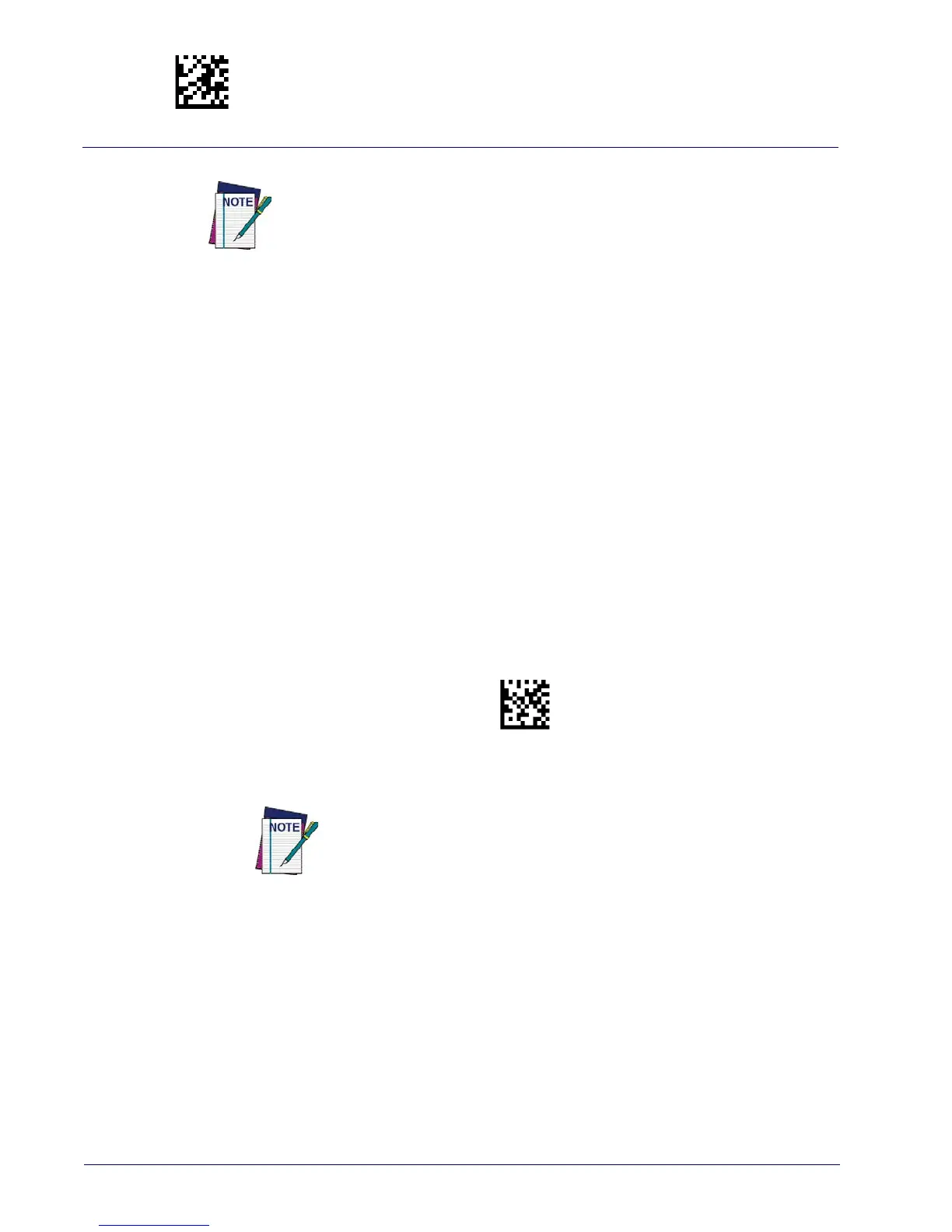Additional information about many features can be found in
References, starting on page 231
.
If you make a mistake before the last character, scan the CANCEL bar code to
abort and not save the entry string. Yo
u can then start again at the begin-
ning.
Enter/Exit Programming Mode 1D Symbologies
80
Gryphon™ GPS4400
4. Complete the programming sequence by scanning the ENTER/EXIT
PROGRAMMING bar code to exit Programming Mode.
DISABLE ALL SYMBOLOGIES
Use this feature to disable all symbologies.
1. Scan the ENTER/EXIT PROGRAMMING Mode bar code.
2. Scan the Disable All Symbologies bar code.
3. Complete the programming sequence by sca
n
ning the ENTER/EXIT
PROGRAMMING bar code.
Disable All Symbologies
This does not disable the reading of programming labels.
