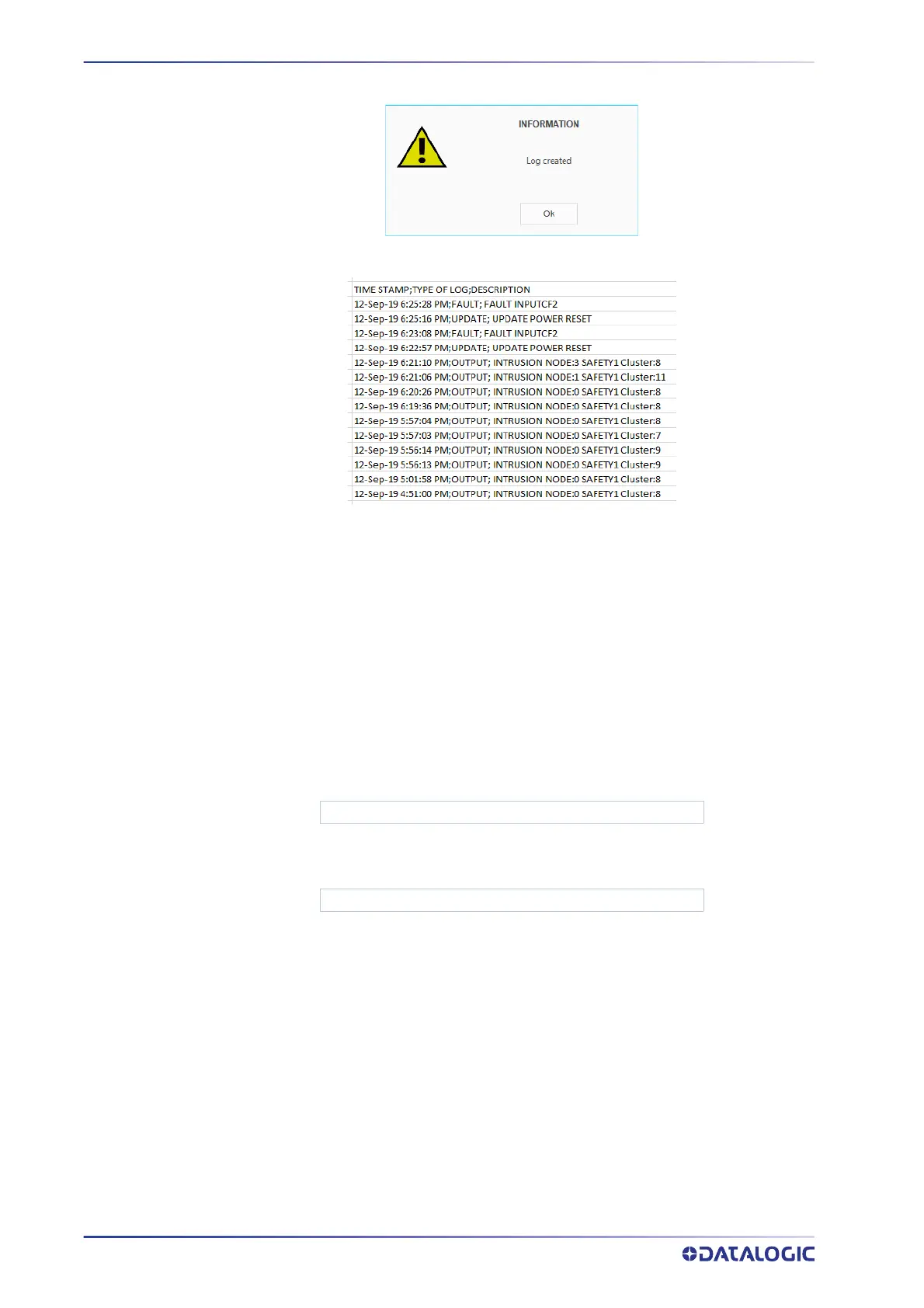DIAGNOSTICS
98
SAFERY LASER SCANNER
Once the log file creation is completed, the following information window is displayed:
You can now view your log file.
Figure 1 - Log file example
The following categories of logged events are included:
• Output events (intrusions into safety areas)
• Input events (Muting and Override events)
•Fault events
• Update events (e.g. new firmware, new configuration, etc.)
• Fast Replacement events
• Zone Set selection events
• Window Replacement events
Generally, the format of an event is as follows:
<Date> <Time>;<Type of Log>;<Event description>
For example, a Fault event is described as follows:
12-Sep-19 6:25:28 PM;FAULT;FAULT INPUTCF2
