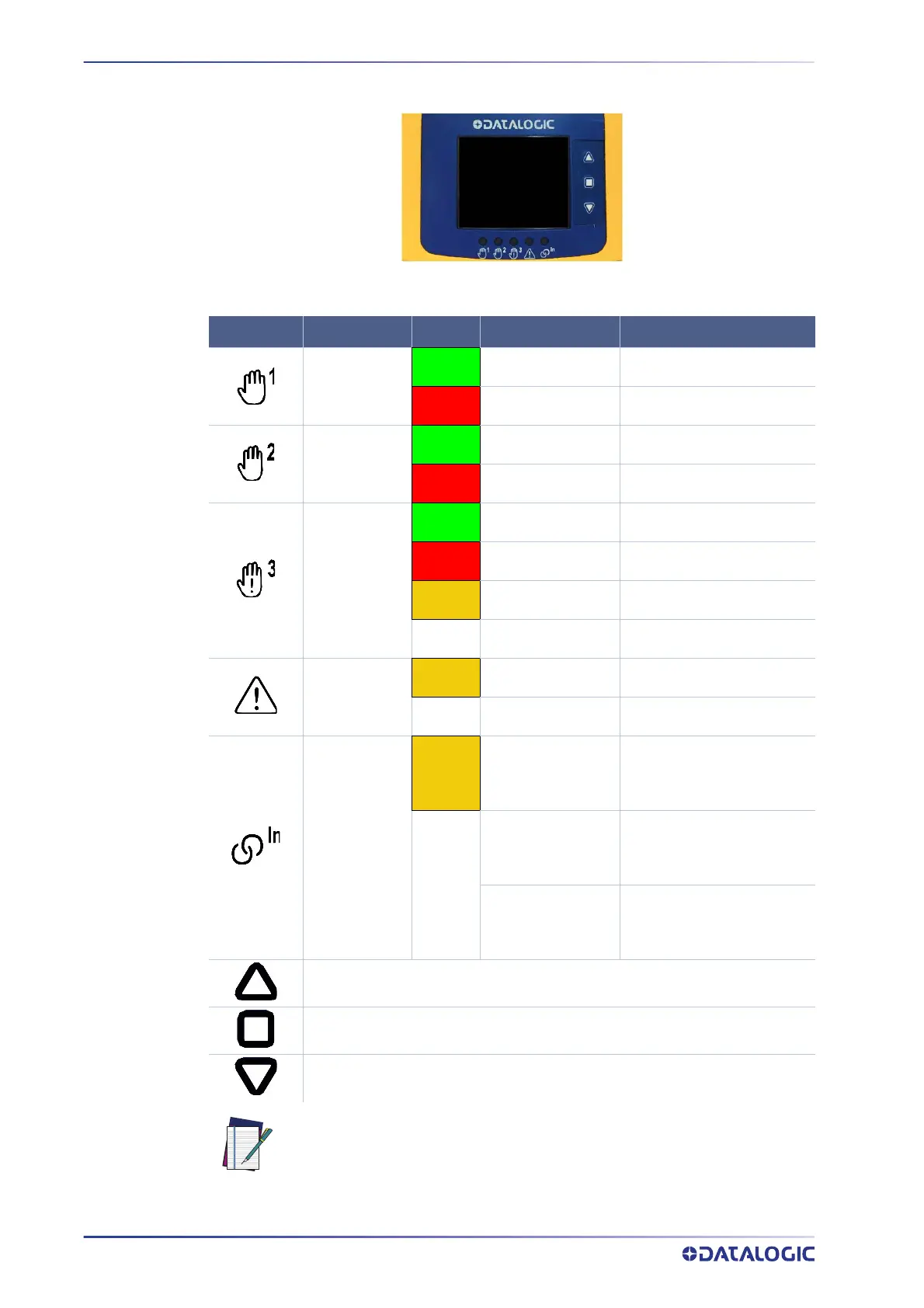GENERAL VIEW
xvi
SAFERY LASER SCANNER
LEDS AND INDICATORS
Figure 4 - Laser Sentinel LEDs and Indicators
SYMBOL DEFINITION COLOR MEANING OUTPUT STATUS
LED 1: Object
Detection in
Safety Zone 1
(OSSD 11/12)
Green
No object detected in
Safety Zone 1
OSSDs ON
Red
Object detected in
Safety Zone 1
OSSDs OFF
LED 2: Object
Detection in
Safety Zone 2
(OSSD 21/22)
Green
No object detected in
Safety Zone 2
OSSDs ON
Red
Object detected in
Safety Zone 2
OSSDs OFF
LED 3: Object
Detection in
Safety Zone 3 /
Warning Zone 2
Green
No object detected in
Safety Zone 3
OSSDs ON
Red
Object detected in
Safety Zone 3
OSSDs OFF
Amber
Object detected in
Warning Zone 2
Warning 2 Output OFF if set up
Off
No object detected in
Warning Zone 2
Warning 2 Output ON if set up
LED 4: Object
Detection in
Warning Zone
Amber
Object detected in
Warning Zone 1
Warning 1 Output OFF
Off
No object detected in
Warning Zone 1
Warning 1 Output ON
LED 5: Interlock
Amber
No object detected in
Safety Zone Device
waiting for manual
restart (LED 1 red)
OSSDs OFF
Off
No object detected in
Safety Zone Device in
ON Status (LED 1
green)
OSSDs ON
Object detected in
Safety Zone Device in
OFF Status (LED 1
red)
OSSDs OFF
Button 1: to quickly browse the Menu functions
Button 2: to quickly browse the Menu and confirm the selected function
Button 3: to quickly browse the Menu functions
NOTE
For further information refer to "
LEDs and Display" on page 95.
