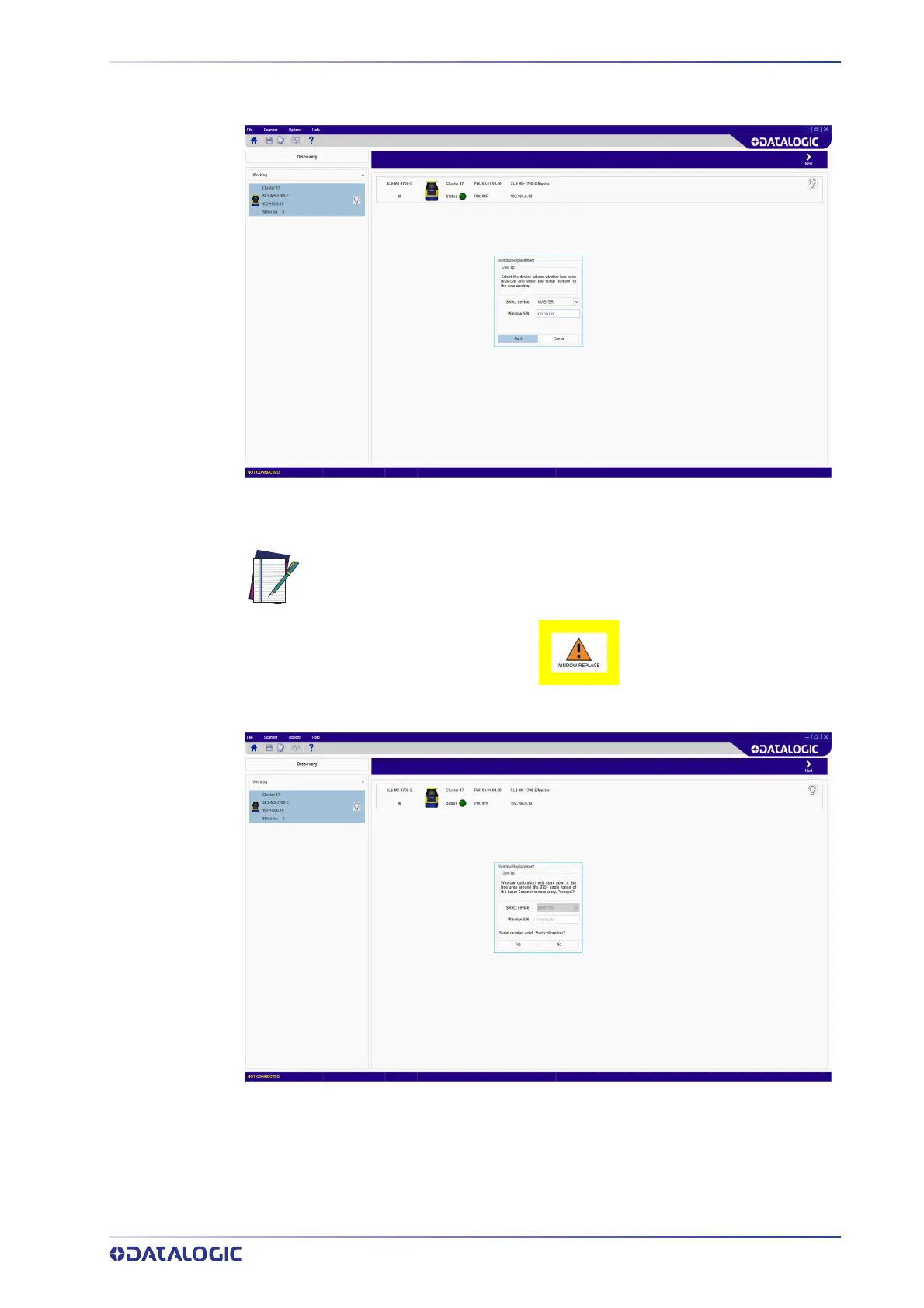WINDOW REPLACEMENT
INSTRUCTION MANUAL
109
13. Select the device undergoing window replacement and enter the serial number of
the new window.
14. Window calibration will start now. Make sure that the device has a 2-meter free
area around its 275° angle range.
NOTE
When window calibration is in progress, the device first switches to offline
status (black display), then to offline test mode, displaying the following
message.
