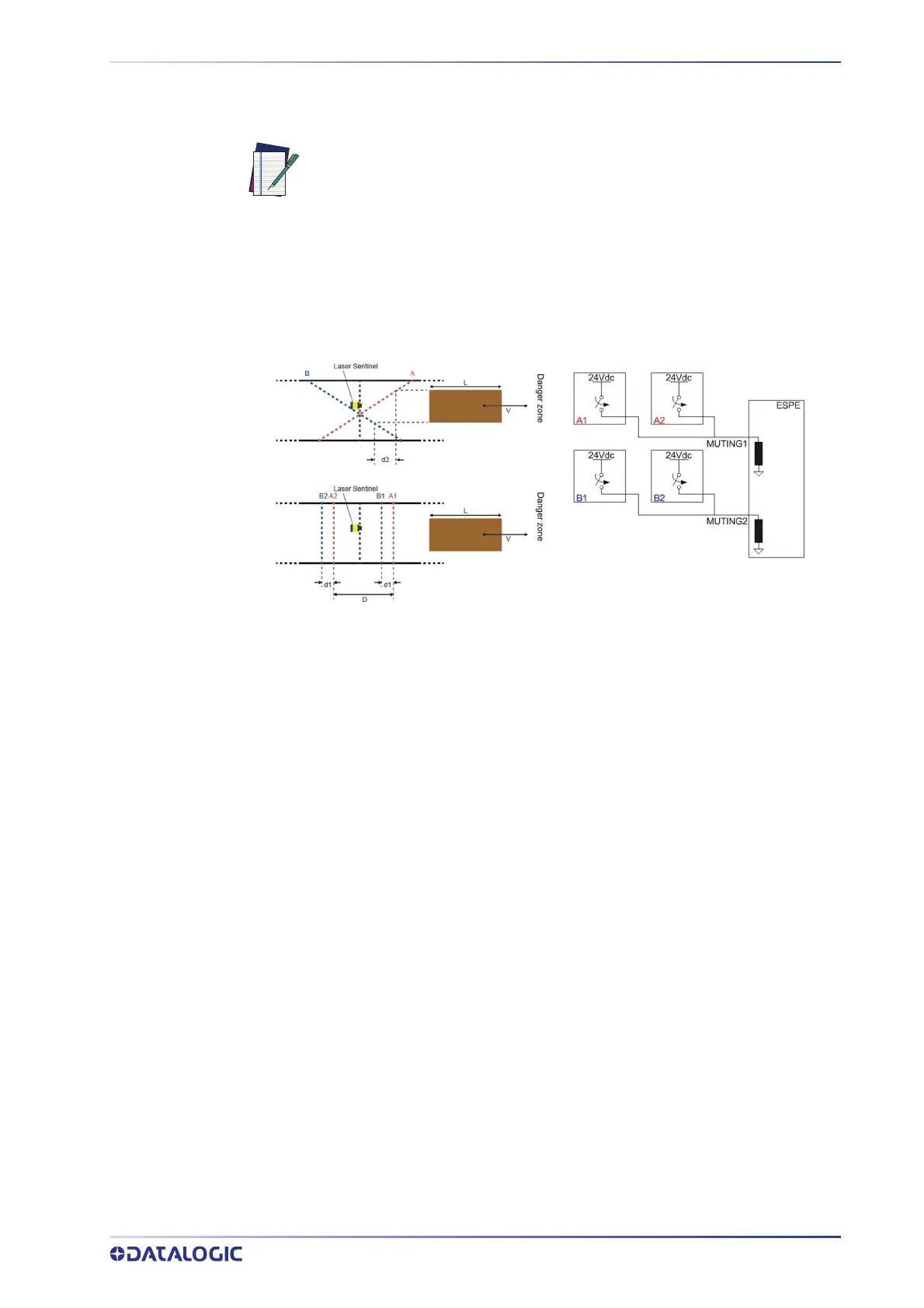MUTING
INSTRUCTION MANUAL
69
The sensors A1/A2 are connected to Muting 1 input and the sensors B1/B2 are con-
nected to Muting 2 input. The user has to mount the sensors A1/A2 or B1/B2 at a “D”
dis
tance.
NOTE
“D” depends on the package length (L): D < L; “d1” is the maximum dis-
tance between the Muting sensors (this distance depends on the package
speed (V): d1max[cm] = V[m/s] * T12[s] * 100); “d2” is the maximum dis-
tance for the Muting request to be accepted (this distance depends on the
package speed (V): d2max[cm] = V[m/s] * T12[s] * 100, where “T12” is the
delay between Muting 1 and Muting 2. The user should select the minimum
value of T12 max (DLSentinel, parameter Max Muting Inputs Delay) that
guarantees the Muting function.
