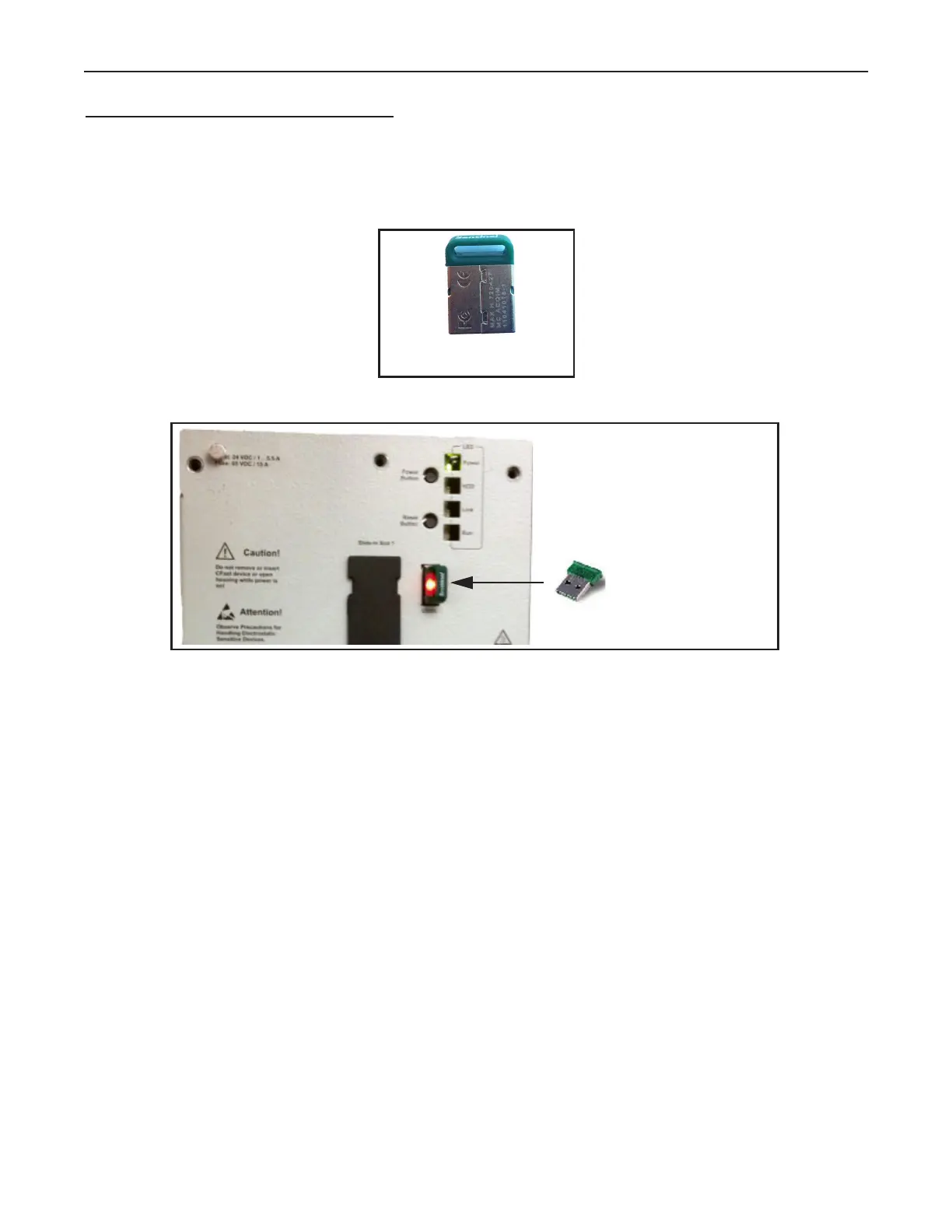MX-E Series Hardware Guide USB Hardware Key
19 Datalogic S.r.l.
USB Hardware Key
A USB Hardware key, which contains license and processor configuration information, is ordered and shipped separately
from the processor. It must be present in the USB port labeled USB5 on the processor front before the processor is pow-
ered on.
The USB Hardware key
18 x 12 x 5 mm.
A USB Hardware key is ordered and
shipped separately from the processor. It
must be present in the USB port labeled
USB5 on the processor front before the
processor is powered on.
Processor Front View