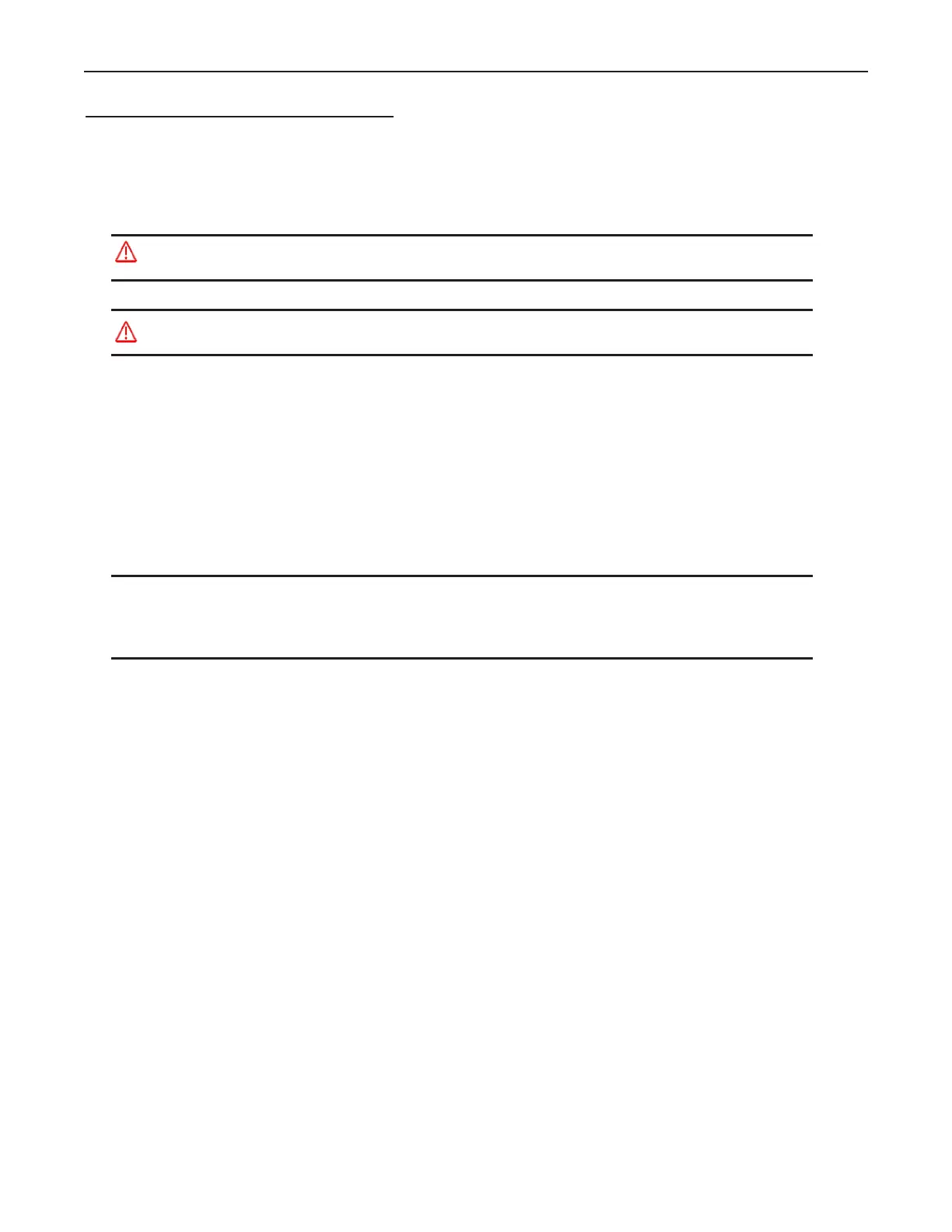MX-E Series Hardware Guide Processor Installation
15 Datalogic S.r.l.
Processor Installation
Safety Instructions
Warning: There are no user-serviceable parts inside the device. To avoid electrical shock, never open the case.
Modifying or tampering with internal components will void the product warranty.
Attention: Il n'ya pas de pièces réparables par l'utilisateur à l'intérieur du matériel. Pour éviter un choc électrique,
n'ouvrez jamais le boîtier. L'ouverture du boîtier ou de retirer l'étiquette inviolable annulera la garantie du produit.
• Make sure heavy equipment is loaded evenly in the rack to avoid a hazardous condition. The rack should safely support
the combined weight of all the equipment it supports.
• Before the system is connected to the supply circuit, be sure to check equipment nameplate ratings to avoid overloading
circuits. Overloading may damage over-current protection devices and supply wiring.
• Slots and openings in the cabinet are provided for ventilation. To ensure sufficient air circulation for reliable system
operation, and to prevent overheating, maintain a minimum of 1.5 inches (38.1 mm) of clearance on the top and sides
of the cabinet and between MX-E Series Processors.
An optional power supply is available for MX-E Series Processors. If you provide your own, it must supply 24VDC at 5.5
A (nominal) with a safe operating ambient temperature range of 0° to +55° C (+32° to +131° F).
This equipment is to be powered by a Listed power supply for the U.S. and Canada, or a power supply that meets the
requirements for use where either IEC 60950 or EN60950 is applicable.
• To ensure safe operation, the system power must be properly grounded. If the unit is mounted within a rack, verify that
it is reliably connected to electrical ground. The ground terminal on the power input must be connected to the grounded
chassis/enclosure of the power supply. This insures electromagnetic compliance and proper operation. See “Grounding
Concepts” on page 18.
• The Processor is to be connected only to networks that do not route outside the plant.
Flat Surface Mounting
When mounting the MX-E Series Processor:
• Take environmental conditions into consideration.
• Mount the processor to a flat, stable, vibration-free surface.
• This processor is only certified for operation in closed rooms.
• Do not subject the processor to direct sunlight.
• Do not cover the ventilation holes.
• Mount the processor only in an upright position as shown in “Processor Views and Dimensions” on page 13.
• The wall or control cabinet must be able to withstand four times the total weight of the processor.
