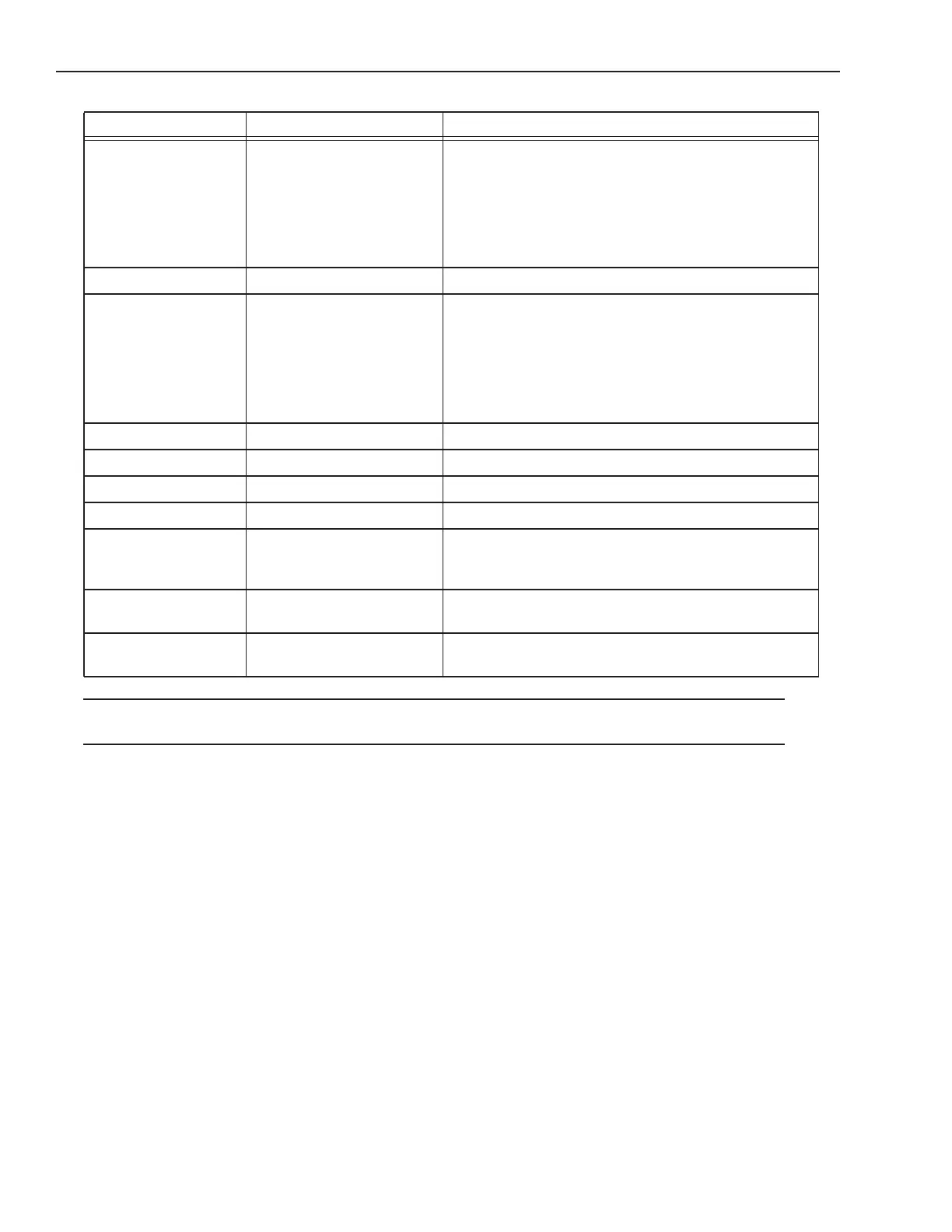M565/M570/M575/M580 Camera Connection MX-E Series Hardware Guide
Datalogic S.r.l. 40
NOTE 1: To help prevent ground loops and possible false triggering, we recommend connecting I/O Ground to Camera
Power Ground.
Input 2 + Single Line Trigger
OR
Phase A Line Trigger
(Quadrature Encoder)
As sinking input
Off 0 to +0.8 VDC
On: +2.0 to +5 VDC
As sourcing input (see Input 2 Pullup)
Off: +2.0 to +5 VDC
On 0 to +0.8 VDC
Maximum: +5 VDC
Input 3 - No Connection DO NOT USE
Input 3 + Phase B Line Trigger
(Quadrature Encoder)
As sinking input
Off 0 to +0.8 VDC
On: +2.0 to +5 VDC
As sourcing input (see Input 3 Pullup)
Off: +2.0 to +5 VDC
On 0 to +0.8 VDC
Maximum: +5 VDC
Output 1 - Not Currently Supported DO NOT USE
Output 1 + Not Currently Supported DO NOT USE
Output 2 - Not Currently Supported DO NOT USE
Output 2 + Not Currently Supported DO NOT USE
Input 1 Pullup +5VDC Frame Start Trigger Pullup -
use if Input 1 needs sourcing
input
Maximum: +5 VDC
Input 2 Pullup +5VDC Line Trigger Pullup - use if
Input 2 needs sourcing input
Maximum: +5 VDC
Input 3 Pullup +5VDC Line Trigger Pullup - use if
Input 3 needs sourcing input
Maximum: +5 VDC
Terminal Signal Name Notes