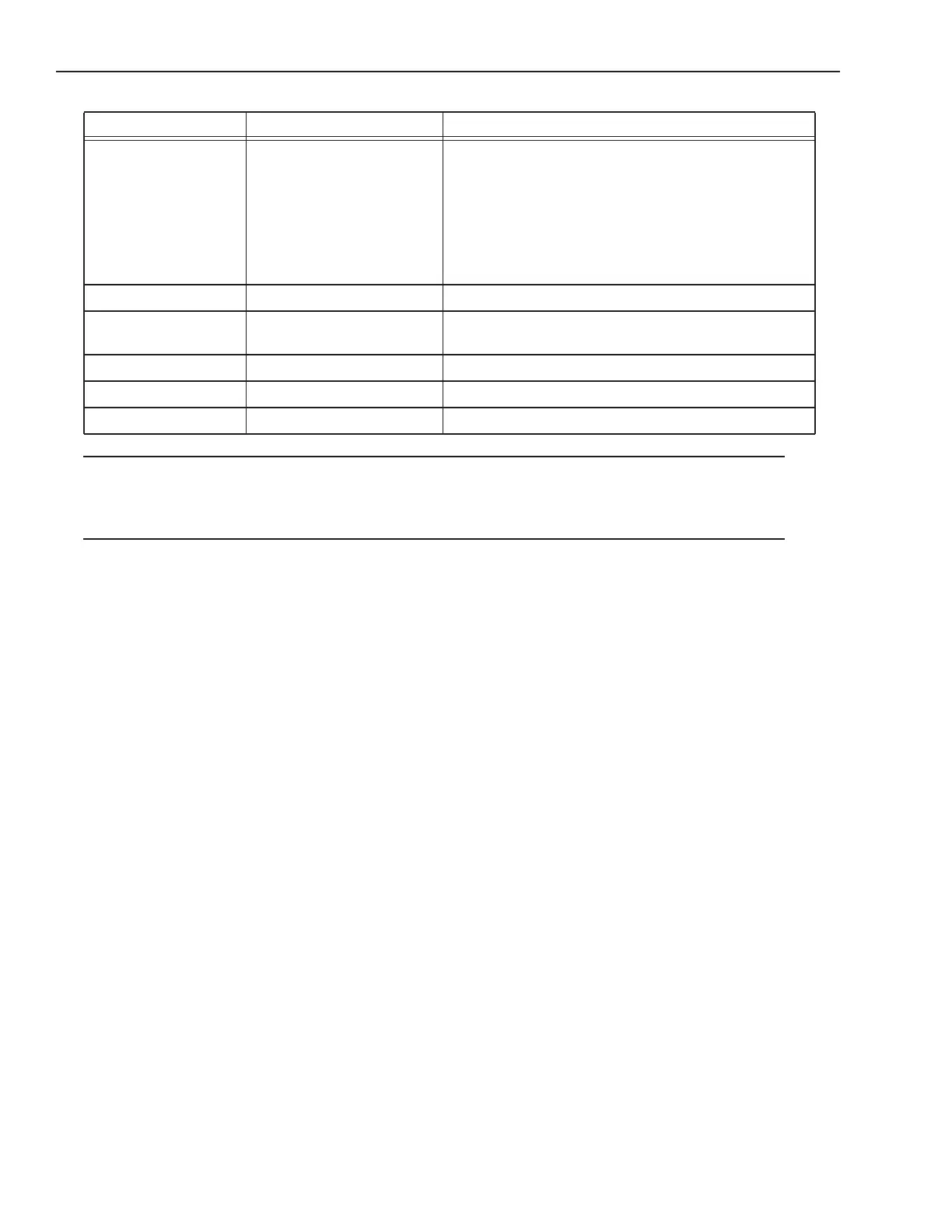Basler Cameras MX-E Series Hardware Guide
Datalogic S.r.l. 56
NOTE 1: If Camera Trigger In requires a sinking signal, set the Software Trigger Event to Rising Edge. If it requires a
sourcing signal, set the Software Trigger Event to Falling Edge.
NOTE 2: If Strobe Trigger Output requires a sinking signal, set the Strobe Trigger Output to Falling Edge. If it requires a
sourcing signal, set the Strobe Trigger Output to Rising Edge.
Trigger In Camera Trigger In (see Note
1 below)
0 to +24 VDC recommended
Maximum +30 VDC
As sinking input
Off: 0 to +1.4 VDC
On: +2.2 to +24 VDC; 5 to 15 ma
As sourcing input (see Trigger Pullup +VCC)
Off: +2.2 to +24 VDC; 5 to 15 ma
On: 0 to +1.4 VDC
Input 2 DO NOT USE Not Currently Supported
Strobe Trigger Out Trigger Out to Strobe (see
Note 2 below)
DO NOT APPLY GROUND DIRECTLY TO THIS OUT-
PUT.
Output 2 DO NOT USE Not Currently Supported
Output 3 DO NOT USE Not Currently Supported
Output 4 DO NOT USE Not Currently Supported
Terminal Signal Name Notes