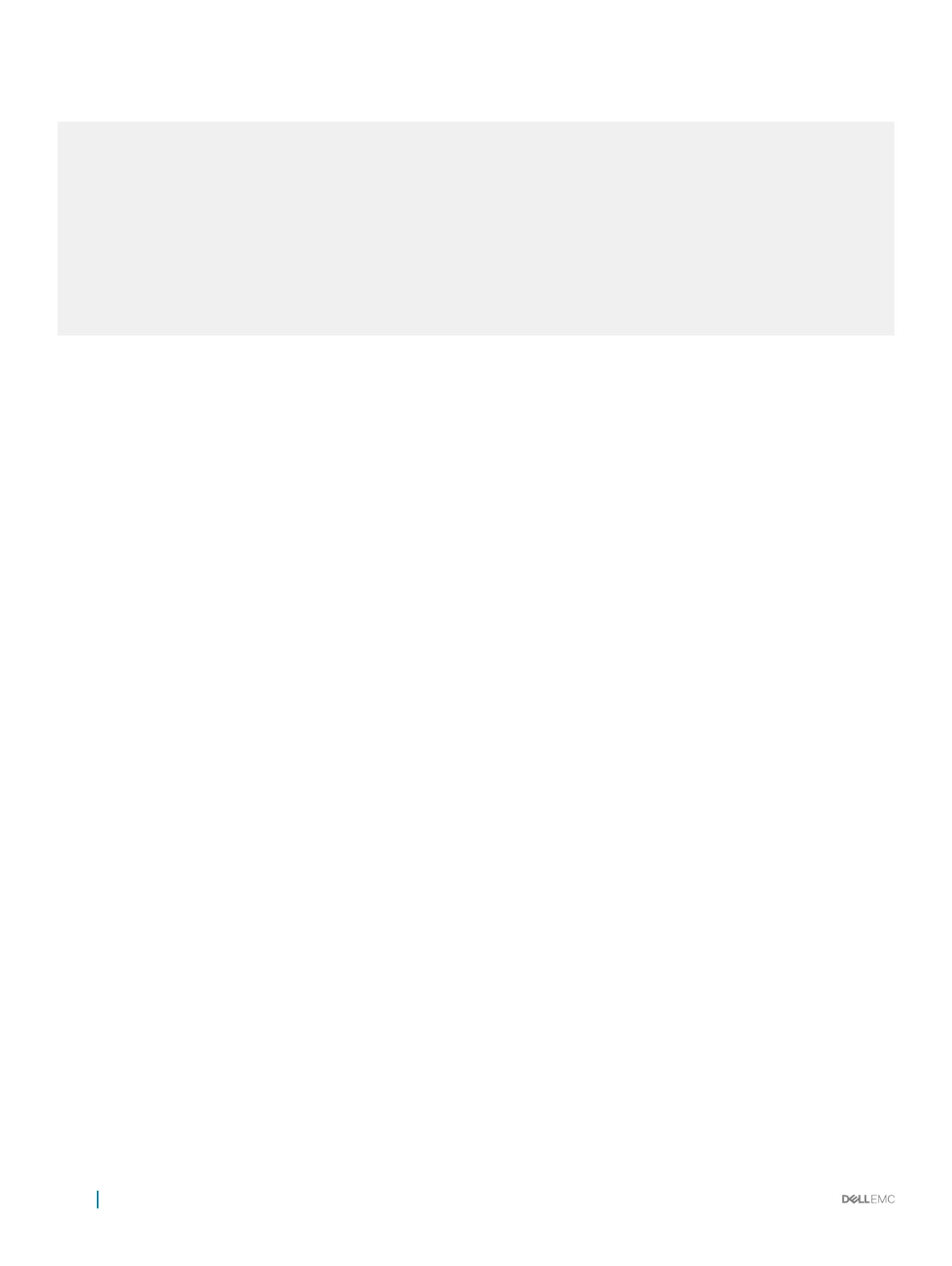If you do not specify the cert-le option, the system prompts you to enter metadata information related to the CSR as follows:
You are about to be asked to enter information that will be incorporated into your certificate
request.
What you are about to enter is what is called a Distinguished Name or a DN.
There are quite a few fields but you can leave some blank.
For some fields there will be a default value; if you enter '.', the field will be left blank.
-----
Country Name (2 letter code) [US]:
State or Province Name (full name) [Some-State]:California
Locality Name (eg, city) []:San Francisco
Organization Name (eg, company) []:Starfleet Command
Organizational Unit Name (eg, section) []:NCC-1701A
Common Name (eg, YOUR name) [hostname]:S4810-001
Email Address []:scotty@starfleet.com
The switch uses SHA-256 as the digest algorithm and the public key algorithm is RSA with a 2048-bit modulus. The KeyUsage bits of the
certicate assert keyEncipherment (bit 2) and keyAgreement (bit 4). The keyCertSign bit (bit 5) is NOT be set. The
ExtendedKeyUsage elds indicate serverAuth and clientAuth.
The attribute CA:FALSE is set in the Extensions section of the certicate. The certicate is NOT used to validate other certicates. The
CSR is then copied out to the CA server. It can be copied from ash to a destination like usbash, TFTP, FTP, or SCP.
The CA server signs the CSR with its private key. The CA server then makes the signed certicate available for the requesting device to
download and install.
Creating Certicate Signing Requests (CSR)
To create a private key and CSR, perform the following step:
In global conguration mode, enter the following command:
crypto cert generate {self-signed | request} [cert-file cert-path key-file {private | key-
path}] [country 2-letter code] [state state] [locality city] [organization organization-name]
[orgunit unit-name] [cname common-name] [email email-address] [validity days] [length length]
[altname alt-name]
You must specify the following parameters for this command:
• Certicate File
• Private Key
• Country Name
• State or Province Name
• Locality Name
• Organization Name
• Organization Unit Name
• Common Name
• Email address
• Validity
• Length
• Alternate Name
1032
X.509v3
