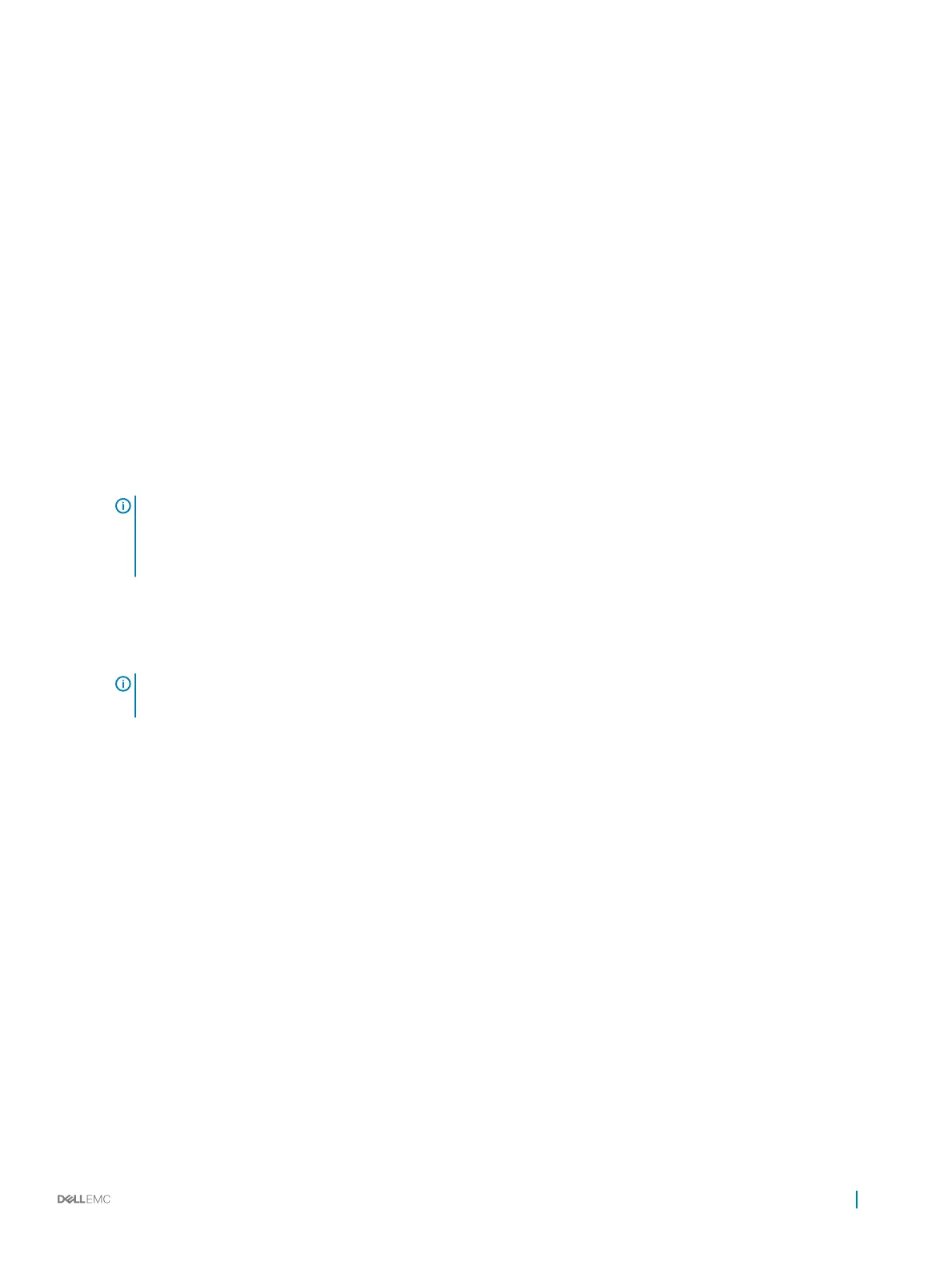• Enter the ip vlan-flooding command to specify that all Layer 3 unicast routed data trac going through a VLAN member port
oods across all the member ports of that VLAN.
CONFIGURATION mode
ip vlan-flooding
There might be some ARP table entries that are resolved through ARP packets, which had the Ethernet MAC SA dierent from the
MAC information inside the ARP packet. This unicast data trac ooding occurs only for those packets that use these ARP entries.
Enabling a Switch for Multicast NLB
To enable a switch for Multicast NLB mode, perform the following steps:
1 Add a static ARP entry by entering the arp ip-address multicast-mac-address command in the Global conguration
mode to associate an IP address with a multicast MAC address in the switch.
CONFIGURATION mode
arp ip-address multicast-mac-address interface
This setting causes the multicast MAC address to be mapped to the Cluster IP address for the NLB mode of operation of the switch.
NOTE: While conguring static ARP for the Cluster IP, provide any one of the interfaces that is used in the static
multicast MAC conguration, where the Cluster host is connected. As the switch does not accept only one ARP-
interface pair, if you congure static ARP with each egress interface, the switch overwrites the previous egress-
interface conguration.
2 Associate specic MAC or hardware addresses to VLANs.
CONFIGURATION mode
mac-address-table static multicast-mac-address vlan vlan-id output-range interface
NOTE
: When you use the mac-address-table static multicast-mac-address command in a VLT setup, Dell
Networking OS recommends to add VLTi as one of the egress interfaces along with other cluster facing interfaces.
Microsoft Network Load Balancing 473
