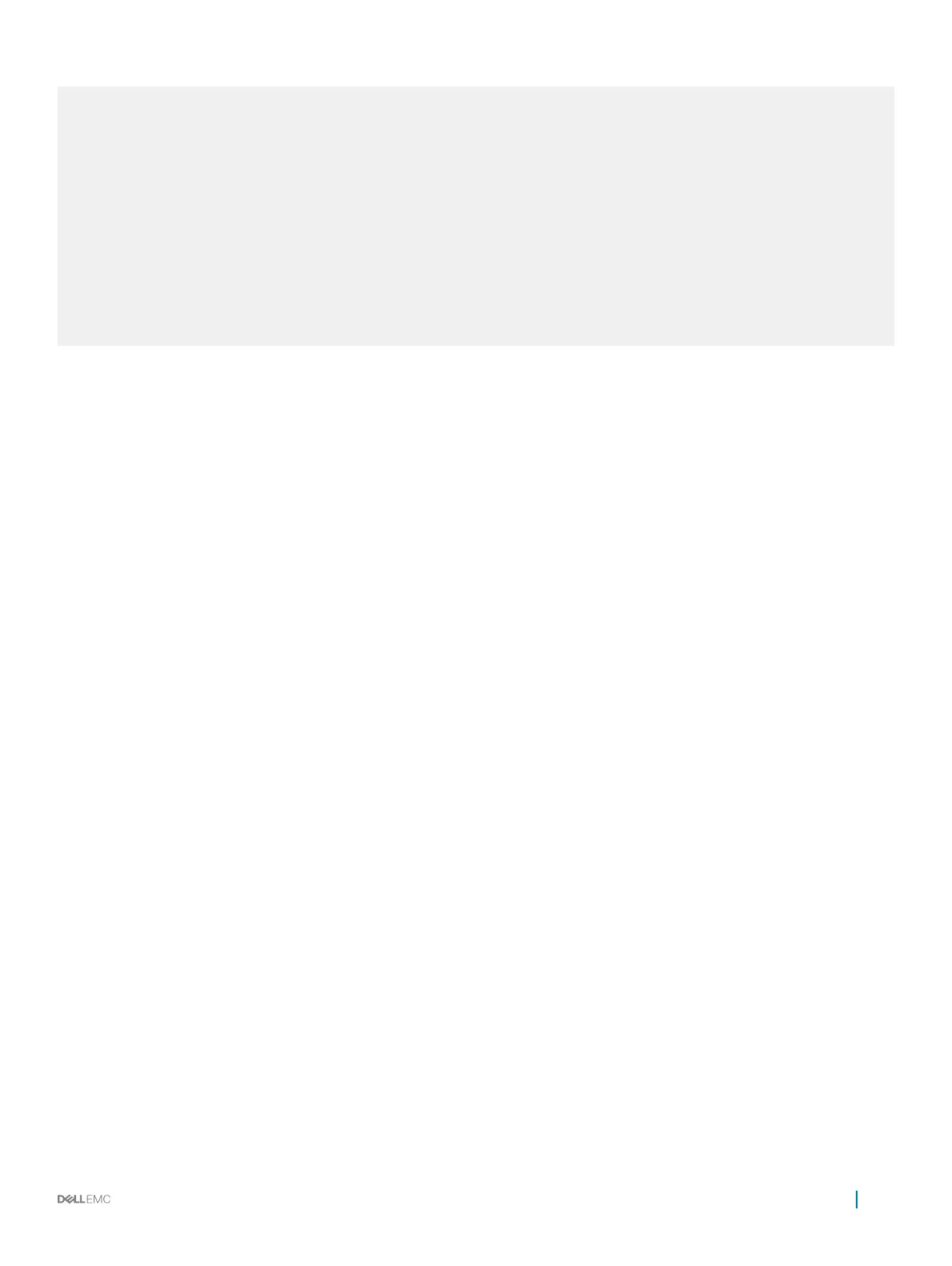30 a0:00:a1:00:00:07 Dynamic (N) Po 11 Active
30 a0:00:a1:00:00:08 Dynamic (N) Po 11 Active
30 a0:00:a1:00:00:09 Dynamic (N) Po 11 Active
30 a0:00:a1:00:00:0a Dynamic (N) Po 11 Active
30 a0:00:a1:00:00:0b Dynamic (N) Po 11 Active
30 a0:00:a1:00:00:0c Dynamic Po 11 Active
VLT-10-PEER-2#show vlt statistics mac
VLT MAC Statistics
--------------------
L2 Info Pkts sent:0, L2 Mac-sync Pkts Sent:7
L2 Info Pkts Rcvd:0, L2 Mac-sync Pkts Rcvd:9
L2 Reg Request sent:0
L2 Reg Request rcvd:0
L2 Reg Response sent:0
L2 Reg Response rcvd:0
Note that the MAC address synchronized by a VLT peer is dierentiated with an (N) ag in the example output.
Interspersed VLANs
In Dell Networking OS, the same VLAN across many racks can be extended by conguring layer-3 VLANs across the VLT nodes and the
ToR switches. Spanning the VLANs in an eVLT architecture could interconnect and aggregate multiple racks with the same VLAN. With
routed VLT, you can congure a VLAN as layer 3 in a VLT domain and as layer 2 VLAN in all other VLT domains. By conguring a VLAN as
layer 3 in a VLT domain and as layer 2 VLAN in all other VLT domains, you can conne the ARP entries to one particular VLT domain.
At the core/aggregation layer VLT domain, you can congure common layer 3 VLANs for inter VLAN routing within the VLT domain.
VLT on Core Switches
Uplinks from servers to the access layer and from access layer to the aggregation layer are bundled in LAG groups with end-to-end Layer 2
multipathing. This set up requires “horizontal” stacking at the access layer and VLT at the aggregation layer such that all the uplinks from
servers to access and access to aggregation are in Active-Active Load Sharing mode. This example provides the highest form of resiliency,
scaling, and load balancing in data center switching networks.
The following example shows stacking at the access, VLT in aggregation, and Layer 3 at the core.
Virtual Link Trunking (VLT)
883
