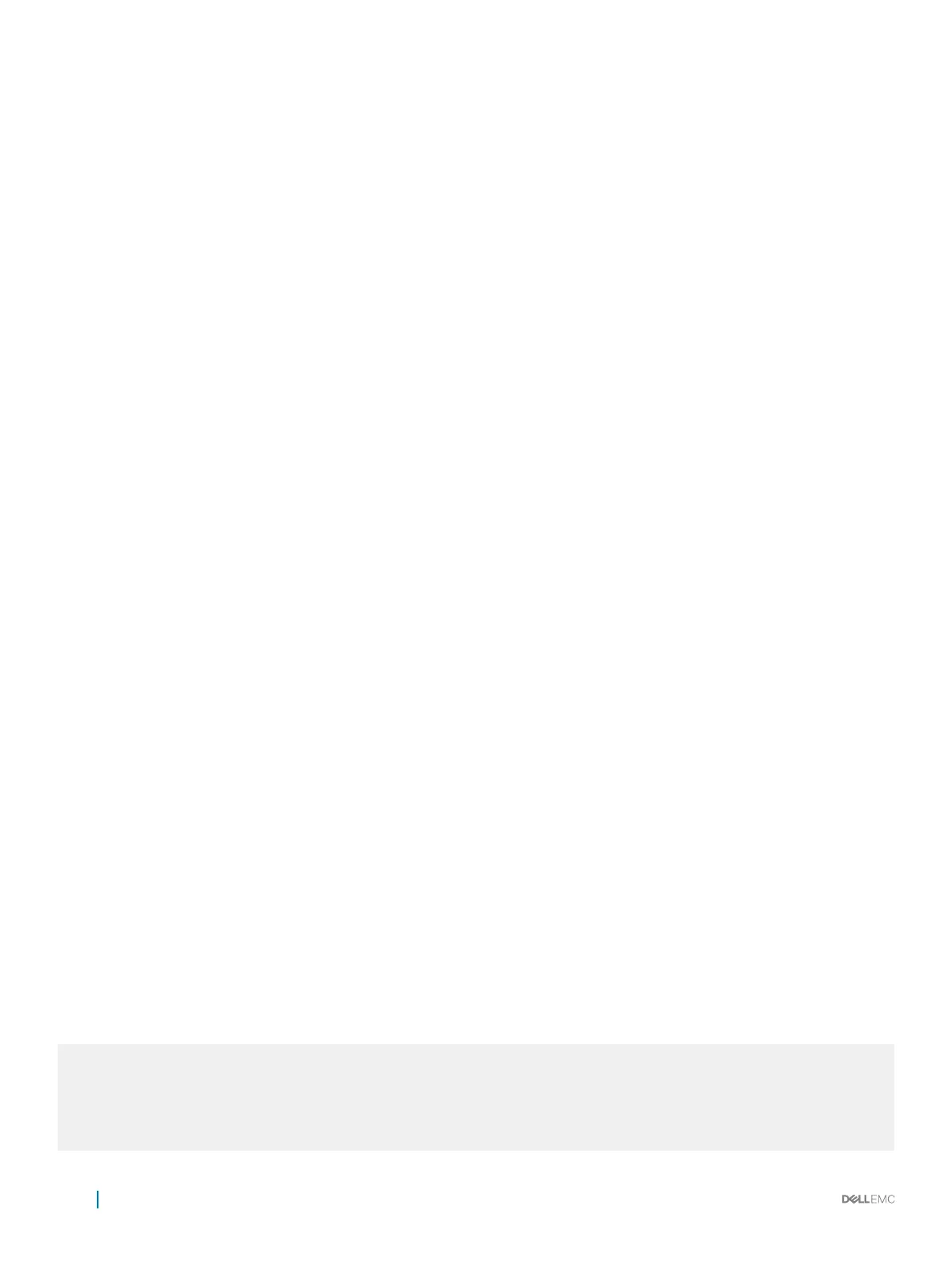Verifying a VLT Conguration
To monitor the operation or verify the conguration of a VLT domain, use any of the following show commands on the primary and
secondary VLT switches.
• Display information on backup link operation.
EXEC mode
show vlt backup-link
• Display general status information about VLT domains currently congured on the switch.
EXEC mode
show vlt brief
• Display detailed information about the VLT-domain conguration, including local and peer port-channel IDs, local VLT switch status, and
number of active VLANs on each port channel.
EXEC mode
show vlt detail
• Display the VLT peer status, role of the local VLT switch, VLT system MAC address and system priority, and the MAC address and
priority of the locally-attached VLT device.
EXEC mode
show vlt role
• Display the current conguration of all VLT domains or a specied group on the switch.
EXEC mode
show running-config vlt
• Display statistics on VLT operation.
EXEC mode
show vlt statistics
• Display the RSTP conguration on a VLT peer switch, including the status of port channels used in the VLT interconnect trunk and to
connect to access devices.
EXEC mode
show spanning-tree rstp
• Display the current status of a port or port-channel interface used in the VLT domain.
EXEC mode
show interfaces interface
• interface: specify one of the following interface types:
• For a 1-GigabitEthernet interface, enter the keyword GigabitEthernet then the slot/port information.
• For a 10-Gigabit Ethernet interface, enter the keyword TenGigabitEthernet then the slot/port information.
• For a port channel interface, enter the keywords port-channel then a number.
Examples of the show vlt and show spanning-tree rstp Commands
The following example shows the show vlt backup-link command.
Dell_VLTpeer1# show vlt backup-link
VLT Backup Link
-----------------
Destination: 10.11.200.18
Peer HeartBeat status: Up
HeartBeat Timer Interval: 1
922
Virtual Link Trunking (VLT)
