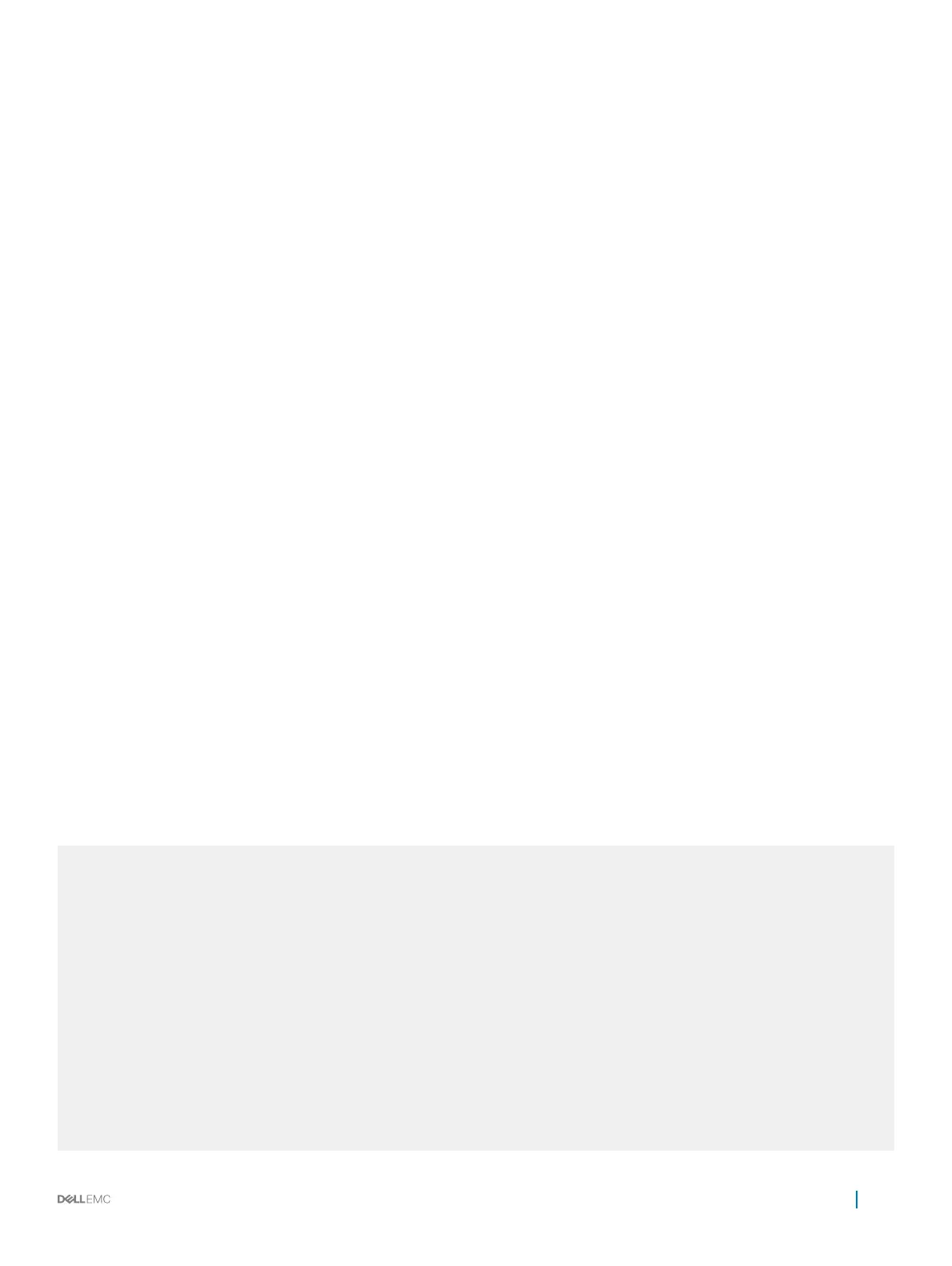• Disable BFD sessions with all OSPF neighbors on an interface.
INTERFACE mode
ip ospf bfd all-neighbors disable
Congure BFD for OSPFv3
BFD for OSPFv3 provides support for IPV6.
Conguring BFD for OSPFv3 is a two-step process:
1 Enable BFD globally.
2 Establish sessions with OSPFv3 neighbors.
Related Conguration Tasks
• Changing OSPFv3 Session Parameters
• Disabling BFD for OSPFv3
Establishing Sessions with OSPFv3 Neighbors
You can establish BFD sessions with all OSPFv3 neighbors at once or with all neighbors out of a specic interface. Sessions are only
established when the OSPFv3 adjacency is in the Full state.
To establish BFD with all OSPFv3 neighbors or with OSPFv3 neighbors on a single interface, use the following commands.
• Establish sessions with all OSPFv3 neighbors.
ROUTER-OSPFv3 mode
bfd all-neighbors
• Establish sessions with OSPFv3 neighbors on a single interface.
INTERFACE mode
ipv6 ospf bfd all-neighbors
To view the established sessions, use the show bfd neighbors command.
The following example shows the show bfd vrf neighbors command output for default VRF.
Dell#show bfd neighbors
* - Active session role
Ad Dn - Admin Down
B - BGP
C - CLI
I - ISIS
O - OSPF
O3 - OSPFv3
R - Static Route (RTM)
M - MPLS
V - VRRP
VT - Vxlan Tunnel
LocalAddr RemoteAddr Interface State Rx-int Tx-int Mult Clients
* 1.1.1.1 1.1.1.2 Gi 1/1 Up 200 200 3 O
* 2.1.1.1 2.1.1.2 Vl 2 Up 200 200 3 O
* fe80::2a0:c9ff:fe00:2 fe80::3617:98ff:fe34:12 Te 1/1 Up 200 200 3 O3
Bidirectional Forwarding Detection (BFD)
151
