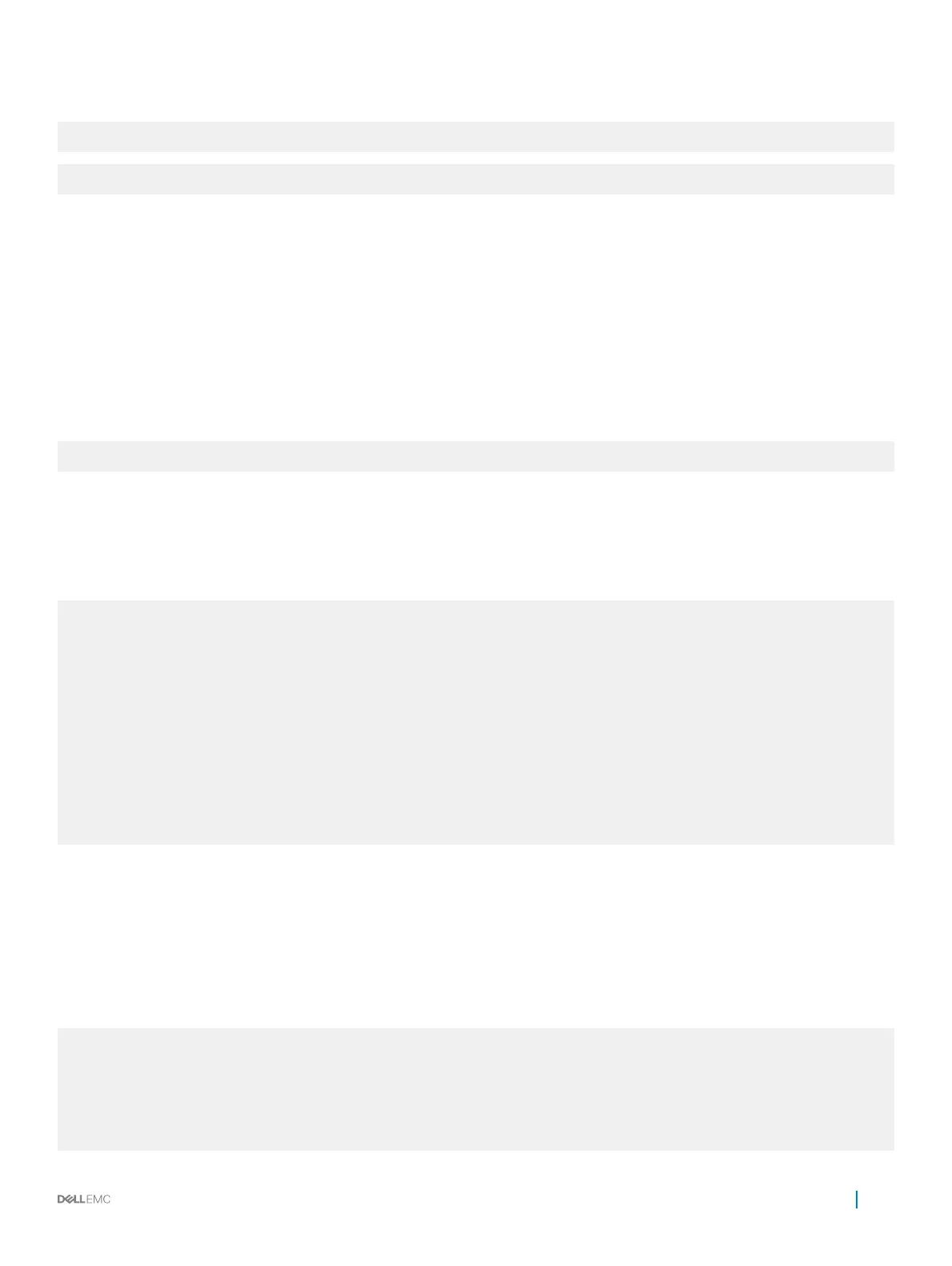SNMP Walk Output
snmpwalk -c public -v 2c 10.16.132.55 1.0.8802.1.1.2.1.1.5
.1.0.8802.1.1.2.1.1.5.0 = INTEGER: 5 seconds
snmpset -c public -v 2c 10.16.132.55 1.0.8802.1.1.2.1.1.5.0 i 20
.1.0.8802.1.1.2.1.1.5.0 = INTEGER: 20 seconds
Manage VLANs using SNMP
The qBridgeMIB managed objects in Q-BRIDGE-MIB, dened in RFC 2674, allows you to use SNMP to manage VLANs.
Creating a VLAN
To create a VLAN, use the dot1qVlanStaticRowStatus object.
The snmpset operation shown in the following example creates VLAN 10 by specifying a value of 4 for instance 10 of the
dot1qVlanStaticRowStatus object.
Example of Creating a VLAN using SNMP
> snmpset -v2c -c mycommunity 123.45.6.78 .1.3.6.1.2.1.17.7.1.4.3.1.5.10 i 4
SNMPv2-SMI::mib-2.17.7.1.4.3.1.5.10 = INTEGER: 4
Assigning a VLAN Alias
Write a character string to the dot1qVlanStaticName object to assign a name to a VLAN.
Example of Assigning a VLAN Alias using SNMP
[Unix system output]
> snmpset -v2c -c mycommunity 10.11.131.185 .1.3.6.1.2.1.17.7.1.4.3.1.1.1107787786 s "My
VLAN"
SNMPv2-SMI::mib-2.17.7.1.4.3.1.1.1107787786 = STRING: "My VLAN"
[Dell system output]
Dell#show int vlan 10
Vlan 10 is down, line protocol is down
Vlan alias name is: My VLAN
Address is 00:01:e8:cc:cc:ce, Current address is 00:01:e8:cc:cc:ce
Interface index is 1107787786
Internet address is not set
MTU 1554 bytes, IP MTU 1500 bytes
LineSpeed auto
Displaying the Ports in a VLAN
Dell Networking OS identies VLAN interfaces using an interface index number that is displayed in the output of the show interface
vlan command.
Examples of Viewing VLAN Ports Using SNMP
The following example shows viewing the VLAN interface index number using SNMP.
Dell(conf)#do show interface vlan id 10
% Error: No such interface name.
R5(conf)#do show interface vlan 10
Vlan 10 is down, line protocol is down
Address is 00:01:e8:cc:cc:ce, Current address is 00:01:e8:cc:cc:ce
Interface index is 1107787786
Internet address is not set
MTU 1554 bytes, IP MTU 1500 bytes
Simple Network Management Protocol (SNMP)
791
