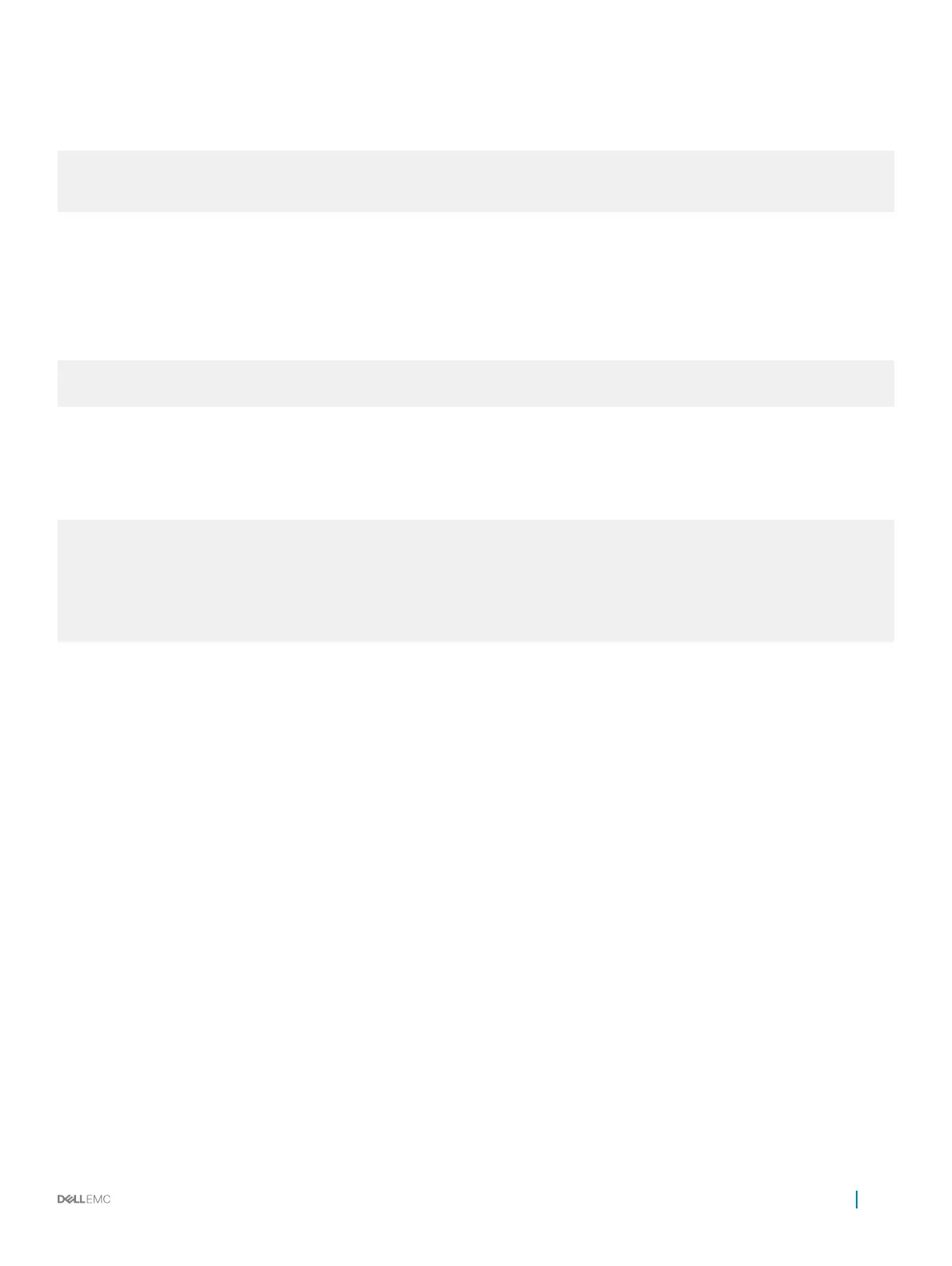Example of the match Command to Match Any of Several Values
The following example shows using the match command to match any of several values.
Dell(conf)#route-map force permit 10
Dell(config-route-map)#match tag 1000
Dell(config-route-map)#match tag 2000
Dell(config-route-map)#match tag 3000
Example of the match Command to Match All Specied Values
In the next example, there is a match only if a route has both of the specied characteristics. In this example, there a match only if the
route has a tag value of 1000 and a metric value of 2000.
Also, if there are dierent instances of the same route-map, then it’s sucient if a permit match happens in any instance of that route-
map.
Dell(conf)#route-map force permit 10
Dell(config-route-map)#match tag 1000
Dell(config-route-map)#match metric 2000
In the following example, instance 10 permits the route having a tag value of 1000 and instances 20 and 30 deny the route having a tag
value of 1000. In this scenario, Dell Networking OS scans all the instances of the route-map for any permit statement. If there is a match
anywhere, the route is permitted. However, other instances of the route-map deny it.
Example of the match Command to Permit and Deny Routes
Dell(conf)#route-map force permit 10
Dell(config-route-map)#match tag 1000
Dell(conf)#route-map force deny 20
Dell(config-route-map)#match tag 1000
Dell(conf)#route-map force deny 30
Dell(config-route-map)#match tag 1000
Conguring Match Routes
To congure match criterion for a route map, use the following commands.
• Match routes with the same AS-PATH numbers.
CONFIG-ROUTE-MAP mode
match as-path as-path-name
• Match routes with COMMUNITY list attributes in their path.
CONFIG-ROUTE-MAP mode
match community community-list-name [exact]
• Match routes whose next hop is a specic interface.
CONFIG-ROUTE-MAP mode
match interface interface
The parameters are:
• For a 1-GigabitEthernet interface, enter the keyword GigabitEthernet then the slot/port information.
• For a 10-Gigabit Ethernet interface, enter the keyword TenGigabitEthernet then the slot/port information.
• For a Loopback interface, enter the keyword loopback then a number from 0 to 16383.
• For a port channel interface, enter the keywords port-channel then a number.
Access Control Lists (ACLs)
113
