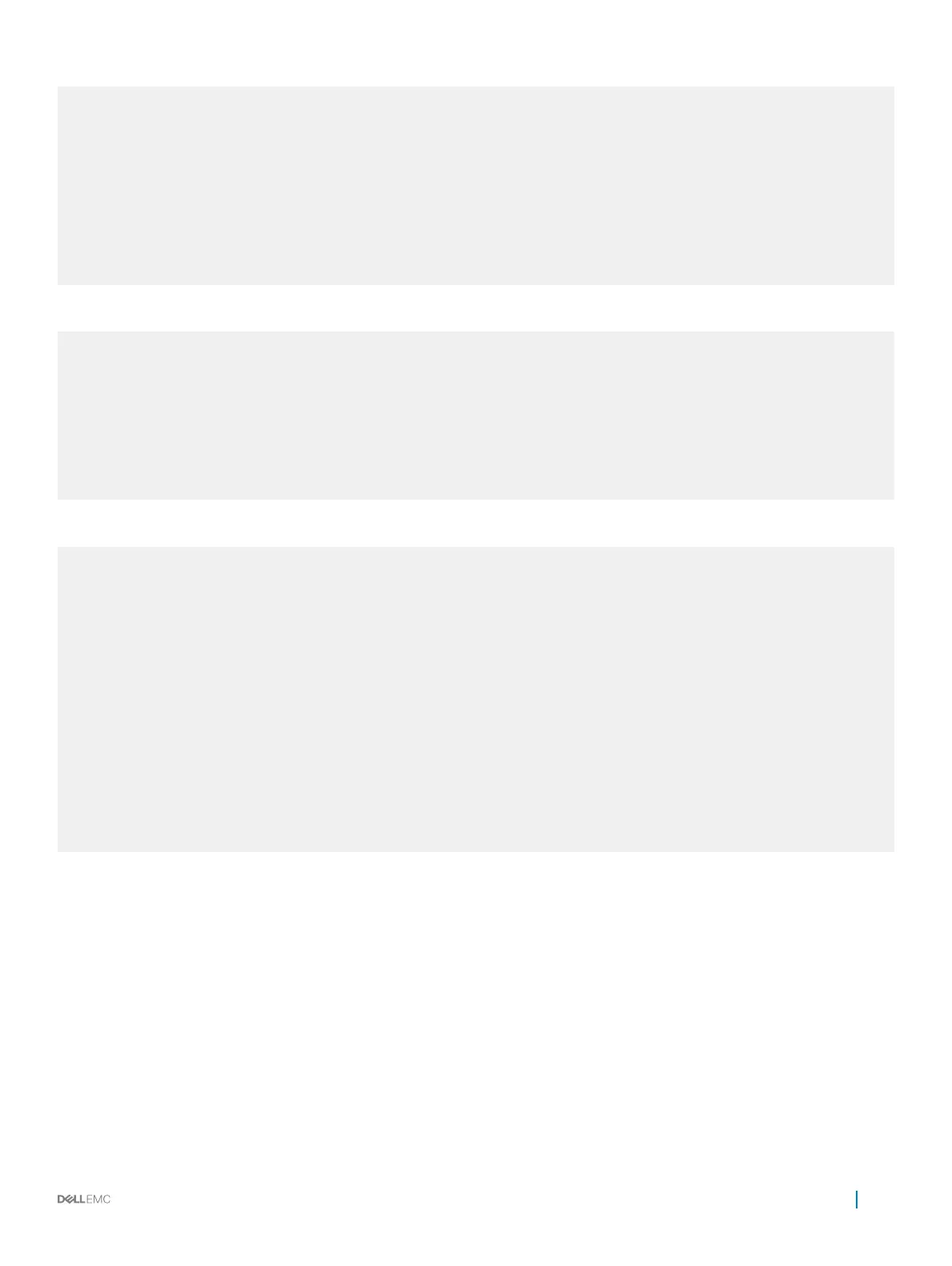2 | 0 | IN-L2 ACL | 1536 | 0 | 1536
| | IN-L3 ACL | 1024 | 1 | 1023
| | IN-V6 ACL | 0 | 0 | 0
| | OUT-L2 ACL | 206 | 9 | 197
| | OUT-L3 ACL | 178 | 9 | 169
| | OUT-V6 ACL | 178 | 4 | 174
3 | 0 | IN-L2 ACL | 1536 | 0 | 1536
| | IN-L3 ACL | 1024 | 1 | 1023
| | IN-V6 ACL | 0 | 0 | 0
| | OUT-L2 ACL | 206 | 9 | 197
| | OUT-L3 ACL | 178 | 9 | 169
| | OUT-V6 ACL | 178 | 4 | 174
Codes: * - cam usage is above 90%.
The following output displays CAM space usage for Layer 2 ACLs:
Dell#show cam-usage switch
Stackunit|Portpipe| CAM Partition | Total CAM | Used CAM |Available CAM
========|========|=================|=============|=============|==============
1 | 0 | IN-L2 ACL | 1536 | 0 | 1536
| | OUT-L2 ACL | 206 | 9 | 197
2 | 0 | IN-L2 ACL | 1536 | 0 | 1536
| | OUT-L2 ACL | 206 | 9 | 197
3 | 0 | IN-L2 ACL | 1536 | 0 | 1536
| | OUT-L2 ACL | 206 | 9 | 197
| | IN-L3 ECMP GRP | 1024 | 0 | 1024
Codes: * - cam usage is above 90%.
The following output displays CAM space usage for Layer 3 ACLs:
Dell#show cam-usage router
Stackunit|Portpipe| CAM Partition | Total CAM | Used CAM |Available CAM
========|========|=================|=============|=============|==============
1 | 0 | IN-L3 FIB | 49152 | 3 | 49149
| | IN-L3 ACL | 1024 | 1 | 1023
| | IN-L3 ECMP GRP | 1024 | 0 | 1024
| | IN-V6 ACL | 0 | 0 | 0
| | OUT-L3 ACL | 178 | 9 | 169
| | OUT-V6 ACL | 178 | 4 | 174
2 | 0 | IN-L3 FIB | 49152 | 3 | 49149
| | IN-L3 ACL | 1024 | 1 | 1023
| | IN-V6 ACL | 0 | 0 | 0
| | OUT-L3 ACL | 178 | 9 | 169
| | OUT-V6 ACL | 178 | 4 | 174
3 | 0 | IN-L3 FIB | 49152 | 3 | 49149
| | IN-L3 ACL | 1024 | 1 | 1023
| | IN-V6 ACL | 0 | 0 | 0
| | OUT-L3 ACL | 178 | 9 | 169
| | OUT-V6 ACL | 178 | 4 | 174
Codes: * - cam usage is above 90%.
Allocating FP Blocks for VLAN Processes
The VLAN contentaware processor (VCAP) application is a pre-ingress CAP that modies the VLAN settings before packets are forwarded.
To support ACL CAM optimization, the CAM carving feature is enhanced. A total of four VCAP groups are present: two xed groups and
two dynamic groups. Of the two dynamic groups, you can allocate zero, one, or two FP blocks to iSCSI Counters, Open Flow, and ACL
Optimization.
You can congure only two of these features at a time.
• To allocate the number of FP blocks for VLAN open ow operations, use the cam-acl-vlan vlanopenflow <0-2> command.
• To allocate the number of FP blocks for VLAN iSCSI counters, use the cam-acl-vlan vlaniscsi <0-2> command.
• To allocate the number of FP blocks for ACL VLAN optimization, use the cam-acl-vlan vlanaclopt <0-2> command.
Access Control List (ACL) VLAN Groups and Content Addressable Memory (CAM)
105
