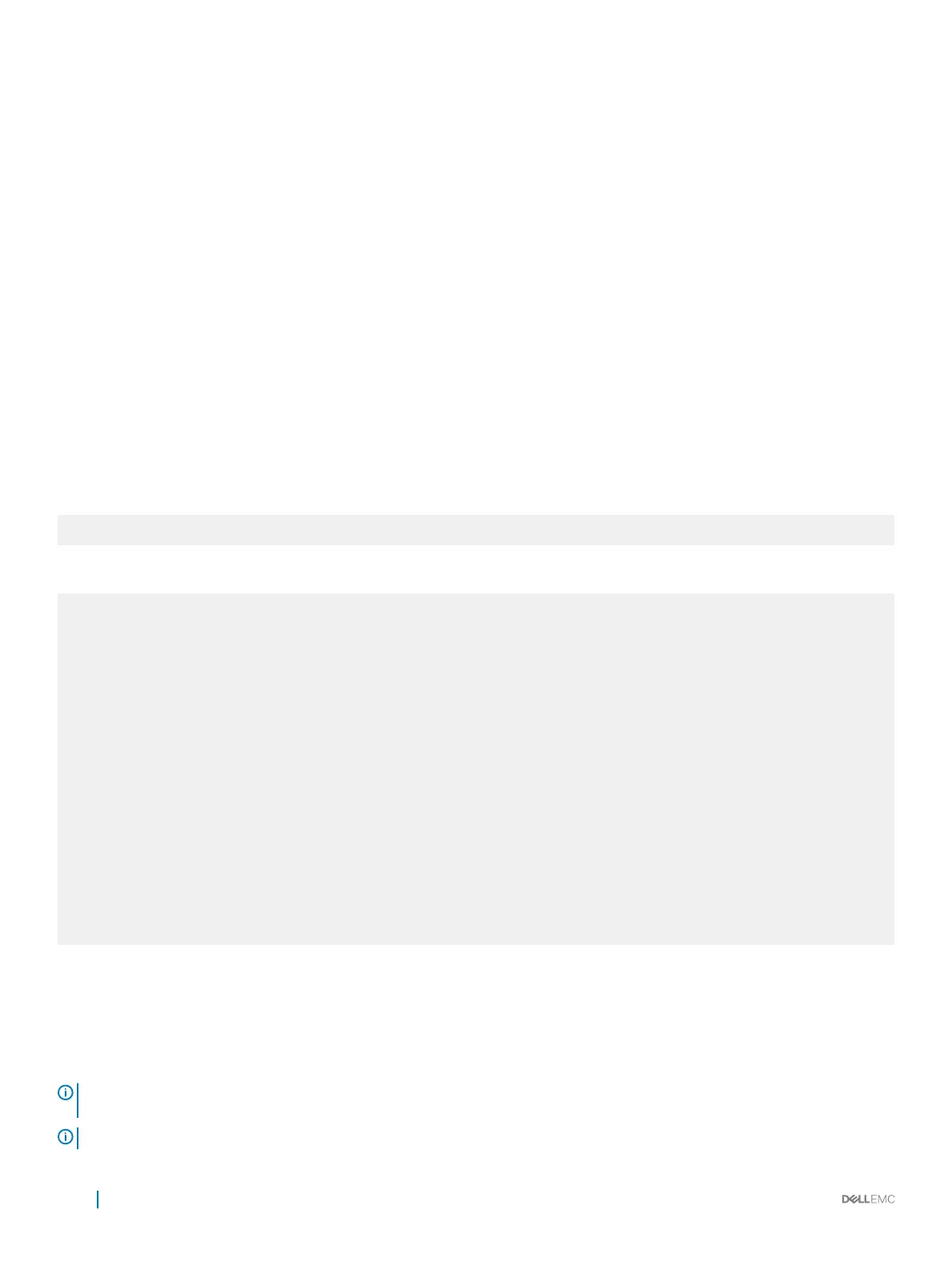Setting VRRP Group (Virtual Router) Priority
Setting a virtual router priority to 255 ensures that router is the “owner” virtual router for the VRRP group. VRRP elects the MASTER
router by choosing the router with the highest priority.
The default priority for a virtual router is 100. The higher the number, the higher the priority. If the MASTER router fails, VRRP begins the
election process to choose a new MASTER router based on the next-highest priority.
If two routers in a VRRP group come up at the same time and have the same priority value, the interface’s physical IP addresses are used
as tie-breakers to decide which is MASTER. The router with the higher IP address becomes MASTER.
To congure the VRRP group’s priority, use the following command.
• Congure the priority for the VRRP group.
INTERFACE -VRID mode
priority priority
The range is from 1 to 255.
The default is 100.
Examples of the priority Command
Dell(conf-if-gi-1/2)#vrrp-group 111
Dell(conf-if-gi-1/2-vrid-111)#priority 125
To verify the VRRP group priority, use the show vrrp command.
Dellshow vrrp
------------------
GigabitEthernet 1/1, VRID: 111, Net: 10.10.10.1
VRF: 0 default
State: Master, Priority: 255, Master: 10.10.10.1 (local)
Hold Down: 0 sec, Preempt: TRUE, AdvInt: 1 sec
Adv rcvd: 0, Bad pkts rcvd: 0, Adv sent: 2343, Gratuitous ARP sent: 5
Virtual MAC address:
00:00:5e:00:01:6f
Virtual IP address:
10.10.10.1 10.10.10.2 10.10.10.3 10.10.10.10
Authentication: (none)
------------------
GigabitEthernet 1/2, VRID: 111, Net: 10.10.2.1
VRF: 0 default
State: Master, Priority: 125, Master: 10.10.2.1 (local)
Hold Down: 0 sec, Preempt: TRUE, AdvInt: 1 sec
Adv rcvd: 0, Bad pkts rcvd: 0, Adv sent: 601, Gratuitous ARP sent: 2
Virtual MAC address:
00:00:5e:00:01:6f
Virtual IP address:
10.10.2.2 10.10.2.3
Authentication: (none)
Conguring VRRP Authentication
Simple authentication of VRRP packets ensures that only trusted routers participate in VRRP processes.
When you enable authentication, Dell Networking OS includes the password in its VRRP transmission. The receiving router uses that
password to verify the transmission.
NOTE
: You must congure all virtual routers in the VRRP group the same: you must enable authentication with the same
password or authentication is disabled.
NOTE: Authentication for VRRPv3 is not supported.
980 Virtual Router Redundancy Protocol (VRRP)
