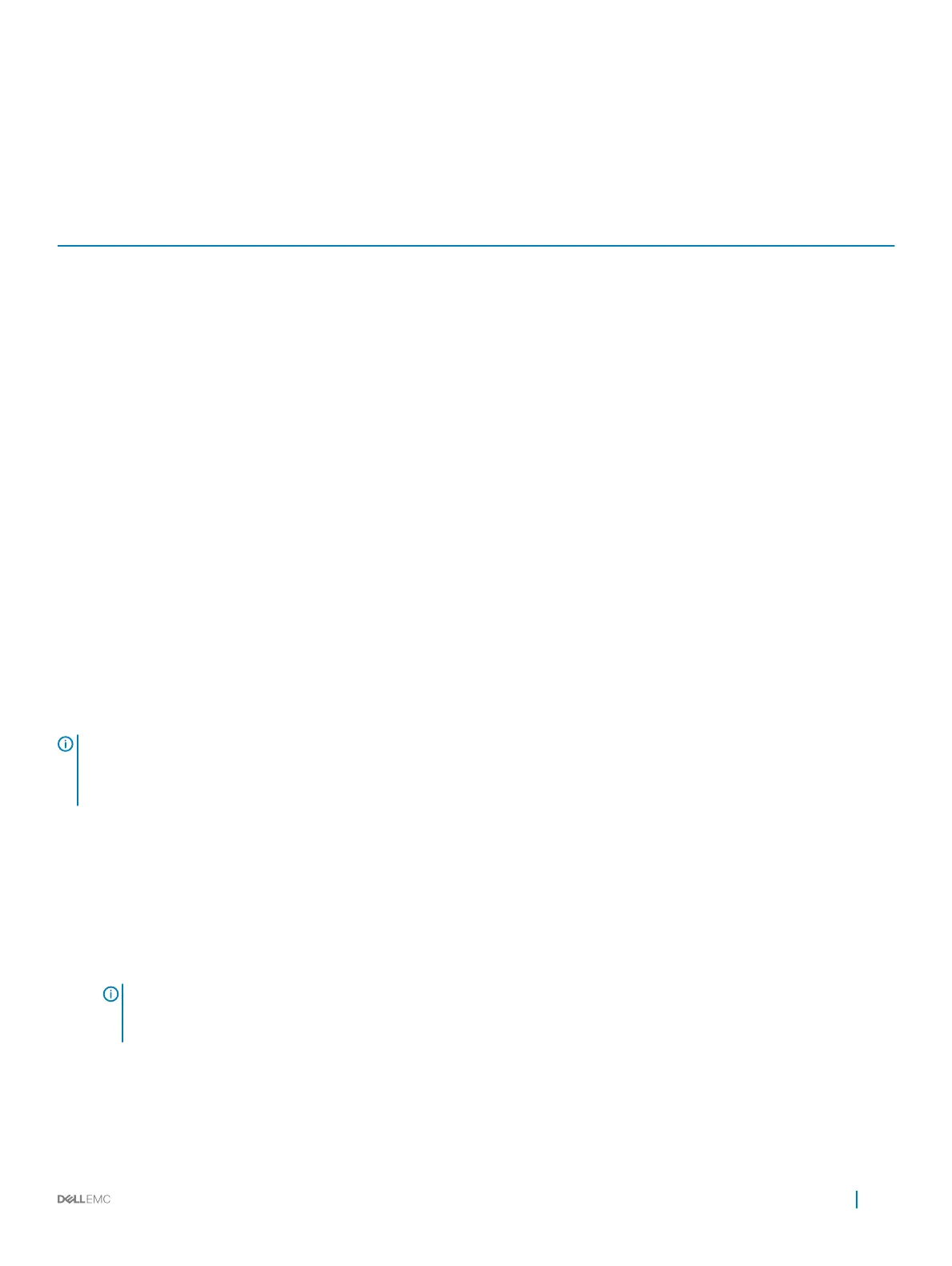Source Address Validation
Using the DHCP binding table, Dell Networking OS can perform three types of source address validation (SAV).
Table 15. Three Types of Source Address Validation
Source Address Validation Description
IP Source Address Validation Prevents IP spoong by forwarding only IP packets that have been
validated against the DHCP binding table.
DHCP MAC Source Address Validation Veries a DHCP packet’s source hardware address matches the
client hardware address eld (CHADDR) in the payload.
IP+MAC Source Address Validation Veries that the IP source address and MAC source address are a
legitimate pair.
Enabling IP Source Address Validation
IP source address validation (SAV) prevents IP spoong by forwarding only IP packets that have been validated against the DHCP binding
table.
A spoofed IP packet is one in which the IP source address is strategically chosen to disguise the attacker. For example, using ARP spoong,
an attacker can assume a legitimate client’s identity and receive trac addressed to it. Then the attacker can spoof the client’s IP address
to interact with other clients.
The DHCP binding table associates addresses the DHCP servers assign with the port or the port channel interface on which the requesting
client is attached and the VLAN the client belongs to. When you enable IP source address validation on a port, the system veries that the
source IP address is one that is associated with the incoming port and optionally that the client belongs to the permissible VLAN. If an
attacker is impostering as a legitimate client, the source address appears on the wrong ingress port and the system drops the packet. If the
IP address is fake, the address is not on the list of permissible addresses for the port and the packet is dropped. Similarly, if the IP address
does not belong to the permissible VLAN, the packet is dropped.
To enable IP source address validation, use the following command.
NOTE
: If you enable IP source guard using the ip dhcp source-address-validation command and if there are more
entries in the current DHCP snooping binding table than the available CAM space, SAV may not be applied to all entries. To
ensure that SAV is applied correctly to all entries, enable the ip dhcp source-address-validation command before
adding entries to the binding table.
• Enable IP source address validation.
INTERFACE mode
ip dhcp source-address-validation
• Enable IP source address validation with VLAN option.
INTERFACE mode
ip dhcp source-address-validation vlan vlan-id
NOTE
:
Before enabling SAV With VLAN option, allocate at least one FP block to the ipmacacl CAM region.
Dynamic Host Conguration Protocol (DHCP) 261
