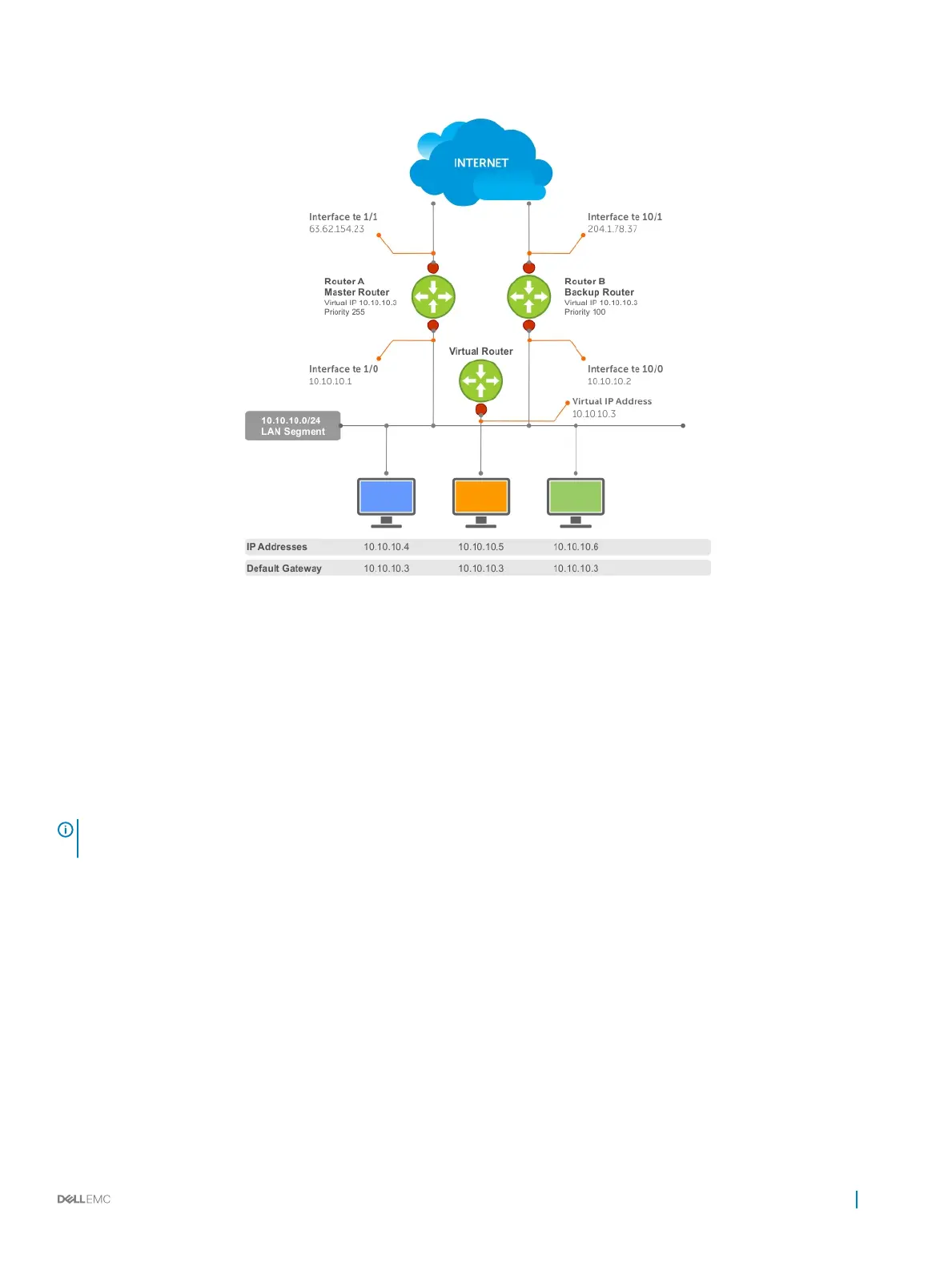Figure 141. Basic VRRP Conguration
VRRP Benets
With VRRP congured on a network, end-station connectivity to the network is not subject to a single point-of-failure. End-station
connections to the network are redundant and are not dependent on internal gateway protocol (IGP) protocols to converge or update
routing tables.
In conjunction with Virtual Link Trunking (VLT), you can congure optimized forwarding with virtual router redundancy protocol (VRRP).
NOTE
: In a VLT environment, VRRP conguration acts as active-active and if route is not present in any of the VRRP nodes, the
packet to the destination is dropped on that VRRP node.
VRRP Implementation
Within a single VRRP group, up to 12 virtual IP addresses are supported.
Virtual IP addresses can belong to the primary or secondary IP address’ subnet congured on the interface. You can ping all the virtual IP
addresses congured on the Master VRRP router from anywhere in the local subnet.
The S-Series supports varying number of maximum VRRP groups per interface. The supports a total of 2000 VRRP groups on a switch and
512 VRRP groups per interface.
The following recommendations shown may vary depending on various factors like address resolution protocol (ARP) broadcasts, IP
broadcasts, or spanning tree protocol (STP) before changing the advertisement interval. When the number of packets processed by
RP2/CP/FP processor increases or decreases based on the dynamics of the network, the advertisement intervals may increase or
decrease accordingly.
Virtual Router Redundancy Protocol (VRRP)
975
