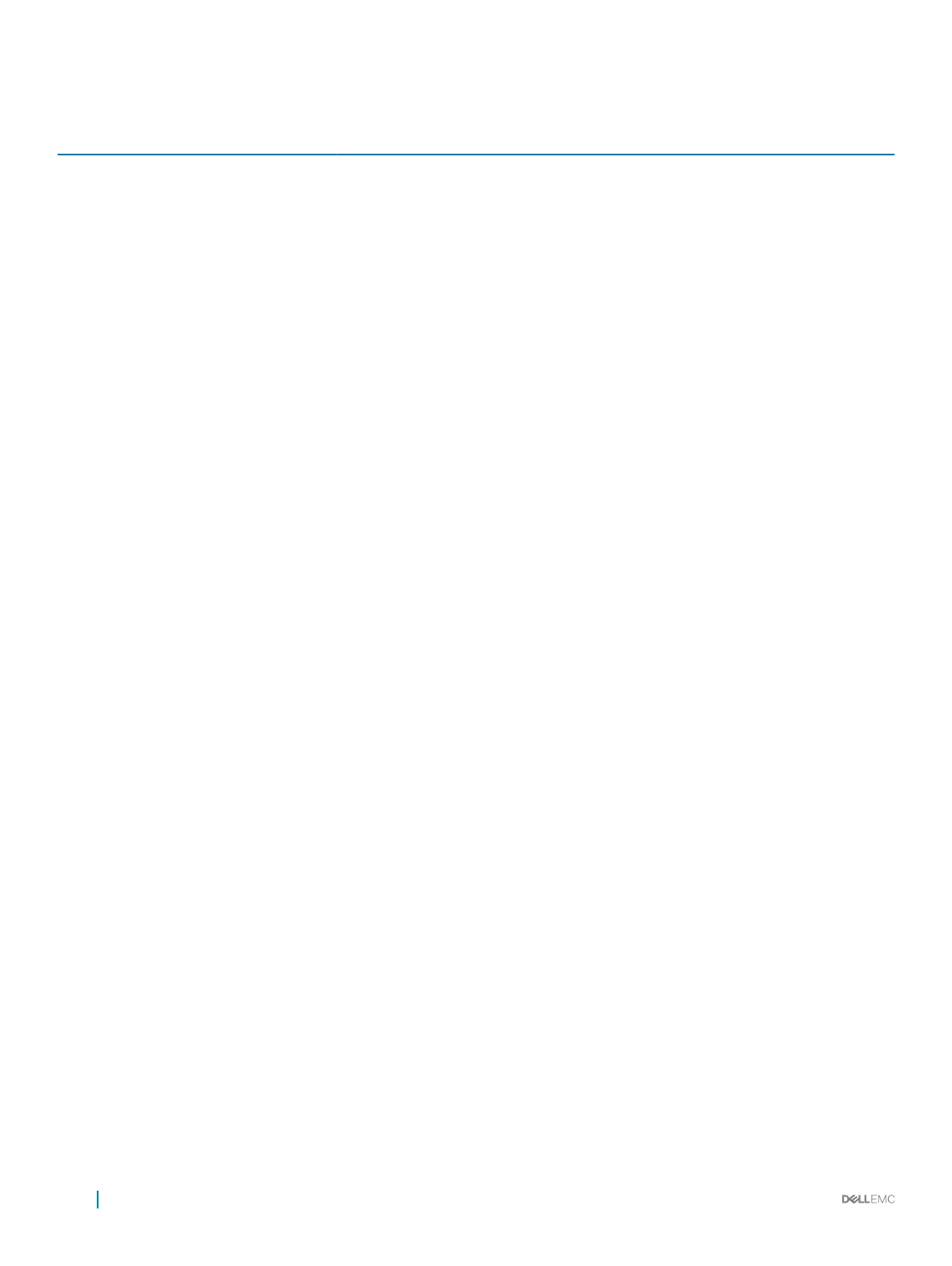Table 21. Behavior of Various Applications for Switch-Destined Trac
Protocol Behavior when EIS is Enabled Behavior when EIS is Disabled
ftp EIS Behavior Default Behavior
http EIS Behavior Default Behavior
ssh EIS Behavior Default Behavior
Snmp (snmp mib response) EIS Behavior Default Behavior
telnet EIS Behavior Default Behavior
icmp (ping and traceroute) EIS Behavior for ICMP Default Behavior
Interworking of EIS With Various Applications
Stacking
• The management EIS is enabled on the master and the standby unit.
• Because trac can be initiated from the Master unit only, the preference to management EIS table for switch-initiated trac and all its
related ARP processing is done in the Master unit only.
• ARP-related processing for switch-destined trac is done by both master and standby units.
VLT
VLT feature is for the front-end port only. Because this feature is specic to the management port, this feature can coexist with VLT and
nothing specic needs to be done in this feature to handle VLT scenario.
DHCP
• If DHCP Client is enabled on the management port, a management default route is installed to the switch.
• If management EIS is enabled, this default route is added to the management EIS routing table and the default routing table.
ARP learn enable
• When ARP learn enable is enabled, the switch learns ARP entries for ARP Request packets even if the packet is not destined to an IP
congured in the box.
• The ARP learn enable feature is not applicable to the EIS routing table. It is applicable to the default routing table only to avoid
unnecessary double ARP entries
Sow
sFlow management application is supported only in standalone boxes and switch shall throw error message if sFlow is congured in
stacking environment
Designating a Multicast Router Interface
To designate an interface as a multicast router interface, use the following command.
Dell Networking OS also has the capability of listening in on the incoming IGMP general queries and designate those interfaces as the
multicast router interface when the frames have a non-zero IP source address. All IGMP control packets and IP multicast data trac
originating from receivers is forwarded to multicast router interfaces.
314
Internet Group Management Protocol (IGMP)
