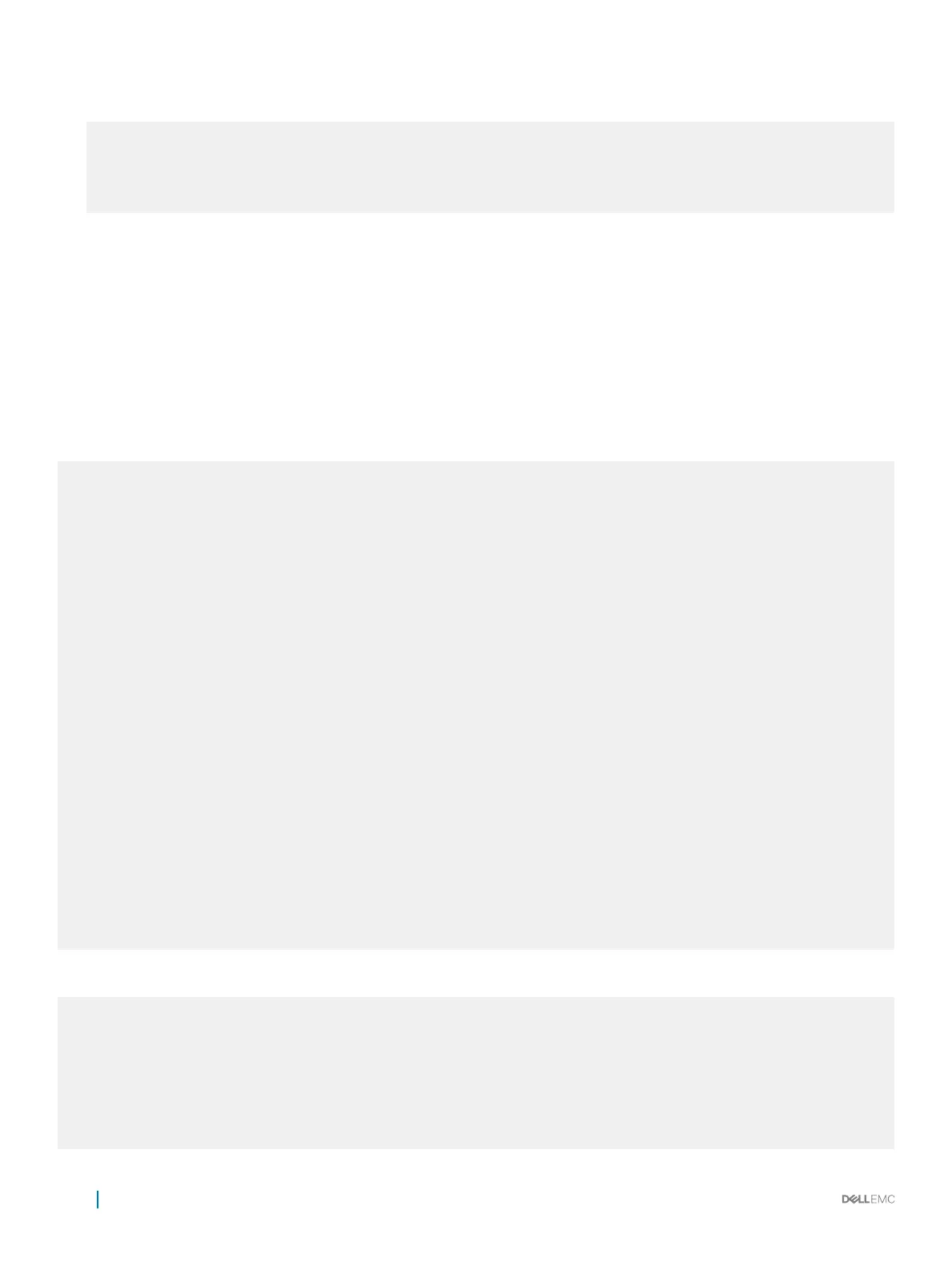EXEC Privilege mode
Dell#show cam-usage switch
Stackunit|Portpipe| CAM Partition | Total CAM | Used CAM |Available CAM
========|========|=================|============|============|=============
1 | 0 | IN-L2 ACL | 1536 | 0 | 1536
| | OUT-L2 ACL | 206 | 9 | 197
Codes: * - cam usage is above 90%.
Viewing CAM Usage
View the amount of CAM space available, used, and remaining in each partition (including IPv4Flow and Layer 2 ACL sub- partitions) using
the show cam-usage command in EXEC Privilege mode.
Display Layer 2, Layer 3, ACL, or all CAM usage statistics.
EXCE Privilege mode
show cam usage [acl | router | switch]
The following output shows CAM blocks usage for Layer 2 and Layer 3 ACLs and other processes that use CAM space:
Dell#show cam-usage
Stackunit|Portpipe| CAM Partition | Total CAM | Used CAM |Available CAM
========|========|=================|=============|=============|==============
1 | 0 | IN-L2 ACL | 1536 | 0 | 1536
| | IN-L3 ACL | 1024 | 1 | 1023
| | IN-L3 ECMP GRP | 1024 | 0 | 1024
| | IN-L3 FIB | 49152 | 3 | 49149
| | IN-V6 ACL | 0 | 0 | 0
| | IN-NLB ACL | 0 | 0 | 0
| | IPMAC ACL | 0 | 0 | 0
| | OUT-L2 ACL | 206 | 9 | 197
| | OUT-L3 ACL | 178 | 9 | 169
| | OUT-V6 ACL | 178 | 4 | 174
2 | 0 | IN-L2 ACL | 1536 | 0 | 1536
| | IN-L3 ACL | 1024 | 1 | 1023
| | IN-L3 FIB | 49152 | 3 | 49149
| | IN-V6 ACL | 0 | 0 | 0
| | IN-NLB ACL | 0 | 0 | 0
| | IPMAC ACL | 0 | 0 | 0
| | OUT-L2 ACL | 206 | 9 | 197
| | OUT-L3 ACL | 178 | 9 | 169
| | OUT-V6 ACL | 178 | 4 | 174
3 | 0 | IN-L2 ACL | 1536 | 0 | 1536
| | IN-L3 ACL | 1024 | 1 | 1023
| | IN-L3 FIB | 49152 | 3 | 49149
| | IN-V6 ACL | 0 | 0 | 0
| | IN-NLB ACL | 0 | 0 | 0
| | IPMAC ACL | 0 | 0 | 0
| | OUT-L2 ACL | 206 | 9 | 197
| | OUT-L3 ACL | 178 | 9 | 169
| | OUT-V6 ACL | 178 | 4 | 174
Codes: * - cam usage is above 90%.
The following output displays CAM space usage when you congure Layer 2 and Layer 3 ACLs:
Dell#show cam-usage acl
Stackunit|Portpipe| CAM Partition | Total CAM | Used CAM |Available CAM
========|========|=================|=============|=============|==============
1 | 0 | IN-L2 ACL | 1536 | 0 | 1536
| | IN-L3 ACL | 1024 | 1 | 1023
| | IN-L3 ECMP GRP | 1024 | 0 | 1024
| | IN-V6 ACL | 0 | 0 | 0
| | OUT-L2 ACL | 206 | 9 | 197
| | OUT-L3 ACL | 178 | 9 | 169
| | OUT-V6 ACL | 178 | 4 | 174
104
Access Control List (ACL) VLAN Groups and Content Addressable Memory (CAM)
