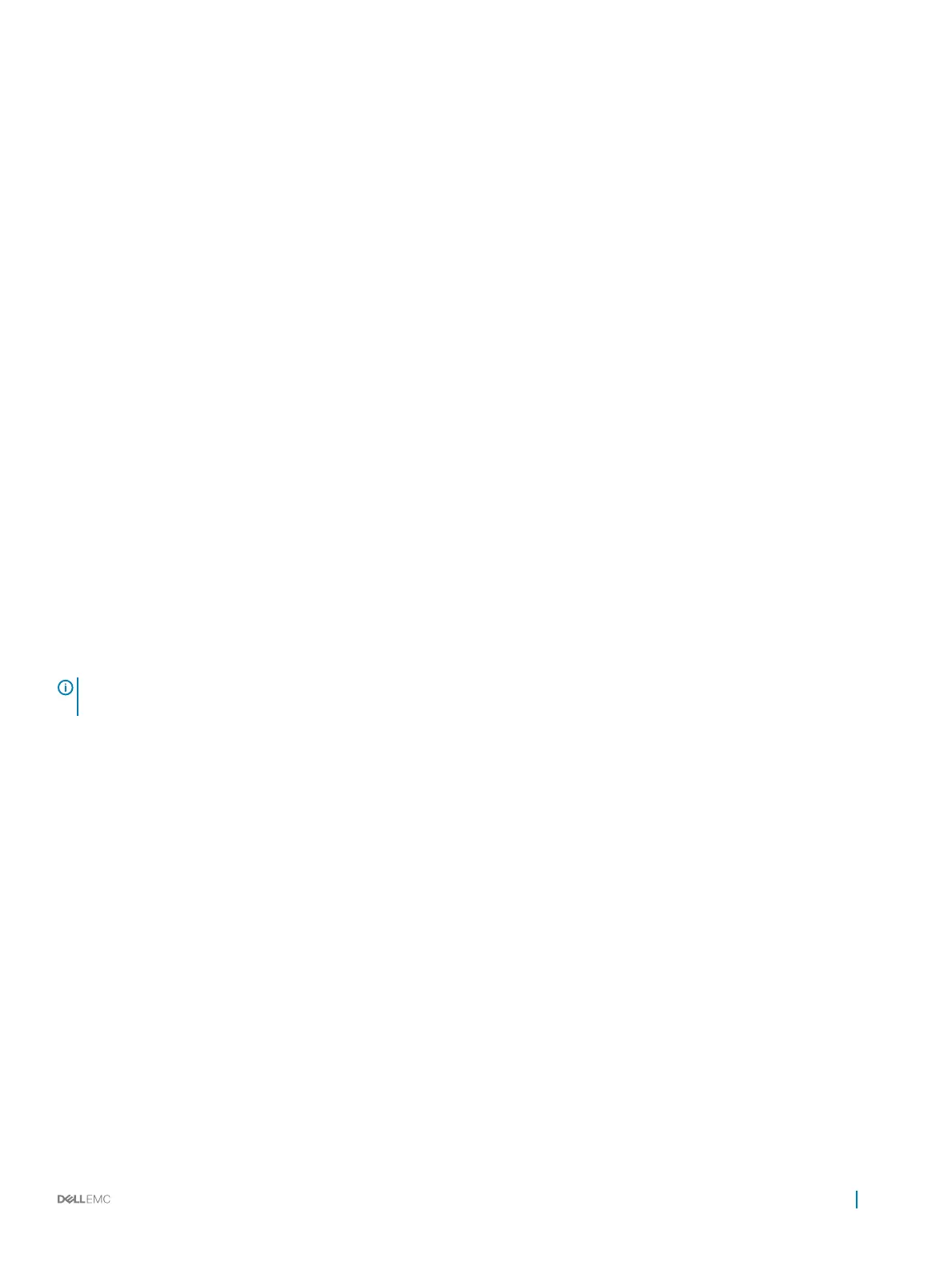Using DHCP Clear Commands
To clear DHCP binding entries, address conicts, and server counters, use the following commands.
• Clear DHCP binding entries for the entire binding table.
EXEC Privilege mode.
clear ip dhcp binding
• Clear a DHCP binding entry for an individual IP address.
EXEC Privilege mode.
clear ip dhcp binding ip address
Congure the System to be a Relay Agent
DHCP clients and servers request and oer conguration information via broadcast DHCP messages. Routers do not forward broadcasts,
so if there are no DHCP servers on the subnet, the client does not receive a response to its request and therefore cannot access the
network.
You can congure an interface on the Dell Networking system to relay the DHCP messages to a specic DHCP server using the ip
helper-address dhcp-address command from INTERFACE mode, as shown in the following illustration. Specify multiple DHCP
servers by using the
ip helper-address dhcp-address command multiple times.
When you congure the ip helper-address command, the system listens for DHCP broadcast messages on port 67. The system
rewrites packets received from the client and forwards them via unicast to the DHCP servers; the system rewrites the destination IP
address and writes its own address as the relay device. Responses from the server are unicast back to the relay agent on port 67 and the
relay agent rewrites the destination address and forwards the packet to the client subnet via broadcast or unicast, depending whether the
client has set or cleared the BROADCAST ag in the DHCP Client PDUs.
NOTE
: DHCP Relay is not available on Layer 2 interfaces and VLANs on the Z-Series and S4820T platforms. DHCP relay agent is
supported on Layer 2 interfaces and VLANs on the S3048–ON, S4810 and S4048–ON platforms.
Dynamic Host Conguration Protocol (DHCP) 249
