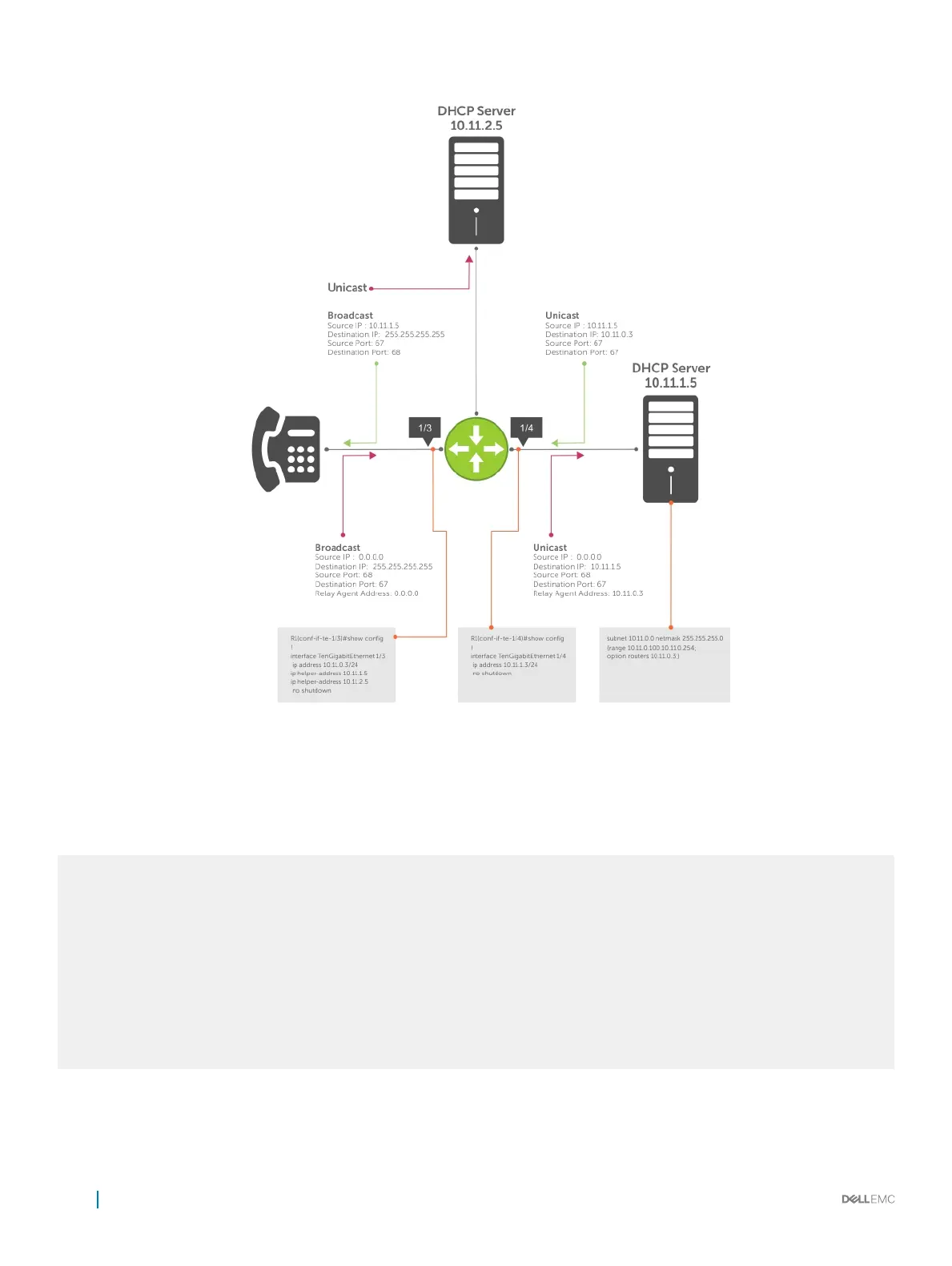Figure 29. Conguring a Relay Agent
To view the ip helper-address conguration for an interface, use the show ip interface command from EXEC privilege mode.
Example of the show ip interface Command
R1_E600#show ip int gigabitethernet 1/3
GigabitEthernet 1/3 is up, line protocol is down
Internet address is 10.11.0.1/24
Broadcast address is 10.11.0.255
Address determined by user input
IP MTU is 1500 bytes
Helper address is 192.168.0.1
192.168.0.2
Directed broadcast forwarding is disabled
Proxy ARP is enabled
Split Horizon is enabled
Poison Reverse is disabled
ICMP redirects are not sent
ICMP unreachables are not sent
250
Dynamic Host Conguration Protocol (DHCP)
