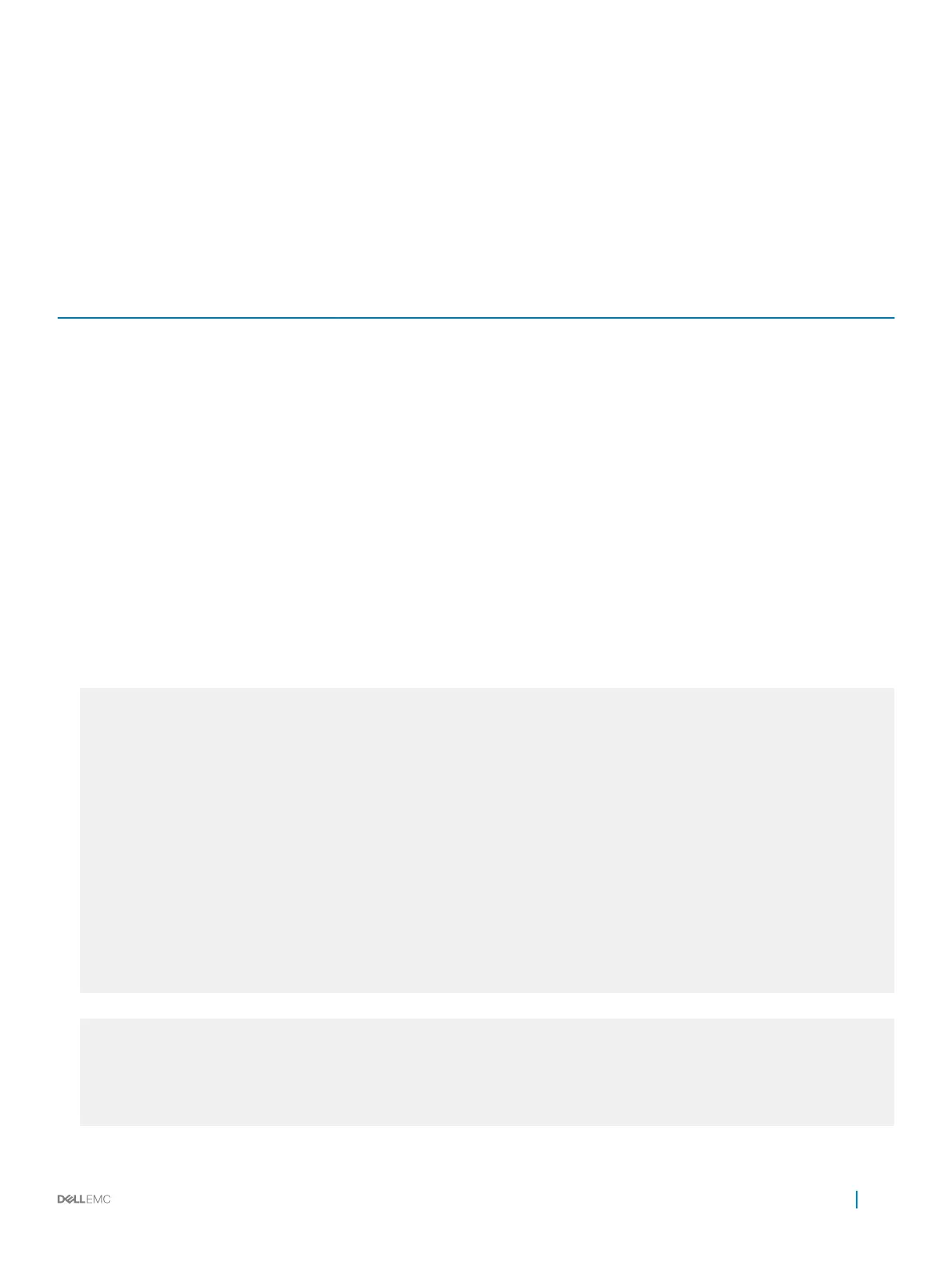MIB Support to Display the Available Partitions on
Flash
Dell Networking provides MIB objects to display the information of various partitions such as /flash, /tmp, /usr/pkg,
and /f10/ConfD. The dellNetFlashStorageTable table contains the list of all partitions on disk. The following table lists the
related MIB objects:
Table 79. MIB Objects to Display the Available Partitions on Flash
MIB Object OID Description
dellNetFlashPartitionNumber 1.3.6.1.4.1.6027.3.26.1.4.8.1.1 Index for the table.
dellNetFlashPartitionName 1.3.6.1.4.1.6027.3.26.1.4.8.1.2 Contains partition name and complete path.
dellNetFlashPartitionSize 1.3.6.1.4.1.6027.3.26.1.4.8.1.3 Contains the partition size.
dellNetFlashPartitionUsed 1.3.6.1.4.1.6027.3.26.1.4.8.1.4 Contains the amount of space used by the
les on the partition.
dellNetFlashPartitionFree 1.3.6.1.4.1.6027.3.26.1.4.8.1.5 Contains the amount of free space available
on the partition.
dellNetFlashPartitionMountPoint 1.3.6.1.4.1.6027.3.26.1.4.8.1.6 Symbolic or Alias name for the partition.
Viewing the Available Partitions on Flash
• To view the available partitions on ash using SNMP, use the following command:
snmpwalk -v 2c -c public -On 10.16.150.97 1.3.6.1.4.1.6027.3.26.1.4.8
.1.3.6.1.4.1.6027.3.26.1.4.8.1.2.1 = STRING: "tmpfs"
.1.3.6.1.4.1.6027.3.26.1.4.8.1.2.2 = STRING: "/dev/wd0i"
.1.3.6.1.4.1.6027.3.26.1.4.8.1.2.3 = STRING: "mfs:477"
.1.3.6.1.4.1.6027.3.26.1.4.8.1.2.4 = STRING: "/dev/wd0e"
.1.3.6.1.4.1.6027.3.26.1.4.8.1.3.1 = INTEGER: 40960
.1.3.6.1.4.1.6027.3.26.1.4.8.1.3.2 = INTEGER: 4128782
.1.3.6.1.4.1.6027.3.26.1.4.8.1.3.3 = INTEGER: 148847
.1.3.6.1.4.1.6027.3.26.1.4.8.1.3.4 = INTEGER: 4186108
.1.3.6.1.4.1.6027.3.26.1.4.8.1.4.1 = INTEGER: 28
.1.3.6.1.4.1.6027.3.26.1.4.8.1.4.2 = INTEGER: 28
.1.3.6.1.4.1.6027.3.26.1.4.8.1.4.3 = INTEGER: 2537
.1.3.6.1.4.1.6027.3.26.1.4.8.1.4.4 = INTEGER: 76200
.1.3.6.1.4.1.6027.3.26.1.4.8.1.5.1 = INTEGER: 40932
.1.3.6.1.4.1.6027.3.26.1.4.8.1.5.2 = INTEGER: 3922316
.1.3.6.1.4.1.6027.3.26.1.4.8.1.5.3 = INTEGER: 138868
.1.3.6.1.4.1.6027.3.26.1.4.8.1.5.4 = INTEGER: 4109908
.1.3.6.1.4.1.6027.3.26.1.4.8.1.6.1 = STRING: "/tmp"
.1.3.6.1.4.1.6027.3.26.1.4.8.1.6.2 = STRING: "/usr/pkg"
.1.3.6.1.4.1.6027.3.26.1.4.8.1.6.3 = STRING: "/f10/ConfD/db"
.1.3.6.1.4.1.6027.3.26.1.4.8.1.6.4 = STRING: "/f10/flash"
• If Smart Script is installed on the system, the log also shows the phone home partition.
snmpwalk -v 2c -c public -On 10.16.151.161 1.3.6.1.4.1.6027.3.26.1.4.8
.1.3.6.1.4.1.6027.3.26.1.4.8.1.2.1 = STRING: "/dev/ld0g"
.1.3.6.1.4.1.6027.3.26.1.4.8.1.2.2 = STRING: "mfs:332"
.1.3.6.1.4.1.6027.3.26.1.4.8.1.2.3 = STRING: "mfs:398"
.1.3.6.1.4.1.6027.3.26.1.4.8.1.2.4 = STRING: "/dev/ld0h"
.1.3.6.1.4.1.6027.3.26.1.4.8.1.2.5 = STRING: "tmpfs"
.1.3.6.1.4.1.6027.3.26.1.4.8.1.3.1 = INTEGER: 4624894
Simple Network Management Protocol (SNMP)
783
