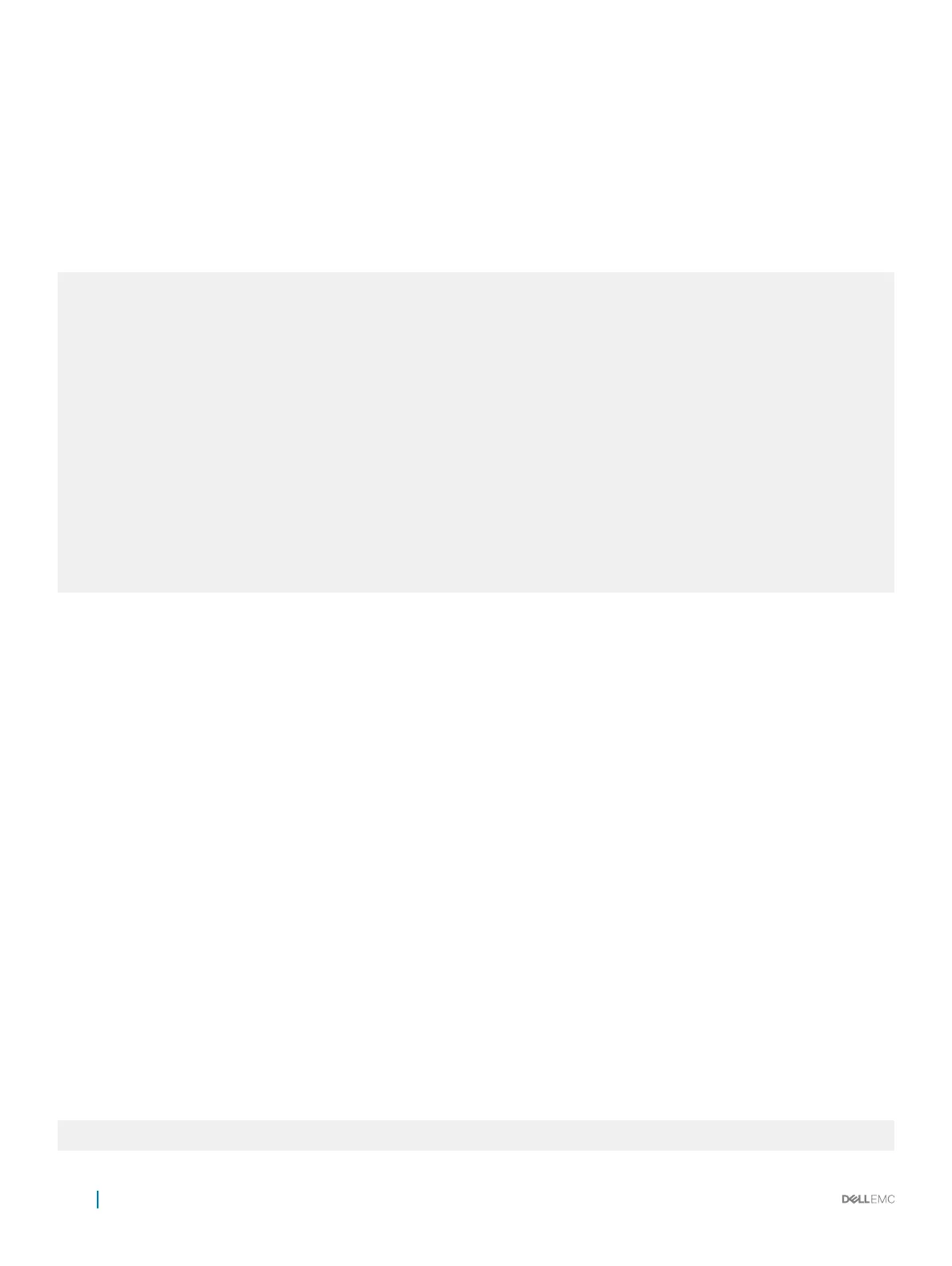• local-AS: routes with the COMMUNITY attribute of NO_EXPORT_SUBCONFED.
• no-advertise: routes with the COMMUNITY attribute of NO_ADVERTISE.
• no-export: routes with the COMMUNITY attribute of NO_EXPORT.
• quote-regexp: then any number of regular expressions. The software applies all regular expressions in the list.
• regexp: then a regular expression.
Example of the show ip community-lists Command
To view the conguration, use the show config command in CONFIGURATION COMMUNITY-LIST or CONFIGURATION
EXTCOMMUNITY LIST mode or the show ip {community-lists | extcommunity-list} command in EXEC Privilege mode.
Dell#show ip community-lists
ip community-list standard 1
deny 701:20
deny 702:20
deny 703:20
deny 704:20
deny 705:20
deny 14551:20
deny 701:112
deny 702:112
deny 703:112
deny 704:112
deny 705:112
deny 14551:112
deny 701:667
deny 702:667
deny 703:667
deny 704:666
deny 705:666
deny 14551:666
Dell#
Conguring an IP Extended Community List
To congure an IP extended community list, use these commands.
1 Create a extended community list and enter the EXTCOMMUNITY-LIST mode.
CONFIGURATION mode
ip extcommunity-list extcommunity-list-name
2 Two types of extended communities are supported.
CONFIG-COMMUNITY-LIST mode
{permit | deny} {{rt | soo} {ASN:NN | IPADDR:N} | regex REGEX-LINE}
Filter routes based on the type of extended communities they carry using one of the following keywords:
• rt: route target.
• soo: route origin or site-of-origin. Support for matching extended communities against regular expression is also supported. Match
against a regular expression using the following keyword.
• regexp: regular expression.
Example of the show ip extcommunity-lists Command
To set or modify an extended community attribute, use the set extcommunity {rt | soo} {ASN:NN | IPADDR:NN}
command.
To view the conguration, use the show config command in CONFIGURATION COMMUNITY-LIST or CONFIGURATION
EXTCOMMUNITY LIST mode or the
show ip {community-lists | extcommunity-list} command in EXEC Privilege mode.
Dell#show ip community-lists
ip community-list standard 1
200
Border Gateway Protocol IPv4 (BGPv4)
