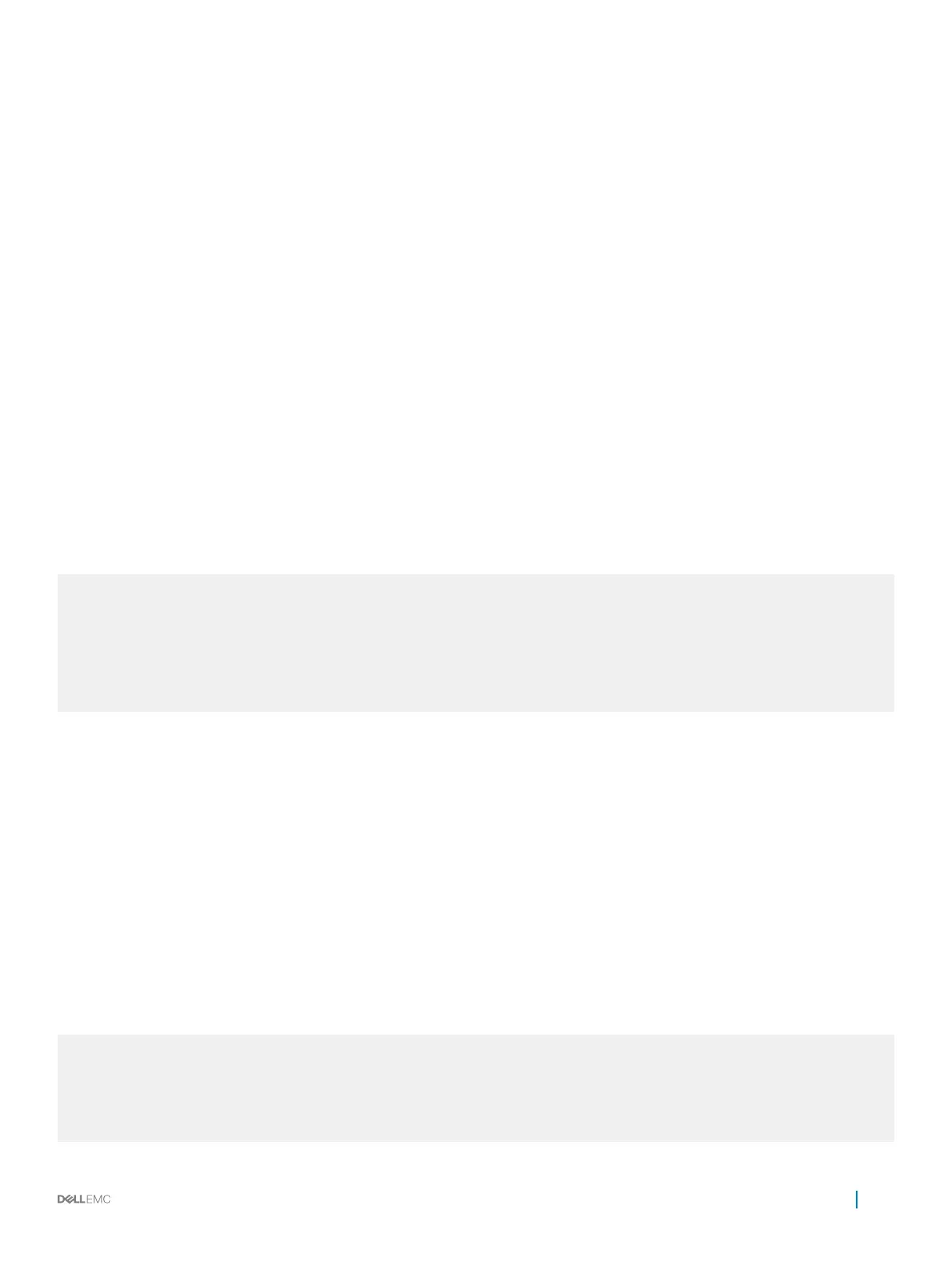Honoring the Incoming DEI Value
To honor the incoming DEI value, you must explicitly map the DEI bit to an Dell Networking OS drop precedence.
Precedence can have one of three colors.
Precedence Description
Green High-priority packets that are the least preferred to be dropped.
Yellow Lower-priority packets that are treated as best-eort.
Red Lowest-priority packets that are always dropped (regardless of congestion status).
• Honor the incoming DEI value by mapping it to an Dell Networking OS drop precedence.
INTERFACE mode
dei honor {0 | 1} {green | red | yellow}
You may enter the command once for 0 and once for 1.
Packets with an unmapped DEI value are colored green.
Example of Viewing DEI-Honoring Conguration
To display the DEI-honoring conguration, use the show interface dei-honor [interface slot/port] in EXEC Privilege
mode.
Dell#show interface dei-honor
Default Drop precedence: Green
Interface CFI/DEI Drop precedence
---------------------------------------
Gi 1/1 0 Green
Gi 1/1 1 Yellow
Gi 2/9 1 Red
Gi 2/10 0 Yellow
Marking Egress Packets with a DEI Value
On egress, you can set the DEI value according to a dierent mapping than ingress.
For ingress information, refer to Honoring the Incoming DEI Value.
To mark egress packets, use the following command.
• Set the DEI value on egress according to the color currently assigned to the packet.
INTERFACE mode
dei mark {green | yellow} {0 | 1}
Example of Viewing DEI-Marking Conguration
To display the DEI-marking conguration, use the show interface dei-mark [interface slot/port ] in EXEC Privilege
mode.
Dell#show interface dei-mark
Default CFI/DEI Marking: 0
Interface Drop precedence CFI/DEI
--------------------------------
Gi 1/1 Green 0
Gi 1/1 Yellow 1
Service Provider Bridging
749
