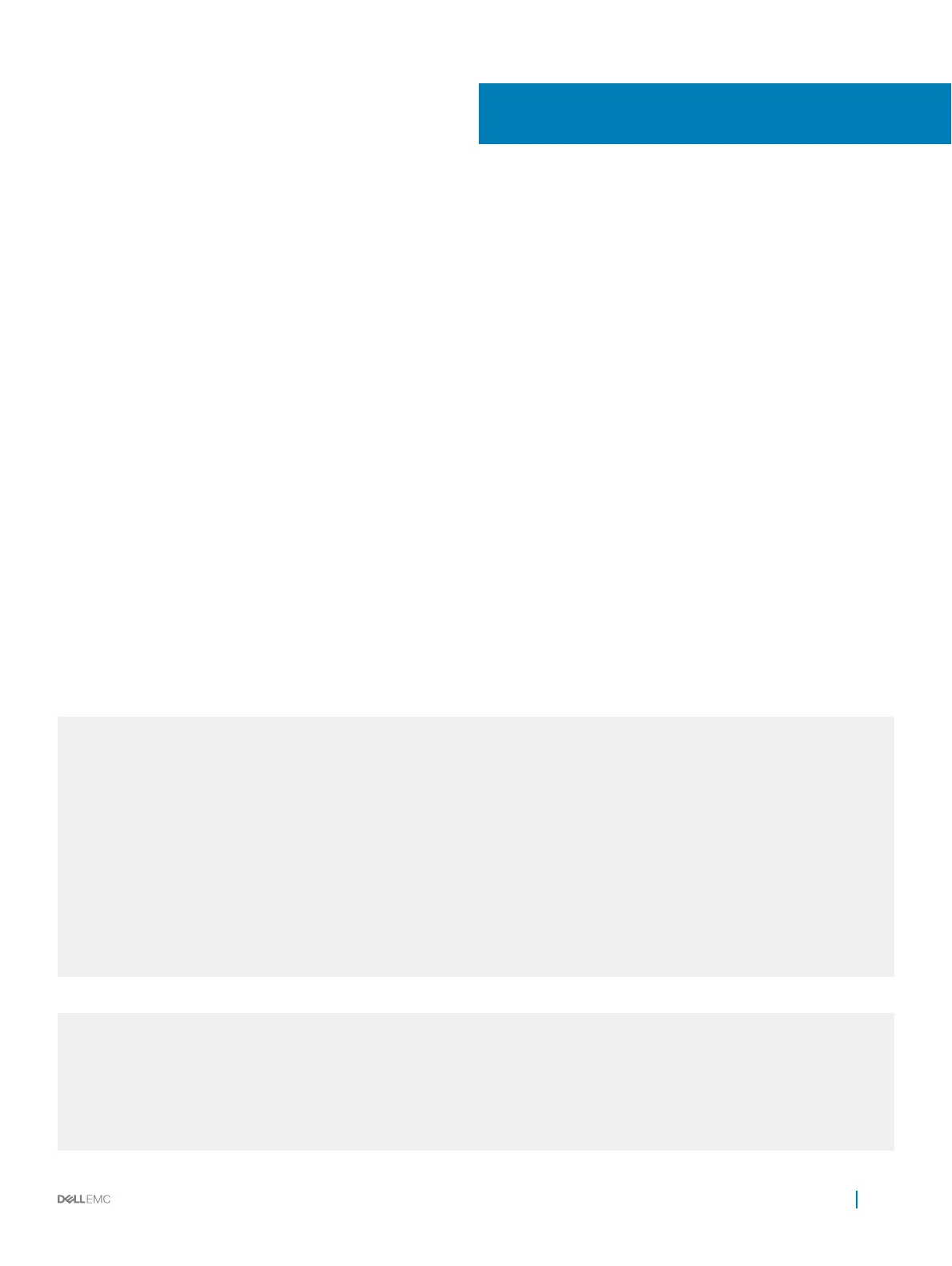Tunneling
Tunnel interfaces create a logical tunnel for IPv4 or IPv6 trac. Tunneling supports RFC 2003, RFC 2473, and 4213.
DSCP, hop-limits, ow label values, open shortest path rst (OSPF) v2, and OSPFv3 are supported. Internet control message protocol
(ICMP) error relay, PATH MTU transmission, and fragmented packets are not supported.
Topics:
• Conguring a Tunnel
• Conguring Tunnel Keepalive Settings
• Conguring a Tunnel Interface
• Conguring Tunnel Allow-Remote Decapsulation
• Conguring the Tunnel Source Anylocal
Conguring a Tunnel
You can congure a tunnel in IPv6 mode, IPv6IP mode, and IPIP mode.
• If the tunnel mode is IPIP or IPv6IP, the tunnel source address and the tunnel destination address must be an IPv4 address.
• If the tunnel mode is IPv6, the tunnel source address and the tunnel destination address must be an IPv6 address.
• If the tunnel mode is IPv6 or IPIP, you can use either an IPv6 address or an IPv4 address for the logical address of the tunnel, but in
IPv6IP mode, the logical address must be an IPv6 address.
The following sample conguration shows a tunnel congured in IPv6 mode (carries IPv6 and IPv4 trac).
Dell(conf)#interface tunnel 1
Dell(conf-if-tu-1)#tunnel source 30.1.1.1
Dell(conf-if-tu-1)#tunnel destination 50.1.1.1
Dell(conf-if-tu-1)#tunnel mode ipip
Dell(conf-if-tu-1)#ip address 1.1.1.1/24
Dell(conf-if-tu-1)#ipv6 address 1::1/64
Dell(conf-if-tu-1)#no shutdown
Dell(conf-if-tu-1)#show config
!
interface Tunnel 1
ip address 1.1.1.1/24
ipv6 address 1::1/64
tunnel destination 50.1.1.1
tunnel source 30.1.1.1
tunnel mode ipip
no shutdown
The following sample conguration shows a tunnel congured in IPV6IP mode (IPv4 tunnel carries IPv6 trac only):
Dell(conf)#interface tunnel 2
Dell(conf-if-tu-2)#tunnel source 60.1.1.1
Dell(conf-if-tu-2)#tunnel destination 90.1.1.1
Dell(conf-if-tu-2)#tunnel mode ipv6ip
Dell(conf-if-tu-2)#ipv6 address 2::1/64
Dell(conf-if-tu-2)#no shutdown
Dell(conf-if-tu-2)#show config
!
interface Tunnel 2
53
Tunneling 857
