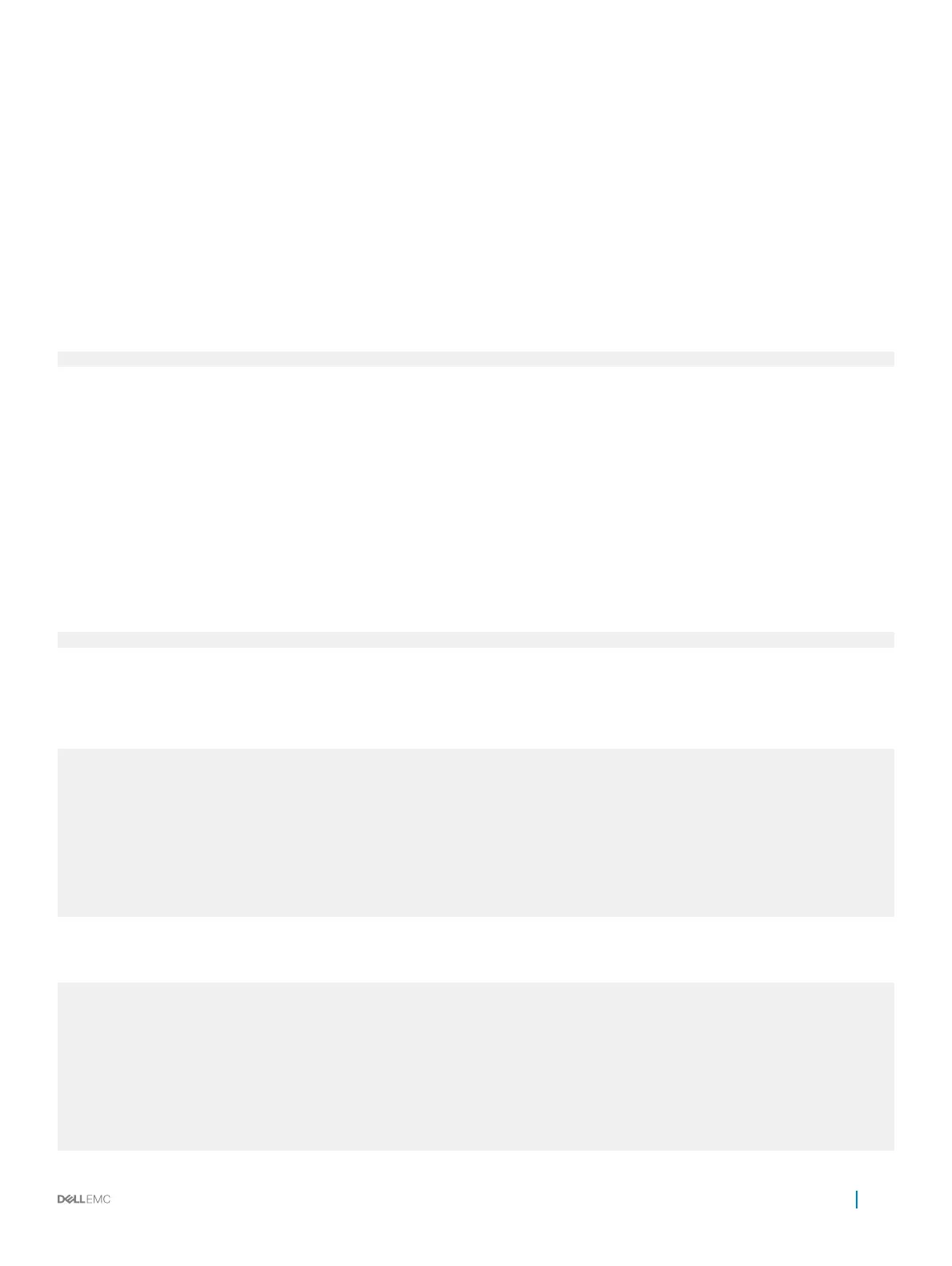Conguring Concurrent Session Limit
To congure concurrent session limit, follow this procedure:
• Limit the number of concurrent sessions for all users.
CONFIGURATION mode
login concurrent-session limit number-of-sessions
Example of Conguring Concurrent Session Limit
The following example limits the permitted number of concurrent login sessions to 4.
Dell(config)#login concurrent-session limit 4
Enabling the System to Clear Existing Sessions
To enable the system to clear existing login sessions, follow this procedure:
• Use the following command.
CONFIGURATION mode
login concurrent-session clear-line enable
Example of Enabling the System to Clear Existing Sessions
The following example enables you to clear your existing login sessions.
Dell(config)#login concurrent-session clear-line enable
Example of Clearing Existing Sessions
When you try to log in, the following message appears with all your existing concurrent sessions, providing an option to close any one of the
existing sessions:
$ telnet 10.11.178.14
Trying 10.11.178.14...
Connected to 10.11.178.14.
Escape character is '^]'.
Login: admin
Password:
Current sessions for user admin:
Line Location
2 vty 0 10.14.1.97
3 vty 1 10.14.1.97
Clear existing session? [line number/Enter to cancel]:
When you try to create more than the permitted number of sessions, the following message appears, prompting you to close one of the
existing sessions. If you close any of the existing sessions, you are allowed to login.
$ telnet 10.11.178.17
Trying 10.11.178.17...
Connected to 10.11.178.17.
Escape character is '^]'.
Login: admin
Password:
Maximum concurrent sessions for the user reached.
Current sessions for user admin:
Line Location
2 vty 0 10.14.1.97
Management
71
