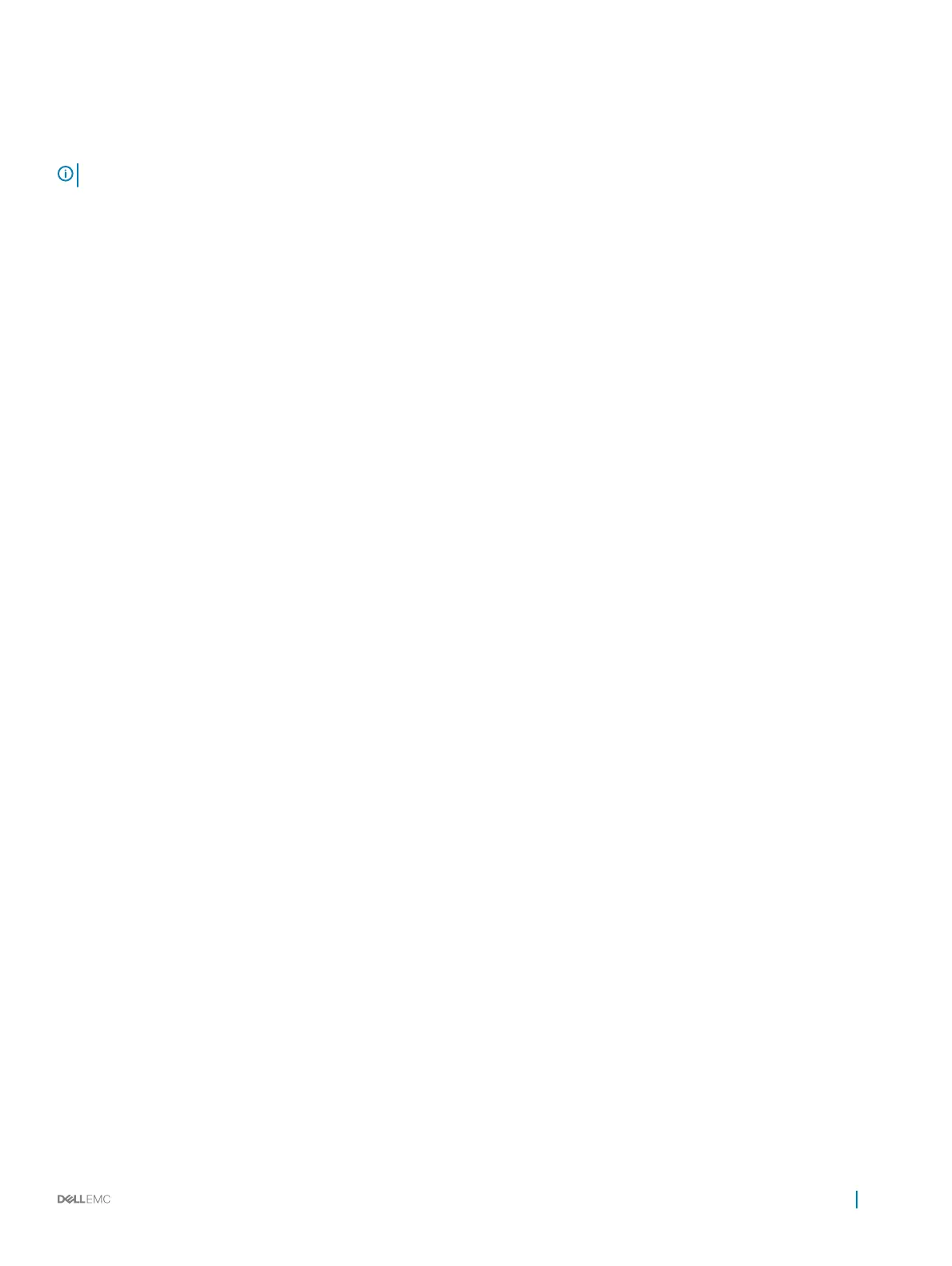Demand mode If one system requests Demand mode, the other system stops sending periodic control packets; it only sends a
response to status inquiries from the Demand mode initiator. Either system (but not both) can request Demand
mode at any time.
NOTE: Dell Networking OS supports Asynchronous mode only.
A session can have four states: Administratively Down, Down, Init, and Up.
State Description
Administratively
Down
The local system does not participate in a particular session.
Down The remote system is not sending control packets or at least not within the detection time for a particular session.
Init The local system is communicating.
Up Both systems are exchanging control packets.
The session is declared down if:
• A control packet is not received within the detection time.
• Sucient echo packets are lost.
• Demand mode is active and a control packet is not received in response to a poll packet.
BFD Three-Way Handshake
A three-way handshake must take place between the systems that participate in the BFD session.
The handshake shown in the following illustration assumes that there is one active and one passive system, and that this session is the rst
session established on this link. The default session state on both ports is Down.
1 The active system sends a steady stream of control packets that indicates that its session state is Down, until the passive system
responds. These packets are sent at the desired transmit interval of the Active system. The Your Discriminator eld is set to zero.
2 When the passive system receives any of these control packets, it changes its session state to Init and sends a response that
indicates its state change. The response includes its session ID in the My Discriminator eld and the session ID of the remote system
in the Your Discriminator eld.
3 The active system receives the response from the passive system and changes its session state to Up. It then sends a control packet
indicating this state change. This is the third and nal part of the handshake. Now the discriminator values have been exchanged and
the transmit intervals have been negotiated.
4 The passive system receives the control packet and changes its state to Up. Both systems agree that a session has been established.
However, because both members must send a control packet — that requires a response — anytime there is a state change or
change in a session parameter, the passive system sends a nal response indicating the state change. After this, periodic control
packets are exchanged.
Bidirectional Forwarding Detection (BFD)
141
