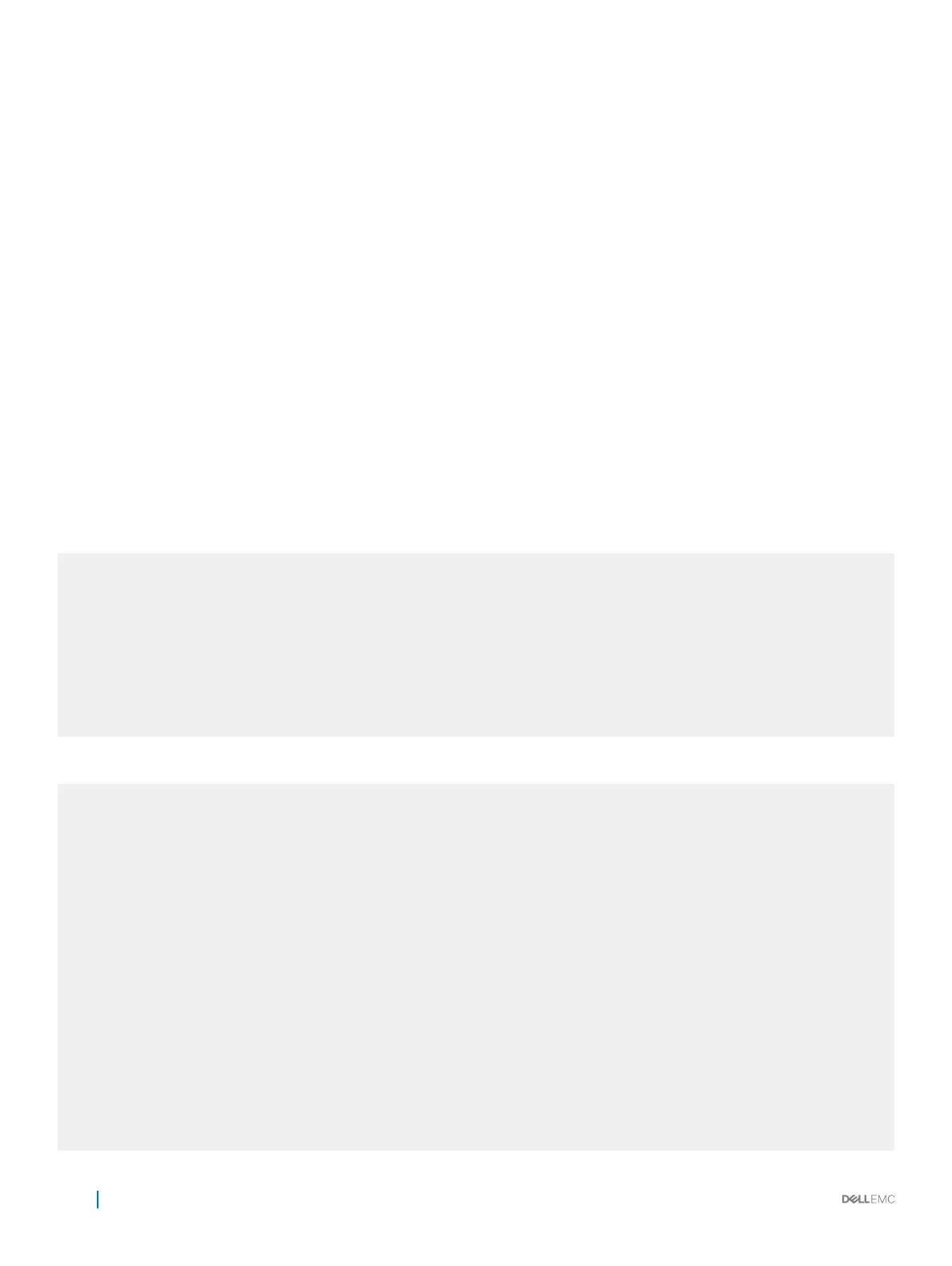CONF-IPV6-ROUTER-OSPF mode
no graceful-restart grace-period
Displaying Graceful Restart
To display information on the use and conguration of OSPFv3 graceful restart, enter any of the following commands.
• Display the graceful-restart conguration for OSPFv2 and OSPFv3 (shown in the following example).
EXEC Privilege mode
show run ospf
• Display the Type-11 Grace LSAs sent and received on an OSPFv3 router (shown in the following example).
EXEC Privilege mode
show ipv6 ospf database grace-lsa
• Display the currently congured OSPFv3 parameters for graceful restart (shown in the following example).
EXEC Privilege mode
show ipv6 ospf database database-summary
Examples of the Graceful Restart show Commands
The following example shows the show run ospf command.
Dell#show run ospf
!
router ospf 1
router-id 200.1.1.1
log-adjacency-changes
graceful-restart grace-period 180
network 20.1.1.0/24 area 0
network 30.1.1.0/24 area 0
!
ipv6 router ospf 1
log-adjacency-changes
graceful-restart grace-period 180
The following example shows the show ipv6 ospf database database-summary command.
Dell#show ipv6 ospf database database-summary
!
OSPFv3 Router with ID (200.1.1.1) (Process ID 1)
Process 1 database summary
Type Count/Status
Oper Status 1
Admin Status 1
Area Bdr Rtr Status 0
AS Bdr Rtr Status 1
AS Scope LSA Count 0
AS Scope LSA Cksum sum 0
Originate New LSAS 73
Rx New LSAS 114085
Ext LSA Count 0
Rte Max Eq Cost Paths 5
GR grace-period 180
GR mode planned and unplanned
Area 0 database summary
Type Count/Status
Brd Rtr Count 2
AS Bdr Rtr Count 2
LSA count 12010
568
Open Shortest Path First (OSPFv2 and OSPFv3)
