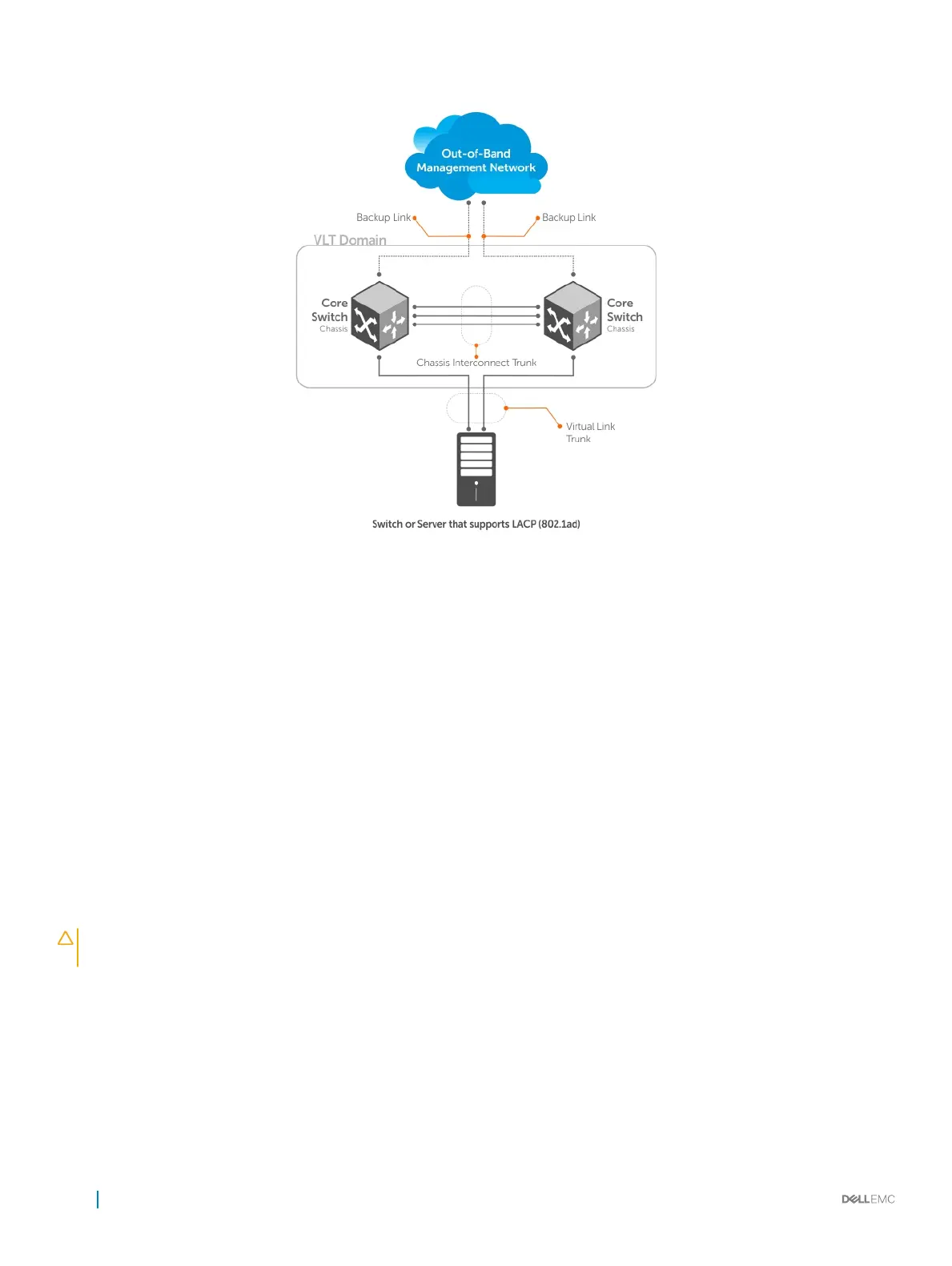Figure 124. Example of VLT Deployment
VLT oers the following benets:
• Allows a single device to use a LAG across two upstream devices.
• Eliminates STP-blocked ports.
• Provides a loop-free topology.
• Uses all available uplink bandwidth.
• Provides fast convergence if either the link or a device fails.
• Optimized forwarding with virtual router redundancy protocol (VRRP).
• Provides link-level resiliency.
• Assures high availability.
• Active-Active load sharing with VRRP.
• Active-Active load sharing with peer-routing for Layer-3 VLAN
• Graceful failover of LACP during reload
• Agility in VM Migration under VLT domain.
CAUTION
: Dell Networking does not recommend enabling Stacking and VLT simultaneously. If you enable both features at the
same time, unexpected behavior may occur.
As shown in the following example, VLT presents a single logical Layer 2 domain from the perspective of attached devices that have a
virtual link trunk terminating on separate chassis in the VLT domain. However, the two VLT chassis are independent Layer2/Layer3 (L2/L3)
switches for devices in the upstream network. L2/L3 control plane protocols and system management features function normally in VLT
mode. Features such as VRRP and internet group management protocol (IGMP) snooping require state information coordinating between
the two VLT chassis. IGMP and VLT congurations must be identical on both sides of the trunk to ensure the same behavior on both sides.
The following example shows how VLT is deployed. The switches appear as a single virtual switch from the point of view of the switch or
server supporting link aggregation control protocol (LACP).
880
Virtual Link Trunking (VLT)
