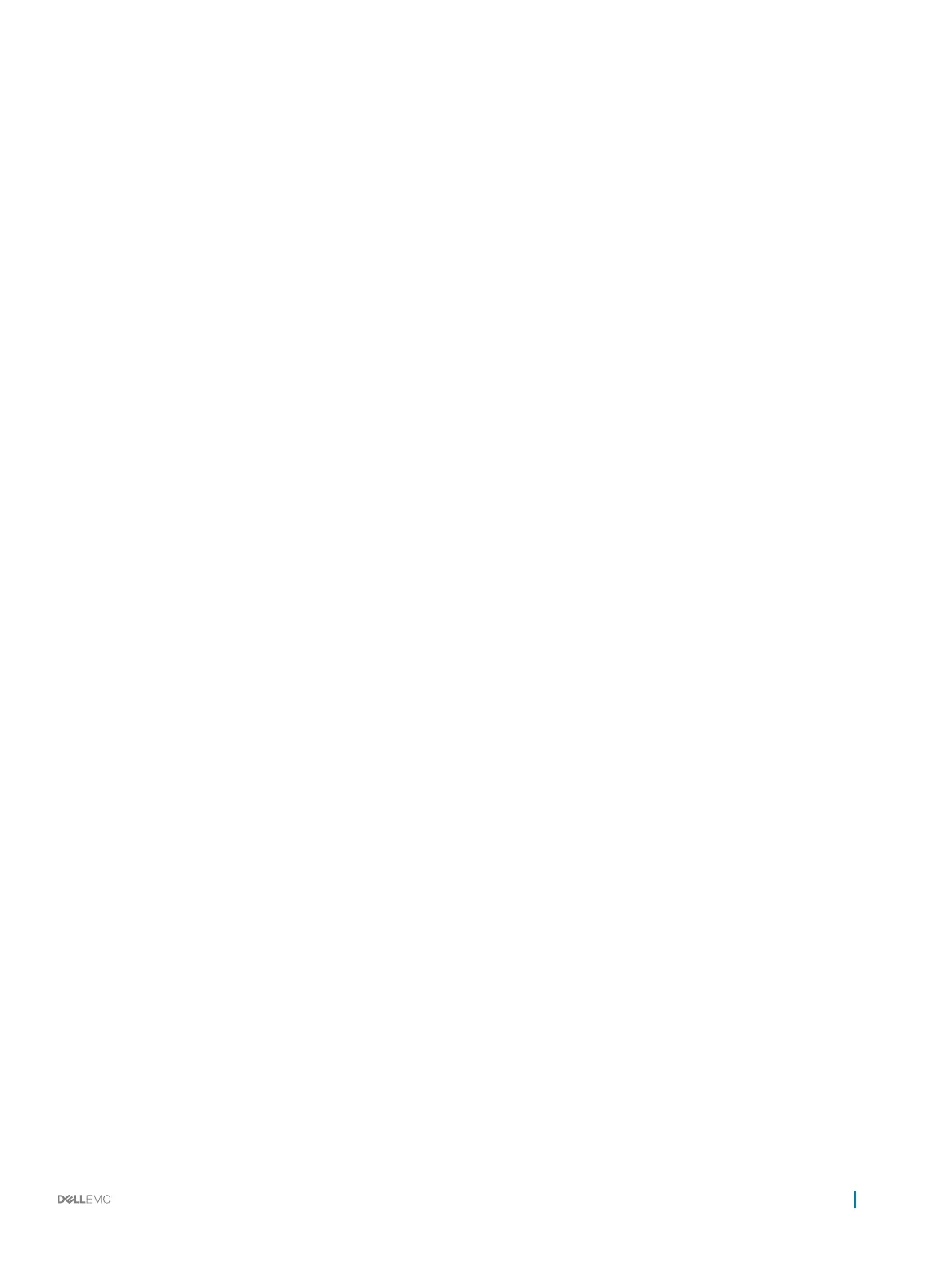Congure the System to be a DHCP Server..............................................................................................................245
Conguring the Server for Automatic Address Allocation..................................................................................246
Specifying a Default Gateway................................................................................................................................ 247
Congure a Method of Hostname Resolution......................................................................................................247
Using DNS for Address Resolution........................................................................................................................ 247
Using NetBIOS WINS for Address Resolution......................................................................................................248
Creating Manual Binding Entries............................................................................................................................248
Debugging the DHCP Server................................................................................................................................. 248
Using DHCP Clear Commands...............................................................................................................................249
Congure the System to be a Relay Agent................................................................................................................ 249
Congure the System to be a DHCP Client................................................................................................................251
Conguring the DHCP Client System....................................................................................................................251
DHCP Client on a Management Interface............................................................................................................252
DHCP Client Operation with Other Features.......................................................................................................253
Congure the System for User Port Stacking (Option 230)....................................................................................254
Congure Secure DHCP...............................................................................................................................................254
Option 82..................................................................................................................................................................254
DHCP Snooping.......................................................................................................................................................255
Drop DHCP Packets on Snooped VLANs Only....................................................................................................258
Dynamic ARP Inspection........................................................................................................................................ 259
Conguring Dynamic ARP Inspection................................................................................................................... 260
Source Address Validation............................................................................................................................................. 261
Enabling IP Source Address Validation...................................................................................................................261
DHCP MAC Source Address Validation................................................................................................................ 262
Enabling IP+MAC Source Address Validation.......................................................................................................262
Viewing the Number of SAV Dropped Packets....................................................................................................263
Clearing the Number of SAV Dropped Packets................................................................................................... 263
13 Equal Cost Multi-Path (ECMP)................................................................................................................ 264
ECMP for Flow-Based Anity.....................................................................................................................................264
Conguring the Hash Algorithm............................................................................................................................ 264
Enabling Deterministic ECMP Next Hop.............................................................................................................. 264
Conguring the Hash Algorithm Seed.................................................................................................................. 265
Link Bundle Monitoring................................................................................................................................................. 265
Managing ECMP Group Paths...............................................................................................................................266
Creating an ECMP Group Bundle..........................................................................................................................266
Modifying the ECMP Group Threshold.................................................................................................................266
14 FIPS Cryptography...................................................................................................................................268
Conguration Tasks....................................................................................................................................................... 268
Preparing the System....................................................................................................................................................268
Enabling FIPS Mode...................................................................................................................................................... 269
Generating Host-Keys...................................................................................................................................................269
Monitoring FIPS Mode Status......................................................................................................................................269
Disabling FIPS Mode......................................................................................................................................................270
Contents
9
