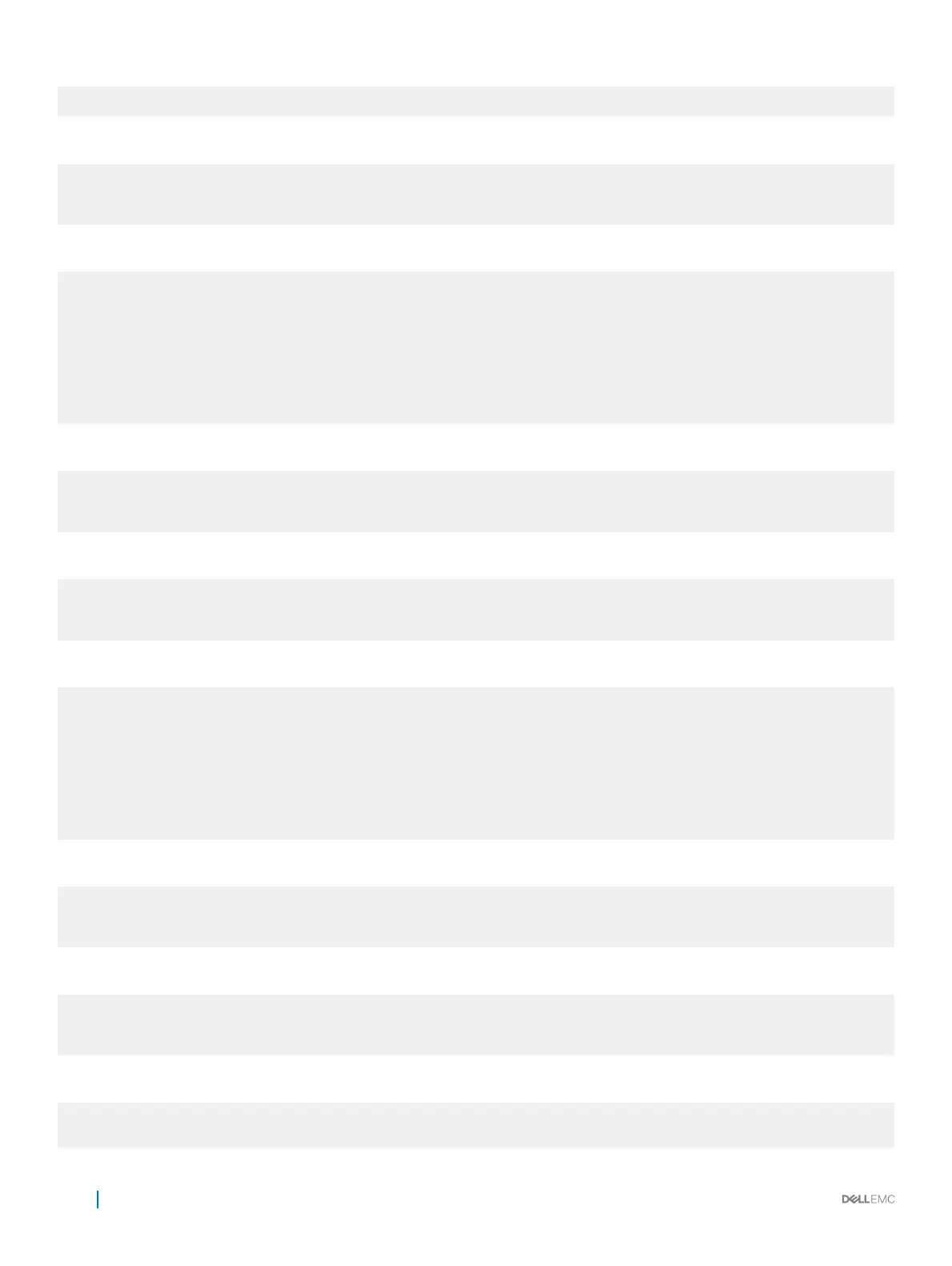Domain_1_Peer1(conf-if-po-100)# vlt-peer-lag port-channel 100
Domain_1_Peer1(conf-if-po-100)# no shutdown
Add links to the eVLT port-channel on Peer 1.
Domain_1_Peer1(conf)#interface range gigabitethernet 1/16 - 1/17
Domain_1_Peer1(conf-if-range-gi-1/16-17)# port-channel-protocol LACP
Domain_1_Peer1(conf-if-range-gi-1/16-17)# port-channel 100 mode active
Domain_1_Peer1(conf-if-range-gi-1/16-17)# no shutdown
Next, congure the VLT domain and VLTi on Peer 2.
Domain_1_Peer2#configure
Domain_1_Peer2(conf)#interface port-channel 1
Domain_1_Peer2(conf-if-po-1)# channel-member GigabitEthernet 1/8-1/9
Domain_1_Peer2(conf) #vlt domain 1000
Domain_1_Peer2(conf-vlt-domain)# peer-link port-channel 1
Domain_1_Peer2(conf-vlt-domain)# back-up destination 10.16.130.12
Domain_1_Peer2(conf-vlt-domain)# system-mac mac-address 00:0a:00:0a:00:0a
Domain_1_Peer2(conf-vlt-domain)# peer-routing
Domain_1_Peer2(conf-vlt-domain)# unit-id 1
Congure eVLT on Peer 2.
Domain_1_Peer2(conf)#interface port-channel 100
Domain_1_Peer2(conf-if-po-100)# switchport
Domain_1_Peer2(conf-if-po-100)# vlt-peer-lag port-channel 100
Domain_1_Peer2(conf-if-po-100)# no shutdown
Add links to the eVLT port-channel on Peer 2.
Domain_1_Peer2(conf)#interface range gigabitethernet 1/28 - 1/29
Domain_1_Peer2(conf-if-range-gi-1/28-29)# port-channel-protocol LACP
Domain_1_Peer2(conf-if-range-gi-1/28-29)# port-channel 100 mode active
Domain_1_Peer2(conf-if-range-gi-1/28-29)# no shutdown
In Domain 2, congure the VLT domain and VLTi on Peer 3.
Domain_2_Peer3#configure
Domain_2_Peer3(conf)#interface port-channel 1
Domain_2_Peer3(conf-if-po-1)# channel-member GigabitEthernet 1/8-1/9
Domain_1_Peer3#no shutdown
Domain_2_Peer3(conf)#vlt domain 200
Domain_2_Peer3(conf-vlt-domain)# peer-link port-channel 1
Domain_2_Peer3(conf-vlt-domain)# back-up destination 10.18.130.11
Domain_2_Peer3(conf-vlt-domain)# system-mac mac-address 00:0b:00:0b:00:0b
Domain_2_Peer3(conf-vlt-domain)# peer-routing
Domain_2_Peer3(conf-vlt-domain)# unit-id 0
Congure eVLT on Peer 3.
Domain_2_Peer3(conf)#interface port-channel 100
Domain_2_Peer3(conf-if-po-100)# switchport
Domain_2_Peer3(conf-if-po-100)# vlt-peer-lag port-channel 100
Domain_2_Peer3(conf-if-po-100)# no shutdown
Add links to the eVLT port-channel on Peer 3.
Domain_2_Peer3(conf)#interface range gigabitethernet 1/19 - 1/20
Domain_2_Peer3(conf-if-range-gi-1/19-20)# port-channel-protocol LACP
Domain_2_Peer3(conf-if-range-gi-1/19-20)# port-channel 100 mode active
Domain_2_Peer3(conf-if-range-gi-1/19-20)# no shutdown
Next, congure the VLT domain and VLTi on Peer 4.
Domain_2_Peer4#configure
Domain_2_Peer4(conf)#interface port-channel 1
Domain_2_Peer4(conf-if-po-1)# channel-member GigabitEthernet 1/8-1/9
920
Virtual Link Trunking (VLT)
