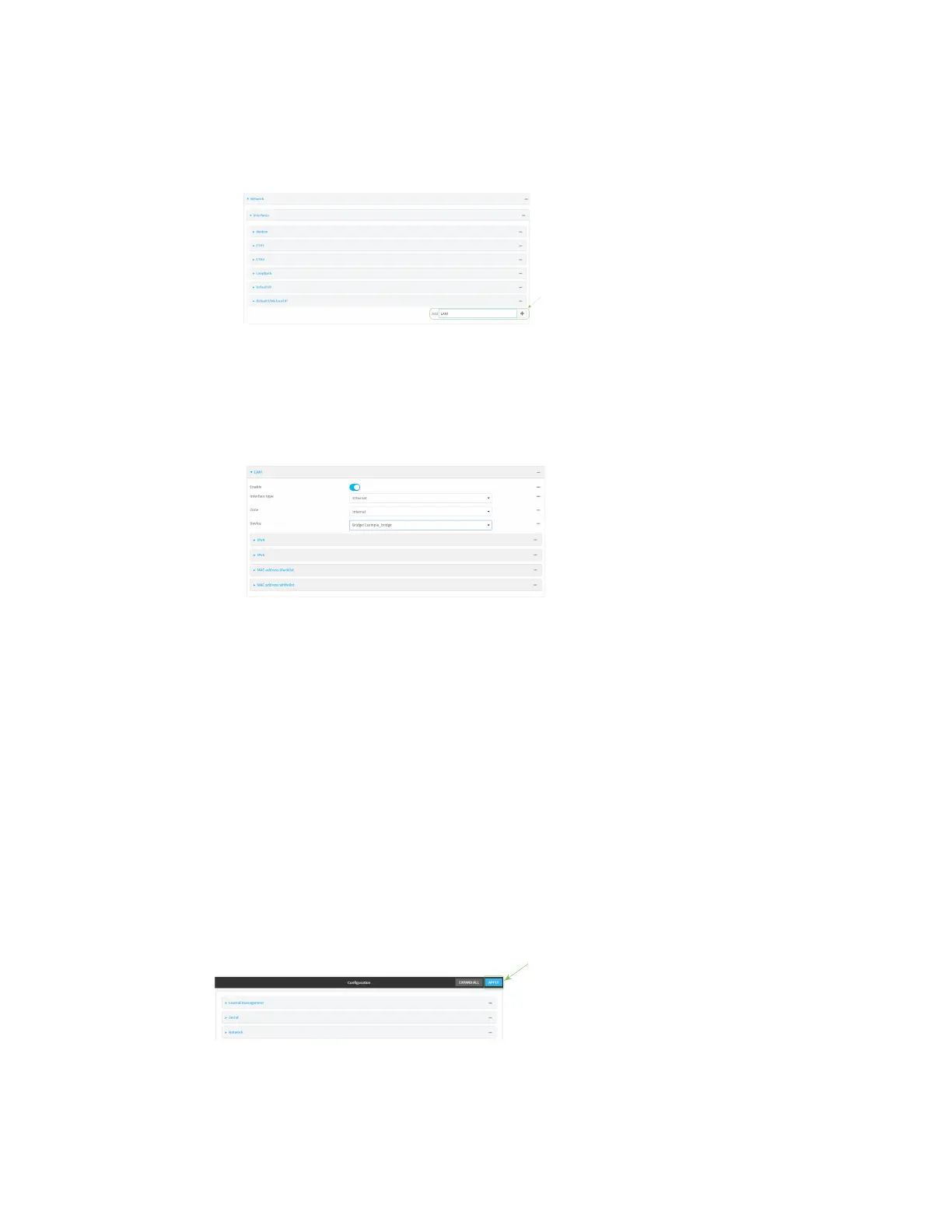Interfaces Local Area Networks (LANs)
Digi Connect IT® 16/48 User Guide
128
3. Create LAN1:
a. Click Network > Interfaces.
b. For Add Interface:, type LAN1 and click .
c. For Zone, select Internal.
d. For Device:
n If you are configuring a Wi-Fi enabled Connect IT 16/48W , select Bridge: Example_
bridge.
n If you are configuring a non-Wi-Fi Connect IT 16/48, select Ethernet: ETH1.
e. Click to expand IPv4.
f. For Address, type 192.168.3.1/24.
g. Click to expand DHCP server.
h. Click Enable.
4. Create LAN2:
a. Click Network > Interfaces.
b. For Add Interface:, type LAN2 and click .
c. For Zone, select Internal.
d. For Device, select Ethernet: ETH2.
e. Click to expand IPv4.
f. For Address, type 192.168.4.1/24.
g. Click to expand DHCP server.
h. Click Enable.
5. Click Apply to save the configuration and apply the change.
Command line
