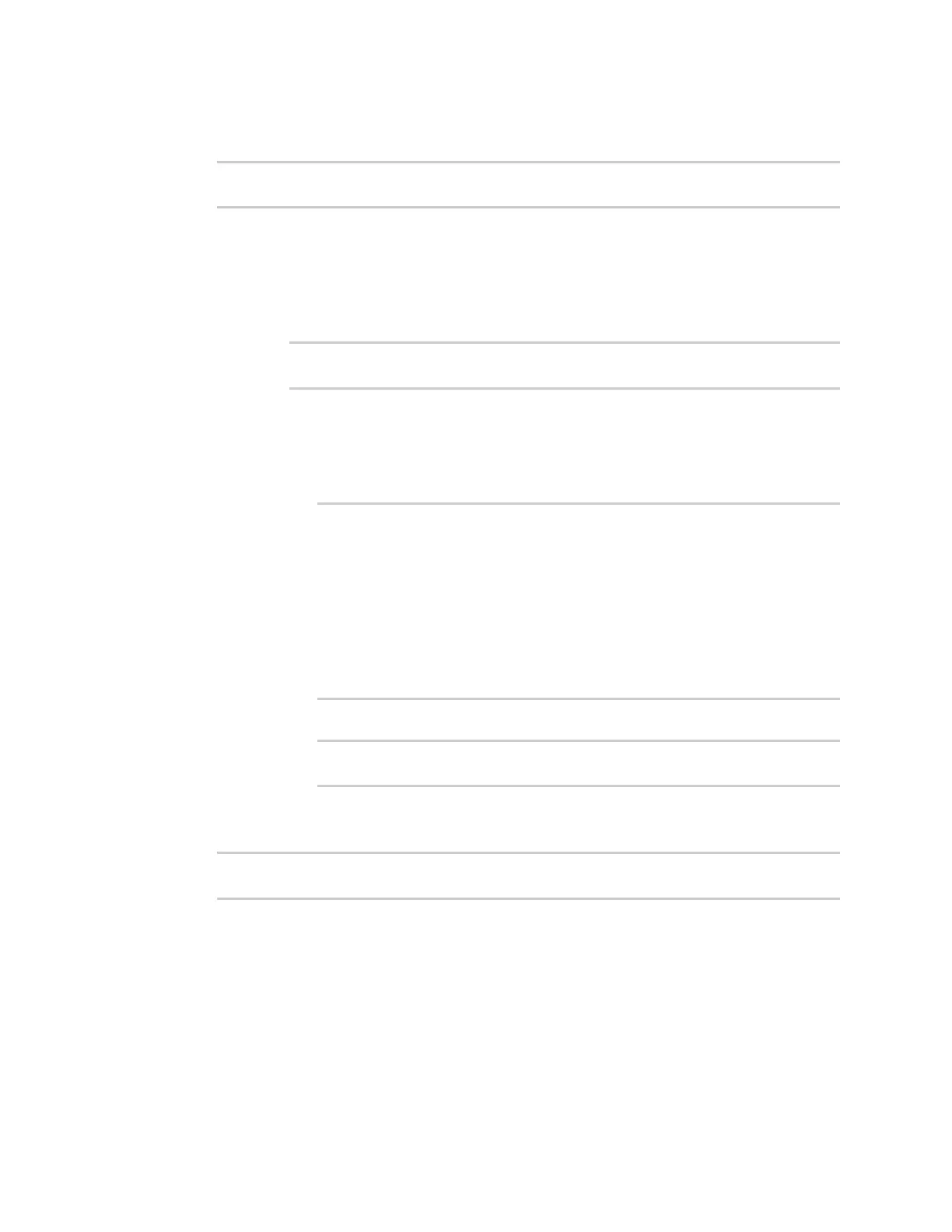Interfaces Wide Area Networks (WANs)
Digi Connect IT® 16/48 User Guide
77
4. Set the matching criteria used to determine if this modem configuration applies to the
currently attached modem:
(config)> network modem wwan match value
(config)>
where value is one of the following:
n any: Applies this configuration to any modem that is attached.
n imei: Applies this configuration only to a modem that matches the identified IMEI.
l If imei is used, set the IMEI of the modem that this configuration should be applied
to:
(config)> network modem wwan imei value
(config)>
where value is the IMEI of the modem.
n port: Applies this configuration to a modem attached to the identified physical port.
l If port is used, set modem's port:
a. Determine available ports and correct syntax by using the ?:
(config)> network modem wwan port ?
Match port: The physical port that the modem device is attached
to.
Format:
/device/usb/modem/module
Default value: /device/usb/modem/module
Current value: /device/usb/modem/module
(config)> network modem wwan port
b. Set the port:
(config)> network modem wwan port /device/usb/modem/module
(config)>
The default is any.
5. Set the SIMslot that should be used by the modem:
(config)> network modem wwan sim_slot value
(config)>
where value is one of the following:
n any: Uses either SIMslot.
n 1: Uses the first SIM slot.
n 2. Uses the second SIMslot.
The default is any.
6. If sim_slot is set to any, set the SIMslot that should be considered the preferred slot for this
modem: