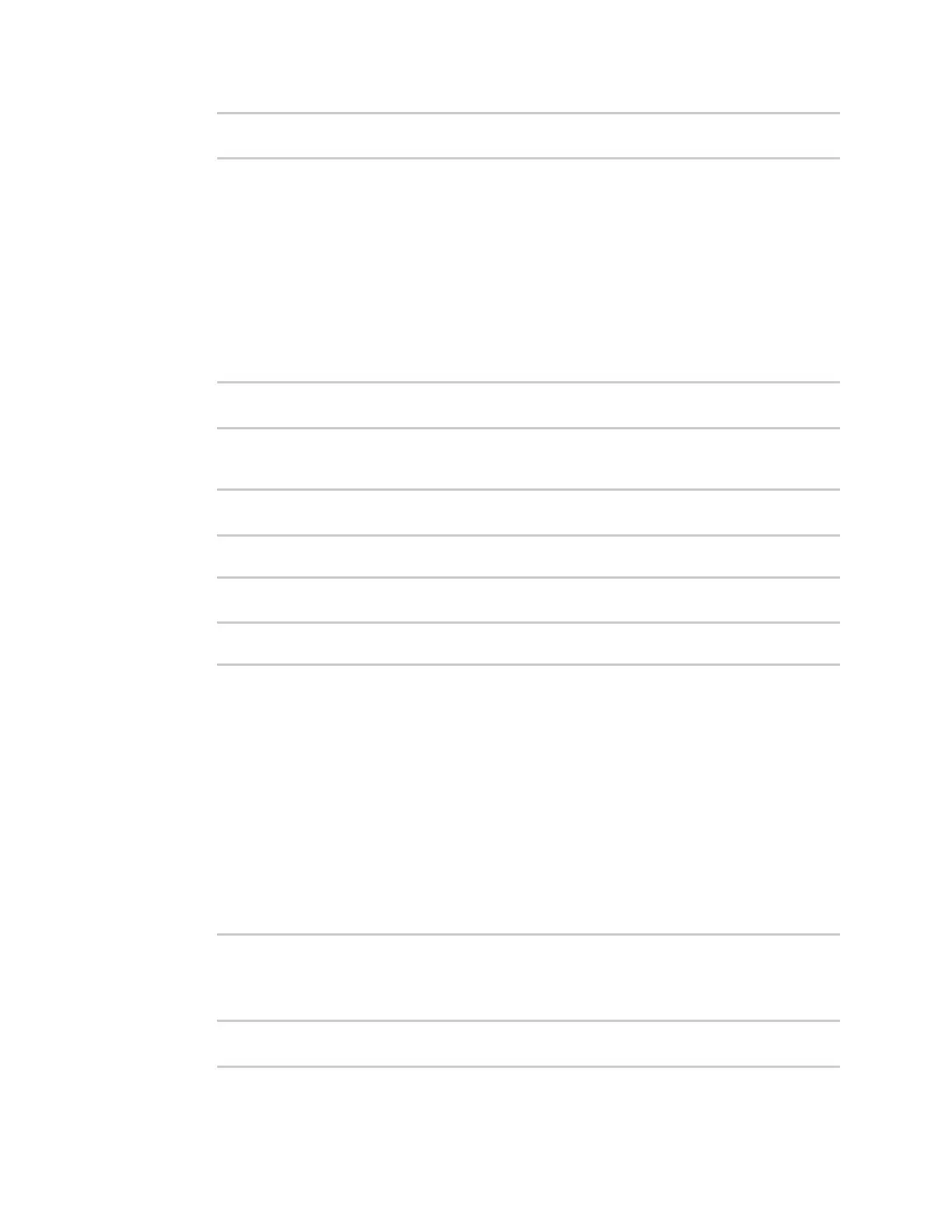Interfaces Wide Area Networks (WANs)
Digi Connect IT® 16/48 User Guide
78
(config)> network modem wwan sim_slot_preference value
(config)>
where value is one of the following:
n none: Does not consider either SIM slot to be the preferred slot.
n 1: Configures the first SIM slot as the preferred SIMslot.
n 2. Configures the second SIM slot as the preferred SIMslot.
In the event of a failover to a non-preferred SIM, or if manual SIM switching is used to switch to
a non-preferred SIM, the modem will attempt to reconnect to the SIM in the preferred SIMslot.
The default is none.
7. Set the maximum number of interfaces. This is used when using dual-APN SIMs. The default is
1.
(config)> network modem wwan max_intfs int
(config)>
8. Carrier switching allows the modem to automatically match the carrier for the active SIM.
Carrier switching is enabled by default. To disable:
(config)> network modem wwan carrier_switch false
(config)>
9. Set the type of cellular technology that this modem should use to access the cellular network:
(config)> network modem wwan access_tech value
(config)>
Available options for value vary depending on the modem type. To determine available options:
(config)> network modem wwan access_tech ?
Access technology: The cellular network technology that the modem may use.
Format:
2G
3G
4G
4GM
4GT
all
Default value: all
Current value: all
(config)>
The default is all, which uses the best available technology.
10. Set whether the modem should use the main antenna, the auxiliary antenna, or both the main
and auxiliary antennas:
(config)> network modem wwan antenna value
(config)>
