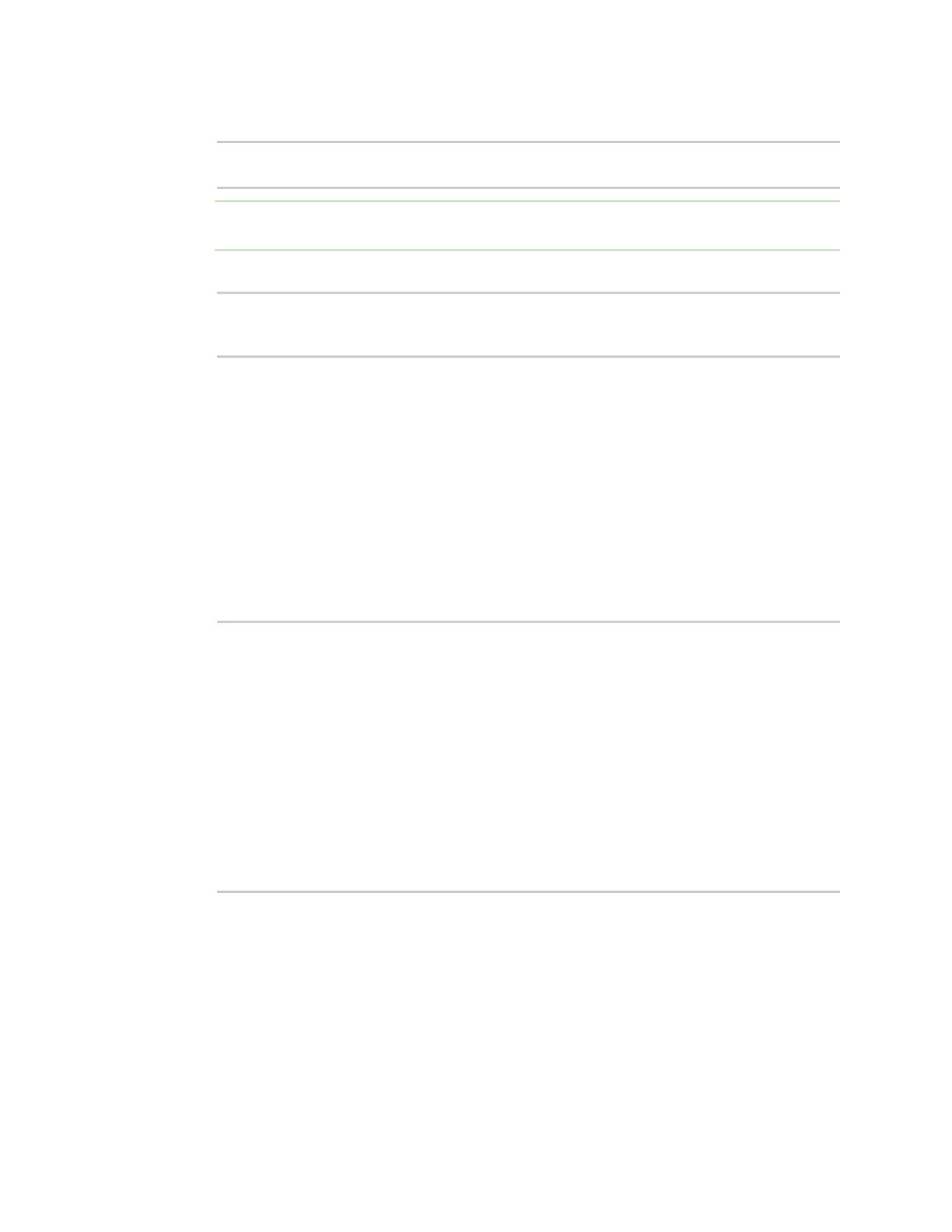Interfaces Wide Area Networks (WANs)
Digi Connect IT® 16/48 User Guide
91
4. If carrier section mode is set to manual or manual_automatic, set the network PLMN ID:
(config)> network interface wwan modem operator plmn_ID
(config)>
Note You can use the modem scan command at the Admin CLI to scan for available carriers
and determine their PLMN ID. See Scan for available cellular carriers for details.
5. Save the configuration and apply the change:
(config)> save
Configuration saved.
>
6. Type exit to exit the Admin CLI.
Depending on your device configuration, you may be presented with an Access selection
menu. Type quit to disconnect from the device.
Scan for available cellular carriers
You can scan for available carriers and determine their network PLMN ID by using the modem scan
command at the Admin CLI.
1. Log into the Connect IT 16/48 command line as a user with Admin access.
Depending on your device configuration, you may be presented with an Access selection
menu. Type admin to access the Admin CLI.
2. At the Admin CLI prompt, type:
> modem scan
Issuing network scan, this may take some time...
Status Carrier PLMN ID Technology
--------- -------- ------- ----------
Available AT&T 310410 4G
Available T-Mobile 310260 3G
Available T-Mobile 310260 4G
Available Verizon 311480 4G
Available 311 490 311490 4G
Available 313 100 313100 4G
>
Show cellular status and statistics
You can view a summary status for all cellular modems, or view detailed status and statistics for a
specific modem.
WebUI
1. Log into the Connect IT 16/48 WebUI as a user with Admin access.
2. On the menu, click Status.
