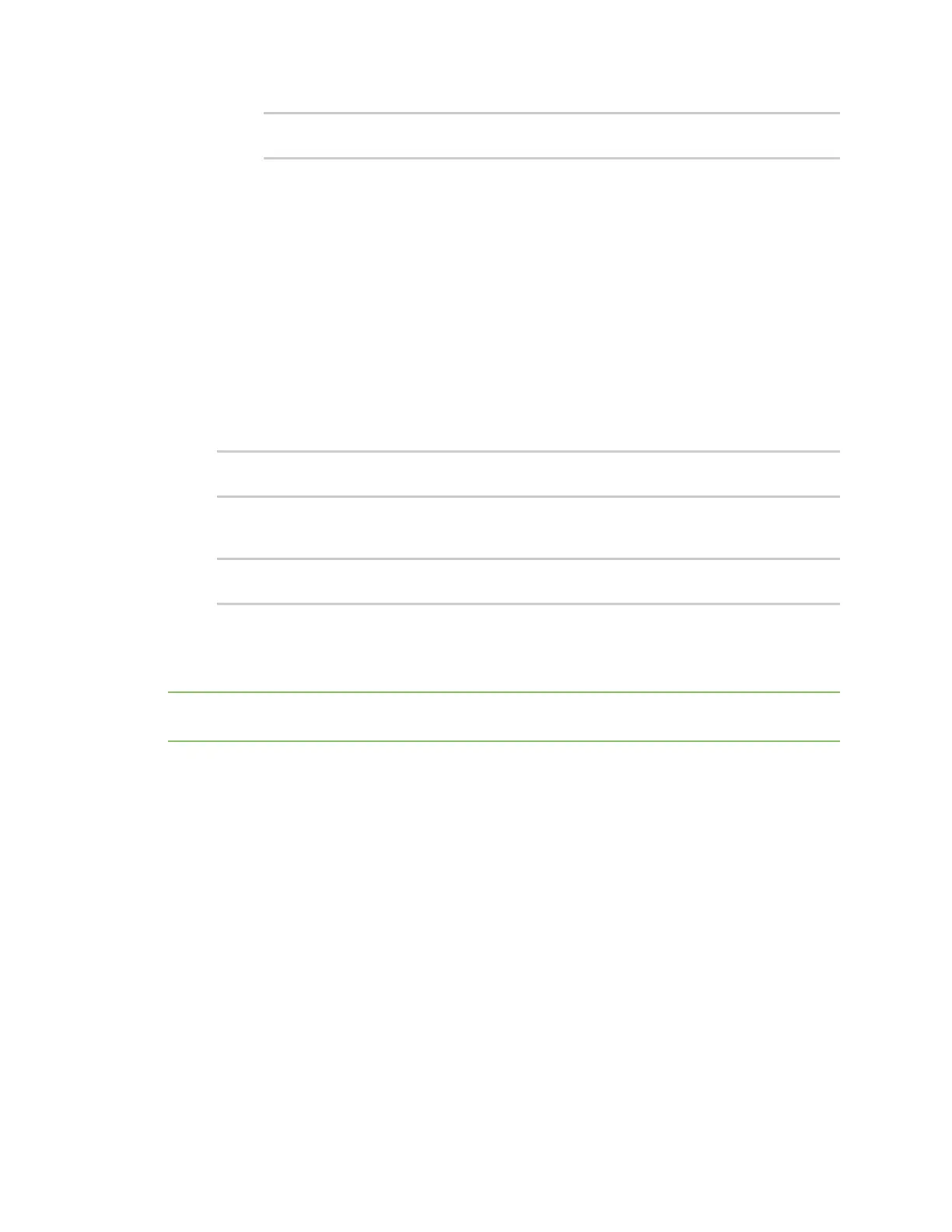Interfaces Wide Area Networks (WANs)
Digi Connect IT® 16/48 User Guide
93
>
Unlock a SIM card
A SIMcard can be locked if a user tries to set an invalid PINfor the SIMcard too many times. In
addition, some cellular carriers require a SIMPINto be added before the SIMcard can be used. If the
SIMcard is locked, the Connect IT device cannot make a cellular connection.
Command line
To unlock a SIM card:
1. Log into the Connect IT 16/48 command line as a user with Admin access.
Depending on your device configuration, you may be presented with an Access selection
menu. Type admin to access the Admin CLI.
2. At the Admin CLI prompt, use the modem command to set a new PINfor the SIM card:
> modem puk unlock puk_code new_pin modem_name
>
For example, to unlock a SIMcard in the modem named wwan with PUK code 12345678, and
set the new SIM PIN to 1234:
> modem puk unlock 12345678 1234 wwan
>
3. Type exit to exit the Admin CLI.
Depending on your device configuration, you may be presented with an Access selection
menu. Type quit to disconnect from the device.
Note If the SIMremains in a locked state after using the unlock command, contact your cellular
carrier.
Signal strength for 4G cellular connections
For 4G connections, the RSRP value determines signal strength.
n Excellent: > -90 dBm
n Good: -90 dBm to -105 dBm
n Fair: -106 dBm to -115 dBm
n Poor: -116 dBm to -120 dBm:
n No service: < -120 dBm
See Show cellular status and statistics for procedures to view this information.
Signal strength for 3G and 2G cellular connections
For 3G and 2G cellular connections, the current RSSI value determines signal strength.
n Excellent: > -70 dBm
n Good: -70 dBm to -85 dBm
