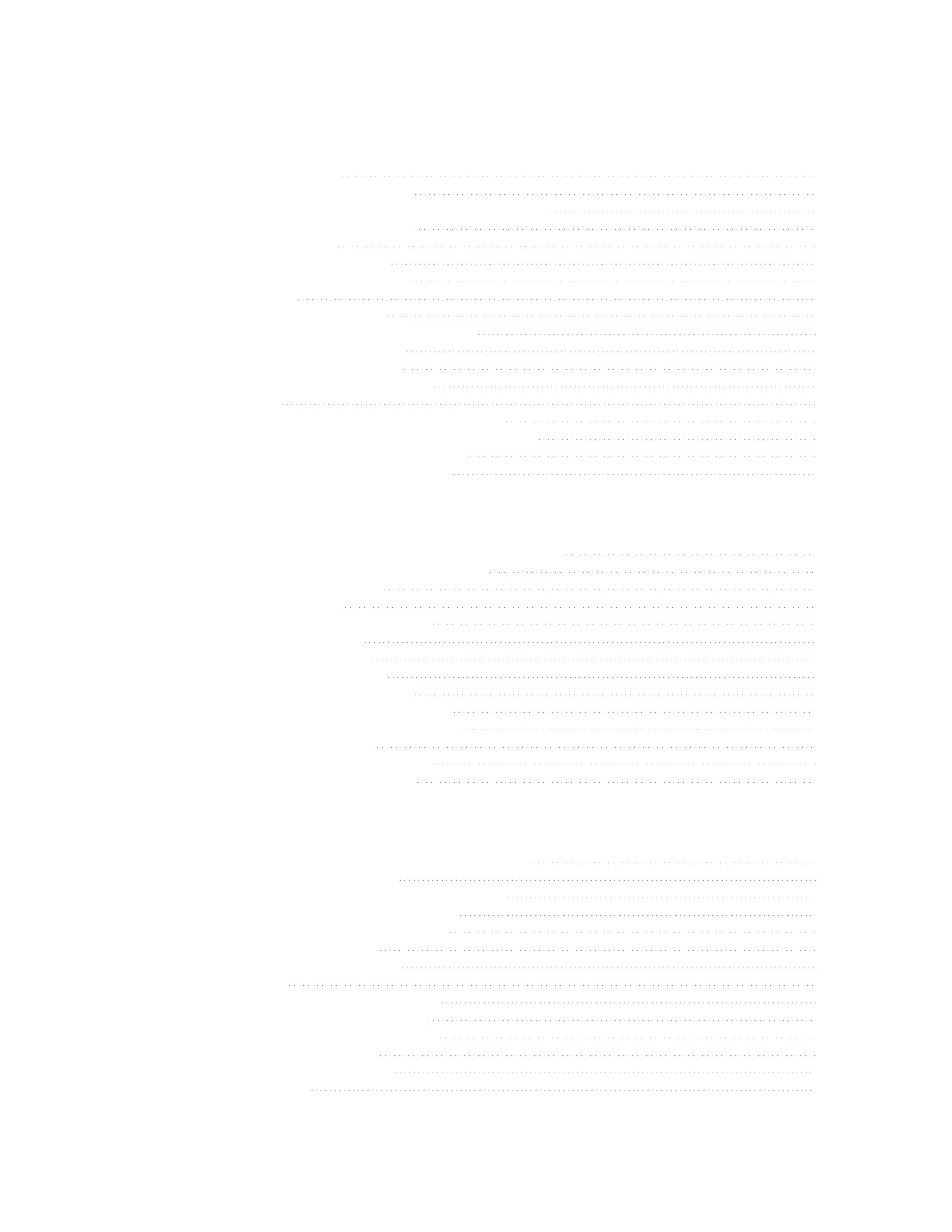IX30 User Guide
12
Firewall
Firewall configuration 761
Create a custom firewall zone 761
Configure the firewall zone for a network interface 763
Delete a custom firewall zone 765
Port forwarding rules 766
Configure port forwarding 766
Delete a port forwarding rule 771
Packet filtering 774
Configure packet filtering 774
Enable or disable a packet filtering rule 778
Delete a packet filtering rule 780
Configure custom firewall rules 782
Configure Quality of Service options 784
Web filtering 795
Configure web filtering with Cisco Umbrella 795
Configure web filtering with manual DNS servers 798
Verify your web filtering configuration 801
Show web filter service information 803
Containers
Use Digi Remote Manager to deploy and run containers 805
Use an automation to start the container 808
Upload a new LXC container 810
Configure a container 810
Starting and stopping the container 814
Starting the container 814
Stopping the container 815
View the status of containers 815
Show status of all containers 816
Show status of a specific container 816
Schedule a script to run in the container 817
Create a custom container 819
Create the custom container file 820
Test the custom container file 820
Digital Input/Output and Analog Input
Digital input/output and analog input connections 823
I/O connector pin assignments 823
IX30 digital input/output: representative circuit 824
IX30 analog input: representative circuit 824
Example digital and analog I/O wiring 825
Digital input with pullup 825
Digital input without pullup 825
Digital output 825
Analog input, 4-20mA input mode 826
Analog input, 0-10V input mode 826
Digital and analog I/O specifications 826
Digital I/O specifications 826
Digital input specifications 826
Digital output 827