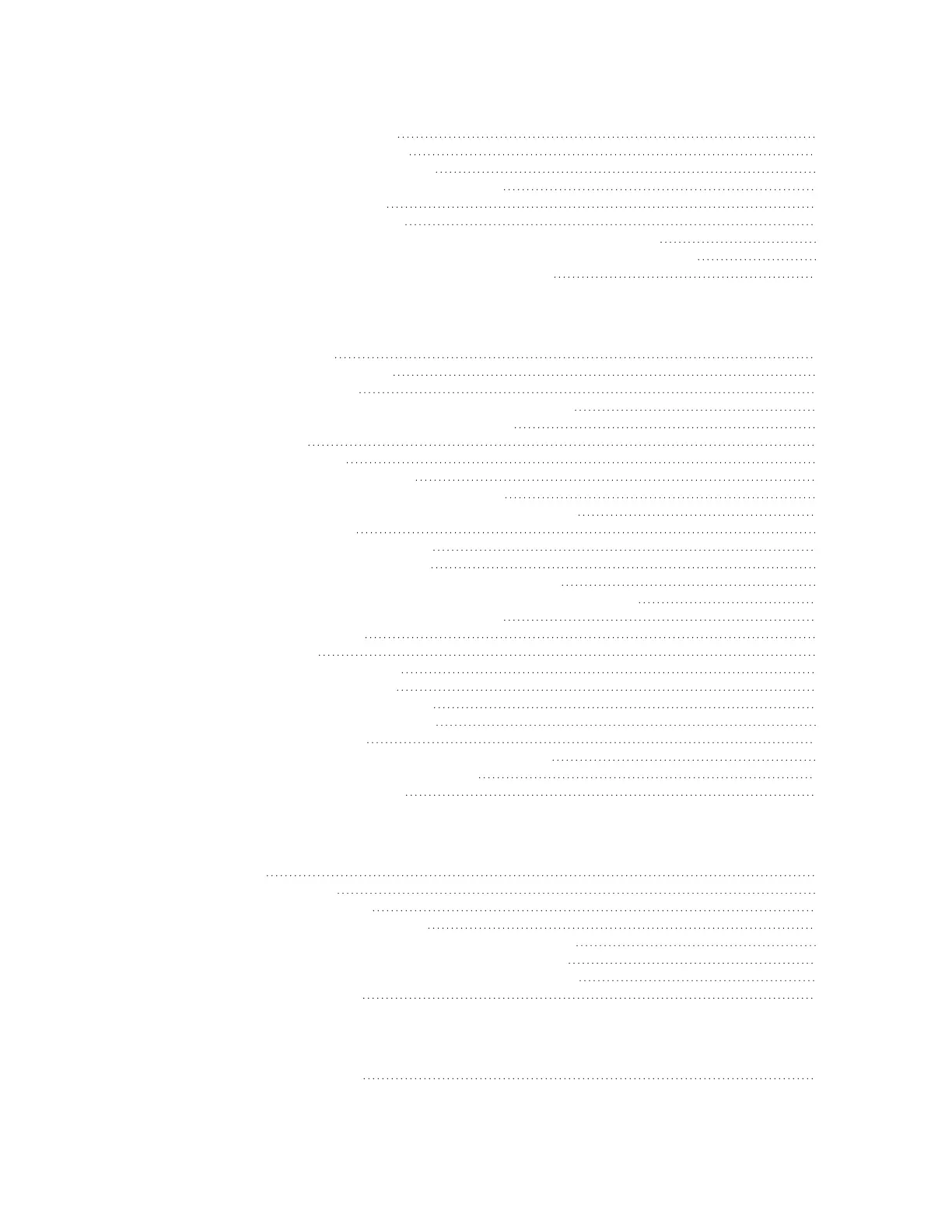IX30 User Guide
13
Analog input specifications 827
Voltage input mode (default) 827
Configure digital Input/Output ports 827
Change the output state of digital I/O ports 830
Configure analog input ports 831
Calibrate analog input ports 833
Send digital and analog I/O monitoring information to a remote server 834
Send digital and analog I/O monitoring information to Digi Remote Manager 837
Show digital I/O and analog input status and statistics 840
System administration
Review device status 843
Configure system information 844
Update system firmware 846
Manage firmware updates using Digi Remote Manager 847
Certificate management for firmware images 847
Downgrading 847
Dual boot behavior 851
Update cellular module firmware 852
Update modem firmware over the air (OTA) 853
Update modem firmware by using a local firmware file 855
Reboot your IX30 device 856
Reboot your device immediately 856
Schedule reboots of your device 857
Erase device configuration and reset to factory defaults 859
Configure the IX30 device to use custom factory default settings 862
Locate the device by using the Find Me feature 864
Configure a power profile 865
Configuration files 868
Save configuration changes 868
Save configuration to a file 869
Restore the device configuration 871
Schedule system maintenance tasks 873
Disable device encryption 879
Re-enable cryptography after it has been disabled. 879
Configure the speed of your Ethernet ports 881
Configure the system watchdog 883
Monitoring
intelliFlow 888
Enable intelliFlow 889
Configure service types 891
Configure domain name groups 893
Use intelliFlow to display average CPU and RAMusage 896
Use intelliFlow to display top data usage information 897
Use intelliFlow to display data usage by host over time 899
Configure NetFlow Probe 900
File system
The IX30 local file system 906